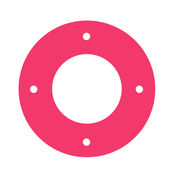-
Category Utilities
-
Rating 3.77778
-
Size 73.5 MB
Turn your iPhone or iPad into the most powerful remote to control the devices in your home. Download or create beautiful remotes so you wont need to look for your plastic ones around the house. Email us if youre having problems/questions: [email protected] Follow us on Twitter: @anymote and tweet us your comments Like our Facebook Page: https://facebook.com/AnyMoteHome or send us a message there Check out our Tutorials: https://www.anymote.io/setup Read our blog: https://blog.anymote.io
AnyMote Smart Universal Remote alternatives
WeMo
With the Wemo App, you can control all of your Wemos from anywhere in the world on your iOS devices. Wemo is the simple way to a smarter home. To see what else Wemo can do, visit www.wemo.comFor the latest Wemo Device GPLv2 Open Source Code please visit: http://www.belkin.com/us/support-article?articleNum=51238
-
size 67.5 MB
Ezzi TV: Universal remote for Sony & LG Smart TV
Ezzi TV app is the most convenient universal remote for your smart home theater. SeriouslyWith Ezzi TV you can control multiple devices simultaneously from iPhone (see the full list below). If you have any questions about Ezzi TV - contact us via online support inside the app or drop a letter [email protected]
-
rating 3.0
-
size 40.2 MB
Remotie: remote for Samsung TV
Remotie iPhone Remotie Remotie - 2010-2013 - - - 50 - - - - - - Remotie 2010-2013 Smart Hub / NetflixYouTube Remotie :Kraftwerk 9, Inc Remotie Kraftwerk 9
-
rating 4.72727
Smartify: remote for LG Smart TV
Smartify is an easy-to-use remote control unit with a keyboard, a touchpad and a list of channels for your LG smart TV. Just connect an iPhone and a TV to the same Wi-Fi network and you will be able to control the TV using a mobile device after a simple pairing routine. Disclaimer: Kraftwerk 9, Inc is not an affiliated entity of LG Electronics, and Smartify application is not an official product of LG.
-
rating 4.58333
-
size 52.5 MB
myTifi
Control your Samsung Smart TV with gestures from your iPhone, iPad and Apple Watch. Use the touchpad and keyboard to control the TVs web browser. DisclaimeriMKapps and myTifi are not related in any way to Samsung Electronics.
-
size 49.5 MB