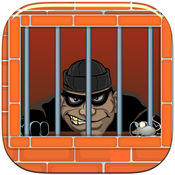-
Category Games
-
Rating 4.375
-
Size 198 MB
Explore, Play and Learn with Alana Banana in our fun musical app for young kids. Designed for kids ages 2 to 5, this musically-themed app will whisk them away to an island full of imagination and creativity through original music, videos, interactive games and a super fun keyboard App Features:A) An interactive coloring activity where you can meet and color all of Alanas friends from their island in the South Pacific. No ads, no surprisesjust a lot of Alana Banana FUN Enjoy Alana
Alana Banana alternatives
Cosmic Paul Lite
This is free version of Cosmic Paul app. It is your mission to find hidden alphabets with Space Cat Paul. Full version of Cosmic Paul app has 200 animation characters that move within 5 different places with touch interface.- Ages 4+, Made for Ages 4 and upper.- Filled with fun and surprising animations- Kids can learn while playing- Good for friends and families.- No in-app purchases or third party advertising.- Can be played without wifi or cellular data once downloaded.
-
rating 4.72222
-
size 194 MB
Fuzzy House Lite
Fuzzy House is an imaginative doll house app that brings together digital and physical play. It is a playground where kids can be kids Fuzzy House Lite gives your kids a taste of the app Fuzzy house. Appsplayground.comLove using open exploration apps like this in OMazing Kids speech therapy So many great opportunities for vocabulary, verbs, adjectives, pronouns, spatial concepts, storytelling, sequencing, turn taking and more.omazingkidsllc.comwww.fuzzyhouse.comhttps://www.facebook.com/fuzzyhousehttps://www.instagram.com/fuzzyhouse/
-
rating 4.36364
-
size 145 MB
Baby's Musical Hands
Babys Musical Hands is an award-winning musical toy for babies and toddlers for the iPad, iPhone, and iPod touch. As a game designer and developer, I love my iOS devices. Id love to hear from you if your son or daughter loves Babys Musical Hands as much as mine Please like the Babys Musical Hands facebook page to stay up to date on whats new with the app: http://www.facebook.com/BabysMusicalHandsOwen Goss Father Founder, Streaming Colour StudiosTIP: In iOS 6 or later, you can use your devices Accessibility options to disable the home button, so your child wont accidentally quit Babys Musical Hands:- Open your iPhone or iPads Settings app- Tap on: General > Accessibility > Guided Access- Turn Guided Access on- Set a Passcode (remember what this is)- Press the Home button to quit the settings app- Open Babys Musical Hands- Triple-click the Home button- Tap Start in the top-right corner of the screen- The Home button is now disabledWhen you are ready to quit Babys Musical Hands:- Triple-click the Home button- Enter your Passcode- Tap End in the top-left corner of the screen- Press the Home button to quit the app
-
size 52.8 MB