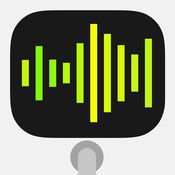-
Category Music
-
Size 4.0 MB
Airfoil Satellite turns your iOS device into an audio receiver. Send any audio from your Mac or PC to your iPhone, iPod Touch, or iPad, using Airfoil and Airfoil Satellite Youll be able to send audio from any audio app, like iTunes or Spotify, as well as web-based sources like Pandora and more. Get Airfoil right from our site:https://rogueamoeba.com/airfoil/Airfoil Satellite: Another fine Rogue Amoeba product
| # | Similar Apps |
|---|---|
| 1 | Airfoil Satellite TV |
| 2 | Airfoil Speakers Touch |
| 3 | Liztener |
| 4 | Audio Cutter - Cut your Songs |
| 5 | studiomux |
| 6 | Mobile Mouse Remote |
| 7 | FileCentral for iPhone |
| 8 | FileCentral |
| 9 | Mirage Media Controller for iPad |
| 10 | Big Mo |
Airfoil Satellite alternatives
Serato Pyro - automatically mix your music
Serato Pyro Serato Pyro helps set fire to your aux cord - Hypebeast.com Pyro iOS iTunesiCloudPyro (iTunesiTunes Match)Pyro PyroMix-up Pyro Pyro iPhoneiPadiPod Touch Apple Watch iTunes Pyro Mix Up - Pyro
-
rating 3.5
TuneMob Play Music in Sync on Multiple Devices via Bluetooth and WiFi Tune Mob Simple Sharing
Play music in perfect sync on Two (2) to Five (5) iPhones, iPads and iPodsMake music play loud and far by connecting devices to powered speakers everywhereTHROUGHOUT YOUR HOME AT THE BEACH ON THE LAKE WHILE TAILGATINGUse your friends devices as speakers if no powered speakers can be foundOVER LUNCH WHILE HIKING OR CAMPING AT SCHOOL BY THE POOLSync your music with your exercise partner or sports team while practicingRUNNING CYCLING WEIGHTLIFTING AEROBICS2014 Official Webbie Honoree Music AppsI sometimes review fancy wireless speakers that cost a load of cash, have slick AirPlay capabilities, as well as multi-speaker/room playback. I never dreamed that my iPod and iPhone coupled with some old 30-pin speaker docks could create an immersive music experience, Nate Adcock said in iPhone and iPad Life Magazine. TuneMob is compatible and has been tested with iOS6 through iOS9.2 and has been verified to work on the following devices:-iPhone 4s, 5, 5c, 5s, 6, 6+, 6s, 6s+-iPad 4, iPad mini 2,3,4 , iPad Air 1,2-iPod 5th & 6th generation NOT STABLE ON OLDER DEVICES
-
size 12.7 MB
VOX: MP3 & FLAC Music Player
Limited-time offer. Hurry up #1 Music Player for iPhone and Mac SoundCloud, Spotify and personal music collection - listen to the music in the best quality from the different sources. : FLAC Player, ALAC Player, Lossless Player, SoundCloud Stream Solution, Hi-Res audio Player - check all of them in one VOX Music Player.
-
size 77.1 MB
Audiobus 2
AUDIOBUS 3 IS NOW AVAILABLE Find out more at https://audiob.usWith Audiobus, the revolutionary new inter-app audio routing system, you can connect your Audiobus-compatible music apps together, just like virtual cables. With a simple and clean interface, easily connect the output of one Audiobus-compatible app into the input of another. For more information and demo videos:http://audiob.us
-
size 47.2 MB
SongShift
Are you dissatisfied with your current music streaming provider? Do you want to move to another streaming service and keep your already meticulously created playlists? Ill be happy to assist in every way I can.
-
rating 4.2
-
size 23.3 MB
More Information About alternatives
Airfoil Satellite TV
Airfoil Satellite TV turns your Apple TV into a dedicated audio receiver for Airfoil. Use them together to send any audio from your Mac or PC right to your Apple TV. Just connect your Apple TV to your local Wifi network and launch Airfoil Satellite, then open up Airfoil on your Mac or Windows machine, and start transmitting to your Apple TV.Get Airfoil right from our site:https://rogueamoeba.com/airfoil/Airfoil Satellite: Another fine Rogue Amoeba product
-
size 2.7 MB
-
version 1.0
Airfoil Speakers Touch
PLEASE NOTE: THIS APP IS INTENDED ONLY FOR DEVICES RUNNING iOS 6, iOS 5, OR iOS 4.Devices running iOS 7 or higher should install the newer Airfoil Satellite instead Airfoil Speakers Touch turns your iOS device into an audio receiver. Send any audio from your Mac or PC to your iPhone, iPod Touch, or iPad, using Airfoil and Airfoil Speakers Touch. Get Airfoil right from our site:http://rogueamoeba.com/airfoil/Airfoil Speakers Touch: Another fine Rogue Amoeba product
-
size 10.2 MB
-
version 3.2.5
Liztener
Liztener is a free app for music listening & sharing Play local music files or stream music from your favorite streaming and web radio sources:- YouTube- SoundCloud- Spotify- Web Radio Channels- Your iTunes music library- Music files imported via iTunes file transferLiztener Playlists are platform-independent - a Liztener playlist can include tracks from any of the above sources that you use for music listening. And you can import your existing playlists from YouTube, SoundCloud, Spotify and iTunes. Hi-res USB audio output up to 192kHz is provided as an optional upgrade in the free Liztener app.
-
size 26.7 MB
-
version 2.2
Audio Cutter - Cut your Songs
Audio Cutter is the easiest-to-use Audio Cutter App on the App Store. Just browse your audio file from your MAC or PC via USB Cable from iTunes, or get your audio file opened from other Apps, then move with your fingers to cut your audio file while listening to the trimmed part, and then finally tap on export to save your trimmed audio file to your iTunes Shared folder to be transferred to your MAC or PC via USB Cable to iTunes, or send your trimmed audio file as an attachment in an e-mail, or open-in it in other Apps.
-
size 1.4 MB
-
version 1.0
studiomux
studiomux streams Audio, Midi and OSC via the simple USB cable and completely integrates iOS into your music production environment. Use your music apps just like you would use any other plug-ins. - send OSC data between iDevices and Mac/Pc- forward as many ports as you need, and treat iOS apps as if they would run directly on the same system.other Requirements:iOS 8 and upOSX 10.8 and upWindows 7 (requires iTunes) and upstudiomux needs a small helper app installed on the Mac or PC - please download it from our webpage:http://www.audiomux.net/please have a look at our integration guidehttp://studiomux.net/?page_id=282visit us on facebookhttps://www.facebook.com/studiomux
-
rating 3.8
-
size 11.7 MB
-
version 3.1.0
Mobile Mouse Remote
Mobile Mouse instantly transforms your iPhone, iPad, and Apple Watch into a wireless trackpad, remote, keyboard, and MUCH more for your Mac or PC. Sit back and surf the web, browse your photo library or control your music player from the comfort of your couch. Provides remote control capabilities for programs like iTunes, Spotify, VLC, Quicktime, Front Row, Keynote, Powerpoint, Windows Media Center, WinAmp, Firefox, Safari, Chrome, Kodi
-
size 46.8 MB
-
version 3.3.8
FileCentral for iPhone
The ONE Place to Manage Files - Access, Print, Email and Transfer files from Cloud Servers, Other Apps & Devices and your Mac or PC. Transfer your clipboard, images, copied text and files to another iPad, iPhone, Mac or PC with one tap - even without a network. Via WiFi or BluetoothManage ALL of your Files in One Place Combine all of your Cloud Servers together to Transfer Files between them and other devices iCloud & iCloud Drive, DropBox, Evernote, FTP, Google Drive, OneDrive, ShareFile, SugarSync, WebDAV & More Share and fetch files from your Mac or PC Send or fetch files from Other Apps to store centrally Move files into folders and use the powerful search function to find them again View, Print, Email and Zip Files Rename, duplicate and change the file type Play Video and Audio files Secure your files with an App Password or Finger Touch ID Password protect folders Create and edit text files to store notes and ideas, then share with others, print or copy/paste Sync your local files with another device via iCloud - seamlessly and automaticallyTransfer Files and Content to other devices Add a new printer to your Mac from the available list (Send to Device @ WePrint) and print any document to your iPhone or iPad as a PDF file Use the built in Bluetooth or WiFi transfer features to quickly and simply send files to another iPad, iPhone, Mac or PC Bluetooth transfer is as simple as opening FileCentral - no pairing required Copy text or an image from a Web Page and send to another device with a single tap Send a phone number, address, photo or other content quickly to a friend Copy a web page address and with just one tap, send it to your colleagueShare and Transfer your Photos and Image Files Save your Album Photos as files Move Image Files to your Photo Album Move Photos & Image Files to and from your Cloud server, Mac/PC or another iPad/iPhone Print Photos Select multiple photos to send via emailAdd even More Power - Expand to Convert and Edit PDFs and Print to ALL Printers, not just AirPrint
-
size 29.7 MB
-
version 2.0
FileCentral
The ONE Place to Manage Files - Access, Print, Email and Transfer files from Cloud Servers, Other Apps & Devices and your Mac or PC. Transfer your clipboard, images, copied text and files to another iPad, iPhone, Mac or PC with one tap - even without a network. Via WiFi or BluetoothManage ALL of your Files in One Place Combine all of your Cloud Servers together to Transfer Files between them and other devices iCloud & iCloud Drive, DropBox, Evernote, FTP, Google Drive, OneDrive, ShareFile, SugarSync, WebDAV & More Share and fetch files from your Mac or PC Send or fetch files from Other Apps to store centrally Move files into folders and use the powerful search function to find them again View, Print, Email and Zip Files Rename, duplicate and change the file type Play Video and Audio files Secure your files with an App Password or Finger Touch ID Password protect folders Create and edit text files to store notes and ideas, then share with others, print or copy/paste Sync your local files with another device via iCloud - seamlessly and automaticallyTransfer Files and Content to other devices Add a new printer to your Mac from the available list (Send to Device @ WePrint) and print any document to your iPhone or iPad as a PDF file Use the built in Bluetooth or WiFi transfer features to quickly and simply send files to another iPad, iPhone, Mac or PC Bluetooth transfer is as simple as opening FileCentral - no pairing required Copy text or an image from a Web Page and send to another device with a single tap Send a phone number, address, photo or other content quickly to a friend Copy a web page address and with just one tap, send it to your colleagueShare and Transfer your Photos and Image Files Save your Album Photos as files Move Image Files to your Photo Album Move Photos & Image Files to and from your Cloud server, Mac/PC or another iPad/iPhone Print Photos Select multiple photos to send via emailAdd even More Power - Expand to Convert and Edit PDFs and Print to ALL Printers, not just AirPrint
-
size 29.6 MB
-
version 2.0
Mirage Media Controller for iPad
Turn your iPad into a powerful controller that will allow you to orchestrate music playback from anywhere in your home through your Mirage Audio System. With the Mirage Media Controller, you can instantly access and play your entire music collection, including multiple iTunes accounts, Windows Media collections and any of your favorite internet streaming services such as Pandora, SiriusXM, Spotify, Rhapsody, Napster, Last.fm and TuneIn Radio. Designed to work with the Mirage Media Server firmware version 4.5.FEATURESPlay your entire media collection all over the houseListen to different content in each roomCreate and edit radio stations through Pandora using our TuneBridge applicationListen to custom radio stations with Pandora Internet RadioListen to thousands of radio stations around the world with TuneIn RadioStream your SiriusXM satellite radio subscription via broadband, no antenna requiredListen to thousands of titles with SpotifyPlay your favorite albums through RhapsodyInterfaces with Home Automation equipment wirelessly over IP
-
size 14.2 MB
-
version 5.3
Big Mo
The Big Mo app provides the enhanced experience of connecting multiple Speaker Big Mos via a WiFi network. With the app users can wirelessly play audio to individual or multiple speakers, stream audio from a multitude of sources (including Spotify, Pandora, I Heart Radio, and more ), configure settings like left/right stereo and one-touch Favorite button, experience improved range & audio quality and much more Connect multiple Big Mo speakers and place them all around your home Easily group speakers with the push of a button Built-in rechargeable battery makes it easy to take on-the-go. Easy.
-
size 64.9 MB
-
version 1.5