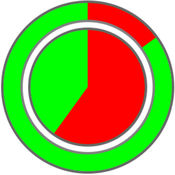-
Category Productivity
-
Size 5.7 MB
Creating an Agenda for a meeting, workshop, conference or event could not be easier. It is often a tedious task but this app has been designed to make it a breeze. (two finger swipe)- Pinch expand and hide notes on the agenda- Swipe to add or move to new day- Allocate time to agenda items- Set default time for agenda items- Add two categories of notes to agenda items (agenda and organizer notes)- Change color background of individual agenda items- Create multi day agendas- Share agendas via email as editable Agenda Maker file- Share agendas via email as Text, HTML, PDF or Image- Save Agenda files to Dropbox- Add the event to your iCal diary and invite participants- Copy either text or an image of the agenda for pasting into other applications- Open agenda in any format in other apps- Print the Agenda on compatible printers via AirPrint- Duplicate agendas for re-use.- Keep documents in sync between devices with iCloud
Agenda Maker alternatives
ThinkBook - Todos, Notes, Projects, Outlines
Imagine the next step up from a todo list app. It has todos, sure, but it also lets you take notes, organize them into outlines, make projects from them and track your progress. Follow us on Twitter (@bitolithic) for news and sneak peeks.
-
rating 3.75862
-
size 40.1 MB
Habits Pro The Habit Tracker
MacLife: You can tweak and add to your hearts content. MacLife App Showdown Winner - Featured in iPhone Life: New Year New You - Huffington Post: 6 Helpful Apps to Make You a Better Person - Time Management Magazine Top 20 - Technology site Redmond Pie called it the Ultimate $5 App - Fast Company To Nail Your New Years Resolutions, Quantify Your SelfReview from US App StoreI love this app and have used it daily for a year now I made a work out category so I can set goals for how many minutes I want to do each week of cardio, abs, arms, etc as well as how many days I want to exercise each week. Three categories are already set up in Habits Pro:- Live a Healthy Life- Be Social- Exercise Your Mind- Bonus: some ideas to get you going Habits Pro = Intuitive Insightful EffectiveFeatures- Unlimited category screens for organizing your habits- Visual calendar- Goals and tasks- Custom icons (250+) or photos for your goals- Number items, track weight, steps, BP- Select active weekdays for recurring tasks- Daily reminder- Daily, weekly, and monthly graphs- Interactive graphs with many details- Statistics- Rename categories, labels- Set up your custom items- Password protection- Backup and sharing via Dropbox and Email- Powerful data export optionsItem types available in Habits Pro: Yes / No, Time, Counters, Numbers, Visual scales with icons, values, and labels
-
size 31.4 MB
Timer with Sections
[ Demo video available at: http://tinyurl.com/iphonetimer ]The Timer with Sections supports you during your performance (e.g., a talk or keynote speech, a seminar or lecture, a workout) by providing intuitively visualized timing information. It allows you to structure time into sections.During your performance, you can easily adjust the the schedule by moving time across sections, with a swipe gesture (e.g., when feedback from the audience requires you to skip or intensify a section of your performance) or by pressing the pause button (e.g., when a answering a question from the audience requires some extra time).Features:Structuring a Performance: Available time can be divided into sections. Note that you can pause a section only if such a buffer exits.
-
size 2.6 MB
MySQL Mobile Database Client
Browse, search, and update all your MySQL databases on the go with the DataGlass Mobile Database Client for MySQL DataGlass is your one stop for complete and flexible access to your MySQL servers. From DBAs and IT professionals that need to run ad-hoc queries, to executives who need immediate access to the raw data, to analysts who need to build and execute sophisticated reports, DataGlass is the only app you will need to connect you directly to your data. Take an interactive tour of the app at: http://www.impathic.com/mysql Compatible with MySQL versions 3, 4, and 5 An unlimited number of databases can be simultaneously managed by DataGlass Connect directly to your databases without the need for complex and expensive middleware Corporate databases can be accessed remotely using a VPN or by using the built-in SSH tunneling Can access tables and views in OLTP databases and data warehouses alike Export your raw data to Numbers, Mail, or CSV files for inclusion in external reports Save local snapshots of your data for browsing offline or on the road Print the results of your queries directly from your printer-enabled iOS device Build and execute sophisticated queries spanning multiple tables using the innovative Query Designer, or enter custom SQL Visit http://support.impathic.com to make feature suggestions or report problems
-
size 104 MB
SQL Server Mobile Database Client
Browse, search, and update all your Microsoft SQL Server databases on the go with the DataGlass Mobile Database Client for SQL Server DataGlass is your one stop for complete and flexible access to your SQL Servers. From DBAs and IT professionals that need to run ad-hoc queries, to executives who need immediate access to the raw data, to analysts who need to build and execute sophisticated reports, DataGlass is the only app you will need to connect you directly to your data. Compatible with SQL Server 7.0, 2000, 2005, 2008, and 2008R2 An unlimited number of databases can be simultaneously managed by DataGlass Connect directly to your databases without the need for complex and expensive middleware Corporate databases can be accessed remotely using a VPN or by using the built-in SSH tunneling Can access tables and views in OLTP databases and data warehouses alike Export your raw data to Numbers, Mail, or CSV files for inclusion in external reports Save local snapshots of your data for browsing offline or on the road Print the results of your queries directly from your printer-enabled iOS device Build and execute sophisticated queries spanning multiple tables using the innovative Query Designer, or enter custom SQL Visit http://support.impathic.com to make feature suggestions or report problems
-
size 104 MB