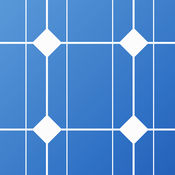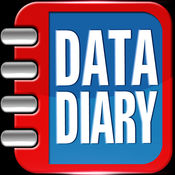-
Category Utilities
-
Size 5.0 MB
Afore Web Monitor is a kind of user-friendly PC-based software used for local data collection and analysis, including module-level, string-level and inverter-level data, as well as data from devices such as sensors or power meters. The daily, weekly, monthly and annual historical data can be checked and viewed in easy-to-read graphics. Access your data in real timeVisualize your historical dataSupport module-level, string-level and inverter-level monitoring Support devices like sensors and electricity meters Send real-time alertProvide automated reports
| # | Similar Apps |
|---|---|
| 1 | Healthcare - tracks your weight using a trend line |
| 2 | Trannergy-log |
| 3 | Trannergy |
| 4 | Laird/LSR ModuleLink for BLE |
| 5 | DataDiary |
| 6 | Elecsys Connect |
| 7 | Bluelab Connect |
| 8 | ALFANO PRO |
| 9 | DicksonOne |
| 10 | QP Dashboard |
Afore Web Monitor alternatives
PVOutput
This version of the app will be no more updated. Please download the NEW PVOUTPUT PRO version. SYSTEM INFO view- General system info, Inverter data, Panels dataJOIN THE APP TEAM and RATE ITIf you like this app please join the PVOutput iOS app team from PVOutput.org and dont forget to rate it with 5 stars To set your API key and System ID: access Settings screen by pressing the settings icon in the top/right corner of the LIVE DATA view - login to PVOutput.org web site and go to Settings page- read your API key (*) in the API Settings section and enter it in API key field- read your System ID in the Registered Systems section and enter it in System ID field- Press SAVE(*) If you prefer, you can also use the Read Only Key (it must be first added in the Settings page of PVOutput.org web site).
-
rating 4.77778
-
size 4.6 MB
SolarEdge Monitoring
Monitor your SolarEdge site anytime, anywhereThe SolarEdge monitoring application lets PV installers and system owners perform remote monitoring, on the go, directly from their mobile device. The app enables users to view real-time, online data to keep them up to speed with their solar sites performance while away from their computer, ensuring maximum solar energy harvesting. Start monitoring your SolarEdge site now
-
rating 4.51525
-
size 35.1 MB
Dialog Selfcare
Manage all your Dialog Services with one AppThe Dialog Self Care App gives you the power to manage all your connections and services through one application. New Features added in version 3.0.0# Fully upgraded user interface to make the features even more simplified# Manage your Home Broadband account & check bill information# Data package activation & change# Billing history of Calls, SMS, MMS and Data# Connection status check# Feature to Like and Share the Dialog Selfcare app on Facebook# Updated Dialog outlet location information & many more
-
size 32.1 MB
More Information About alternatives
Healthcare - tracks your weight using a trend line
Healthcare tracks your weight using a trend line as suggested by the Hackers Diet. Track and Monitor Your Weight and BMI in an easy and very effective Way Easy data entry Scrollable, zoomable chart BMI Weight goal Time-to-goal estimate Daily KCal estimate Statistics Synchronization with Withings Withings real-time push notificationsHealthCare - opensource modular application for IOS, designed for the collection, storage and analysis of various health data from sensors, manual monitoring and interacting with cloud services. You can use the module Weight Import to import data from a Libra application.
-
size 7.0 MB
-
version 1.1
Trannergy-log
Trannergy_log App is available on iPhones, enabling mobile monitoring of your PV systems easier and quicker. Both real-time and historical data can be displayed with transparent graphs and in daily, monthly, annual and overall format. With remote mode, you can view all data as same as Trannergy_log Portal; and with local mode, you can get direct access to the web server of Trannergy_log monitoring device via WiFi and check the performance of your PV system.
-
size 17.8 MB
-
version 1.2.5
Trannergy
Trannergy App is available on iPhones, enabling mobile monitoring of your PV systems easier and quicker. Both real-time and historical data can be displayed with transparent graphs and in daily, monthly, annual and overall format. With remote mode, you can view all data as same as Trannergy Portal; and with local mode, you can get direct access to the web server of Trannergy monitoring device via WiFi and check the performance of your PV system.
-
size 35.1 MB
-
version 1.0
Laird/LSR ModuleLink for BLE
The Laird/LSR ModuleLink for BLE application delivers convenience and simplicity in developing with Bluetooth Smart modules from Laird and LSR. The app provides an interface for real-time interaction and testing of many of Laird/LSRs newest and most popular certified Bluetooth Smart modules, including the Laird BL652, LSR SaBLE-x, and the LSR TiWi-uB1.When utilized with the modules Development Kit hardware, the app provides the ability to wirelessly monitor pushbutton inputs, sensors, and battery level, while also controlling LED outputs on the kit. Summary of Module BLE Communication Capabilities:- Monitor temperature of the onboard temperature sensor- Monitor the status of the onboard pushbutton switches- Toggle the user defined LEDs on or off- Monitor battery voltage- Monitor RSSI of data transmission from the module to the mobile app- Track RF statistics, such as number of BLE packets sent and received- Transmit Virtual Serial Port data bi-directionally (Laird BL652 only)Product links:http://www.lairdtech.com/products/bl652-ble-modulehttp://www.lsr.com/embedded-wireless-modules/bluetooth-module/sable-x-ble-modulehttps://www.lsr.com/embedded-wireless-modules/bluetooth-module/tiwi-ub1
-
size 63.1 MB
-
version 8.0
DataDiary
Are your cell phone bills and wi-fi bills always a mystery? Never been able to figure when and how you used data? FeaturesApp DataDiary Identifies data guzzlers by giving you a break-down of data usage of the top data consuming appsNetwork DataDiary - Monitor data usage on the different network providers that you connect to Daypart DataDiary - Check hourly data usage to understand the time of the day when your usage is highestTrends - Monitoring not restricted to current month, you can check the previous months daily/ weekly usage as well Weekly and monthly view will be based on the calendar month
-
size 15.5 MB
-
version 1.3.2
Elecsys Connect
Elecsys is a leading provider of innovative M2M (machine-to-machine) technology solutions and custom electronics for critical industrial applications. Elecsys systems enable customers to gain visibility and control of field assets to increase efficiency, enhance safety, and maximize productivity. REQUIREMENTS: Elecsys Remote Monitoring Products (http://www.elecsyscorp.com/products/) KEY FEATURES: - Access to critical data anytime- Real-time monitoring and control- Mapping feature shows sites in alarm and in normal condition- Displays historical data- Graphical data display- Fully configurable site and unit information- Monitor sensors- Fully hosted solutionCATHODIC PROTECTION FEATURES- Full interruption capabilities- View history- Receive immediate text or email alerts for: Power failure DC Volts DC Amps Potential DC Pipe to Soil AC Pipe to Soil Native Potential DC Instant Off AC Current Density DC Current DensitySENSOR/TRANSDUCER FEATURES - Receive instant email or text status notifications- Fully configurable limits and thresholds can be set for each sensor- Monitor any of the following: 4-20mA sensors 0-5V sensors 0-10V sensorsRAIL LUBRICATION FEATURES- 24/7 monitoring and management of: Top of rail friction On/Off pump control Gauge face lubrication systems Power status Tank levels Pump on time/revolutions Dispensed material volume Wheel/axle count Enable/disable pump operation- View historical data
-
size 56.2 MB
-
version 1.0.13
Bluelab Connect
Stay connected to your crop with real-time data from your Bluelab devices, anywhere in the world. View real-time pH, nutrient and temperature of your hydroponic system Receive notifications direct to your mobile device alerting you if measurements move outside of your pre-set limits Connect and view multiple Bluelab Connect devices across an entire facility or greenhouse View last 24 hours as a graph to understand patterns, troubleshoot and improve Works with all Bluelab Connect products: Bluelab Guardian Connect: Continuous monitoring of your reservoir pH, nutrient and temperature Bluelab Guardian Connect In-line: Continuous in-line monitoring of pH, nutrient and temperature Bluelab pH Controller Connect: Monitoring and automated control of pH in a reservoir Bluelab Pro Controller Connect: Automated control of pH, nutrient and temperature of a reservoir Requires Connect 2.0 to be installed on a local computer, receiving data via a Bluelab Connect Stick, and a permanent internet connection to transfer the data to the Bluelab Cloud.
-
size 49.2 MB
-
version 2.0.7
ALFANO PRO
ALFANO PRO allows an extremely precise and advanced analysis of your sessions with graphics, histograms as well as advanced settings. Compatible with the PROIIIevo and module GPS1i, GPS4i, and GPS4Vi , you can compare up to 3 rounds from different sessions with all the curves and data of the samples from your sensors. You will also be able :- to export your sessions by Email,- change your sessions,- make screenshots,- export your rounds in CSV format for a PC analysis,- filter your tracks & drivers, - zoom on parts of the track,- and even moreNew functionalities will come.
-
size 16.9 MB
-
version 1.0.14
DicksonOne
A designer and manufacturer of temperature and humidity monitoring systems. Includes access to all data logger and location information in the cloud. - A great tool for existing DicksonOne customers- Browse all devices and locations- Detailed channel display for seeing current data- Graphs for viewing current trends as well as historical data
-
size 10.2 MB
-
version 2.0.0
QP Dashboard
The QuadPoint Dashboard allows monitoring of POS devices, fine dining operations and concessions events. Through real-time integration to your QuadPoint system, the QuadPoint Dashboard allows the user to manage and monitor concessions stand inventory, data and binary sync POS devices, and run on demand reports. Push notifications have been enabled to notify the user of offline POS devices, pending campus or credit transactions, or low inventory.
-
size 20.2 MB
-
version 1.1