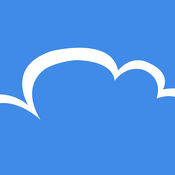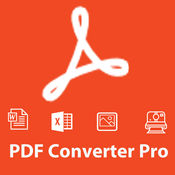-
Category Productivity
-
Rating 4.27273
-
Size 3.5 MB
Note: This is the free Lite version which only allows browsing of your local storage and cloud storage accounts, and the viewing of files. This version can be upgraded to the pro version within the App. In this version:- Manage your files on your device, iTunes File Share, Box.net, and DropBox- Seamlessly copy and paste files between local and cloud based storage services- Access files in your iWork.com account- Easily send files to others via Email- Print documents using AirPrintSend printable documents to AirPrint enabled printers such as:- Word- Excel- PowerPoint- PDF- Pages- Numbers- Keynote- Images and photos- and more
ActiveCloud Lite alternatives
Xerox Print Portal
DESCRIPTIONThe Xerox Mobile Print Portal requires one of our Xerox Mobile Print Solutions currently available on www. Xerox.com/mobile and enables smartphone and tablet users to connect with network printers for a simple, convenient, and secure method to print. Visit www.xerox.com/mobile for more information on Xerox Mobile Solutions
-
size 53.2 MB
CloudMe
CloudMe - The European Sync / Storage ServiceCloudMe is a secure European cloud sync/ storage service that gives you anywhere access to your files from any device. The service supports most common devices, but also smart TVs and NAS. To learn more about CloudMe and all our supported clients, please visit our website.
Cubby
Disclaimer: LogMeIn announced plans to retire the Cubby product line on October 17, 2016. This app will no longer be available for download after December 31, 2017 and will be removed from the App Store. This app will continue to function for current Cubby customers with active subscriptions through the end of 2017.
-
rating 4.5098
-
size 7.1 MB
FileXChange - file manager for iPhone/iPad.
FileXChange is a powerful file manager and browser for iPhone, iPod Touch and iPad. Bring with you and read virtually any file, anywhere: documents, pdfs, pictures, songs, videos. FileXChange: SHARE YOUR FILES THE EASY WAY
-
size 38.4 MB
More Information About alternatives
Turbo Printer - Print anything
A single universal app for both iPhone and iPad . Print email attachments, documents and more from your iPhone and iPad to any Wi-Fi printer. With Turbo Printer you can read, view , print and share documents ,cloud files ,web pages ,emails attachments , photos , Also you can easily copy documents to Turbo Printer over USB using iTunes File Sharing.+ List of supported formatsPDF, MS Word ( doc , docx ) , PowerPoint ( ppt , pptx ) , Excel, Apple iWork files (Numbers, Pages, Keynote), web page, RTF, Text, MS Office documents , images , photos, RTFD, HTML,CSS, XML, JSP, BMP,CSV, PHP3, PHP4, PHP, Java, JPG, PNG, Safari webarchive TXT,JPEG, BMP, C, CSS, XML, JSP, Maps and many other .=> Support the widest range of WiFi printers, AirPrint printers.=> Print from Pages, Numbers , Keynote , iWork or any other Apps extremely quickly & easily, just using Open in function=> Print using ALL the same document formats to ALL printers used by your Mac/PC=> Print multiple photos=> PDF files=> iWork documents, Pages, Numbers and Keynote documents=> Word, Excel and PowerPoint documents => Pictures and Photos=> Web pages=> Documents from Dropbox, Google Drive=> Email attachments=> Files from many other applications who supports Open inand much more - to any printer Feel free to contact us If you have any Issuehttps://www.facebook.com/NextOsApphttps://twitter.com/nextosapphttp://www.nextosapp.com/
-
size 3.8 MB
-
version 2.0
PDF Converter - Convert Document To PDF anytime any where
PDF Converter is an application which allows you to convert Word, Excel, PowerPoint, Pages, Numbers, Keynote files, HTML pages and Photos , Maps or any file you have to Adobe PDF format . - View presentation, read documents, and share your documents whenever you need it. - Export your document to Box, Dropbox, FTP, WebDAV, or other Apps Using Open In approach, print files from many popular online storages: Dropbox, MobileMe iDisk, GoogleDocs and other cloud storage applications.
-
size 2.4 MB
-
version 1.0
Quick PDF Converter - Convert Documents To PDF
Quick PDF Converter is an application which allows you to convert Word, Excel, PowerPoint, Pages, Numbers, Keynote files, HTML pages and Photos , Maps or any file you have to Adobe PDF format . - View presentation, read documents, and share your documents whenever you need it. - Export your document to Box, Dropbox, FTP, WebDAV, or other Apps Using Open In approach, print files from many popular online storages: Dropbox, MobileMe iDisk, GoogleDocs and other cloud storage applications.
-
size 4.7 MB
-
version 2.0
PrintCentral for iPhone
Print to ALL printers (Not just AirPrint Printers). Print direct to most WiFi/Wireless printers without additional software. Printing for Old & New Printers + PDF Conversion > Print to ALL printers (Network/WiFi/USB/Bluetooth) via your Mac or PC or direct to most WiFi printers without additional software > Print from Pages, Numbers or Keynote extremely quickly & easily without the need for an AirPrint printer using Open in> Print from other Apps using Open in> Convert files, docs, spreadsheets, web pages & more to PDF (in-app upgrade required)> USB & Bluetooth printers can be used with free print server software (Windows & Mac)> Print remotely via 3G, 4G or Cloud> Print to AirPrint printers> Print using ALL the same document formats to ALL printers used by your Mac/PC Unrivalled Document Reader & File Storage > Read, view & print Office files, large size PDFs & ALL iWork files + many more formats> Open & Print files directly into PrintCentral from other apps supporting Open in file sharing> Zip/Unzip files for reading & printing Upgrade your Email > Higher featured email app built into PrintCentral> View multiple email accounts in single inbox or on their own> Full email field search - across multiple accounts> Multiple email signatures with images, formatted text> Print & save email, and attachments for resending WiFi Hard Drive + Cloud Transfer > Mount your iPhone/iPod Touch as a hard disk on your Mac or PC> Fully integrated with Evernote> Full cloud services app - iCloud, CloudMe, Dropbox, GoogleDocs, Box.net, Transporter, WebDAV> Move/Print documents on your iPhone/iPod Touch from your Cloud account Copy & Paste Printing & Transfer > Copy & print web pages and email - retaining all formatting> Copy and transfer to another users iPhone/iPod Touch using Bluetooth or WiFi (both devices require PrintCentral)> Copy and transfer to your PC or Mac via WiFi Much Much more > Browse and print web pages to ALL printers> Copy & print maps from any map app that allows copy> Print SMS/Text messages, Copy, open PrintCentral and print> Print contacts> Print address/shipping labelsPrintCentral Pro is also available for business users with all of these features, plus printing from inside other apps and printing from your watchQUICK HELP - if you need it
-
size 43.7 MB
-
version 4.2
Print n Share Pro
Protect your files and emails with private storage for each user. Powerful Reader & Document Storage View, read & print large PDFs, Office, iWork & many other files Zip/Unzip files directly on your iPad Convert files/docs/web pages to PDF Store documents, attachments, emails & images Wireless File & Cloud Transfer Mount your iPad as an extra disk on your Mac/PC Fully integrated with Evernote Super Easy Drag & drop documents & files to or from your iPad Add Cloud services such as CloudMe, Box.net, Dropbox, Google Docs,Transporter, iCloud & much more Seamless file transfer & printing from the Cloud Multi User & Private Storage Protect your files and emails with private storage for each user. Print from Pages, Numbers or Keynote extremely quickly & easily without the need for an AirPrint printer using Open in Print remotely via 3G, 4G or Cloud Convert files & documents to PDF Print from other Apps using Open in Print using ALL the same document formats to ALL printers used by your Mac/PC Email Print email & attachments Send and Receive emails from your own email accounts Full email field search - across multiple email accounts View multiple email accounts in single inbox or on their own Email files, photos, web pages & formatted messages Advanced Calendar Viewing & Printing Print/View Day/Week/Month calendar Email your calendar as PDF Utilizes existing calendar entries, no new calendar needed Integrated with Exchange & Google Calendar More great features Browse and print web pages to ALL printers Select & print multiple photos Print address/shipping labelsQUICK HELP - if you need it
-
size 59.2 MB
-
version 6.6
PrintCentral
Print direct to most WiFi/Wireless printers without additional software. Print to ALL printers and any document type via your Mac/PC. Printing for Old & New Printers + PDF Conversion Print to ALL printers (Network/WiFi/USB/Bluetooth) via your Mac or PC or direct to most WiFi printers without additional software Print from Pages, Numbers or Keynote extremely quickly & easily without the need for an AirPrint printer using Open in Print from other Apps using Open in Print to AirPrint printers Convert files, docs, spreadsheets, web pages & more to PDF (in-app upgrade required) USB & Bluetooth printers can be used with free print server software Print remotely via 3G, 4G or Cloud Print using ALL the same document formats to ALL printers used by your Mac/PC Unrivalled Document Reader & File Storage Read, view & print Office files, large size PDFs & ALL iWork files + many more formats Open & Print files directly into PrintCentral from other apps supporting Open in file sharing Zip/Unzip files for reading & printing Upgrade your Email Higher featured email app built into PrintCentral View multiple email accounts in single inbox or on their own Full email field search - across multiple accounts Multiple email signatures with images, formatted text Print & save email, and attachments for resending WiFi Hard Drive + Cloud Transfer Mount your iPad as a hard disk on your Mac or PC Fully integrated with Evernote Full cloud services app - iCloud, CloudMe, Dropbox, GoogleDocs, Box.net, Transporter, WebDAV Move/Print documents on your iPad from your Cloud account Copy & Paste Printing & Transfer Copy & print web pages and email - retaining all formatting Copy and transfer to another users iPad using Bluetooth or WiFi (both devices require PrintCentral) Copy and transfer to your PC or Mac via WiFi Much Much more Browse and print web pages to ALL printers Copy & print maps from any map app that allows copy Print SMS/Text messages, Copy, open PrintCentral and print Print contacts Print address/shipping labels PrintCentral Pro is also available for business users with all of these features, plus printing from inside other appsQUICK HELP - if you need it
-
rating 4.5
-
size 43.7 MB
-
version 4.2.1
Print Agent Lite
-Printing from mobile devices has never been so easy before.- Run Print Agent Lite to test compatibility with your printer. If it worked well for the printers you have tested, get the full version of Print Agent PRO to print any documents. With Print Agent PRO you can read, print and share: Pages, Numbers and Keynote documents Adobe PDF files Word, Excel and PowerPoint documents Pictures and Photos Contacts list and vCards Emails and Email attachments Web pages Text messages Screen content Documents from Dropbox Files from many other applications Find more about Print Agent PRO at www.dar-soft.com
-
rating 2.47142
-
size 35.3 MB
-
version 2.9.0
Files Master
Files Master is a FREE files manager app, it includes features like connectivity to many cloud services, transferring files between cloud services easy to maintain files from different file storage system(Cloud), the screens are segregated neatly to help you manage files This app brings quite a lot of excellent features that include support for Microsoft Office files,view images, audio, videos, PDF documents. Easy to move the files from one cloud storage to other in 2 simple steps. Step 1: Log in to source cloud storage system (ex Gdrive)Step 2 : Select the required File from the listed files, (Long press to select)Step 2.1 : Drop the files to Destination cloud server (available in the Bottom) LIST OF FEATURES -Copy files from Google Drive to Dropbox and vice versa-Copy files from Onedrive to Dropbox and vice versa-Copy files from Google Drive to Onedrive and vice versa-Copy files from Box to Onedrive and vice versa-Copy files from Box to Google Drive and vice versa-Copy files from Box to Dropbox and vice versa-Copy files from phone gallery to cloud server- Move files from one storage system to other- Supports Microsoft Office, Excel, Powerpoint- Integrated Dropbox, Google drive, OneDrive and iPhone Gallery- Built-in search feature- Sort files by Date
iToolZip - Zip Unzip Unrar Tool & Files Manager
iToolZip .Best Open rar files App (Zip Tool, Unzip Tool, Unrar Tool, Uncompress Tool, Unarchiver Tool) - files type ( ZIP, RAR, 7z, ZIPX, TAR, GZIP, CBR ) and Documents reader for iPhone & iPad. Download now + File Manager. + ZIP FILES , UNZIP FILE, UNRAR FILE + OFFICE DOCUMENTS VIEWER FOR WORD, EXCEL, POWERPOINT, KEYNOTE, NUMBERS, iWORK,PDF,MP3,MP4 AUDIO AND VIDEO + COPY & MOVE FILES BETWEEN DROPBOX, GOOGLE DRIVE, ONEDRIVE, BOX + SHARE, COPY VIA USB AND PRINT YOUR DOCUMENTS + SAVE EMAIL ATTACHMENTS AND ZIP SUPPORT + PLAY MUSIC AND VIDEOS + ITUNES SHARING + WIFI SHARING + Get Support: [email protected] Background files and folders Download/upload with Dropbox ,GoogleDrive, Box ,OneDrive like on the computer.
-
size 27.8 MB
-
version 2.3.8
PDF Convertor Pro
PDF Converter Pro is absolutely for those who want to convert Photos, Pictures, Contacts and Text Messages in to PDF.The features of PDF ConverterEasy and fast converting to PDF- Documents from iWorks and MS Office - Web pages- Emails and Email Attachments- Photos and Pictures- Clipboard content- Text Messages- Contacts- Dropbox content- Box- DriveFeatures:* Really attractive, super easy to use interface* Using Open In approach, print files from many popular online storages: Dropbox, MobileMeiDisk, Docs and other cloud storage applications. * Save the following document formats to PDF:Word, Excel, Powerpoint, Pages, Numbers, Keynote, RTF, RTFD, TXT, HTML, JPG, PNG, Safari webarchive. * Mail out documents as email attachments- Clipboard content- Photos- Documents on Dropbox and MobileMe iDisk- ContactsPDF Converter supports the following document formatsWord, Excel, Powerpoint, Pages, Numbers, Keynote, TXT, HTML, JPG, PNG, Safari webarchiveShare PDFs- Via Dropbox- Using iTunes File Sharing - By EMail-WiFi
-
size 5.2 MB
-
version 1.1