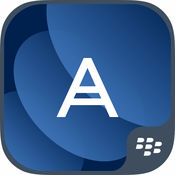-
Category Productivity
-
Size 6.2 MB
Acrosync is the only iOS app that implements the rsync protocol, a fast, efficient, and reliable folder synchronization protocol supported by most Mac/Linux computers, NAS, or remote servers without server side installation. As an rsync client, Acrosync lets you easily sync selected folders between your computers and your iOS devices. The rsync library used by Acrosync was built from scratch and recently released as an open-source project.
Acrosync - private cloud drive powered by rsync alternatives
Pythonista 3
Pythonista is a complete scripting environment for Python, running directly on your iPad or iPhone. This new edition includes support for both Python 3.5 and 2.7, so you can use all the language improvements in Python 3, while still having 2.7 available for backwards compatibility. Features:>>> Scriptable code editor with syntax highlighting and code completion>>> Extended keyboard, designed specifically for Python>>> Interactive prompt with code completion, command history, and support for showing images in the console output>>> Integrated visual debugger>>> Integrated PEP 8 style checker with issues highlighted directly in the editor>>> Complete offline documentation with quick lookup directly from the editor>>> Various beautiful light and dark color themes, and a theme editor to make your own>>> UI editor for quick prototyping>>> Includes most of the Python standard library and additional modules for graphics, sound, and iOS system services (e.g. clipboard, contacts, reminders, twitter, UI)>>> Matplotlib and NumPy for scientific visualizations>>> Lots of other popular third-party modules, e.g. requests, BeautifulSoup, Flask, bottle, SymPy, and more.>>> Lots of included examples to get started>>> Universal app for iPad and iPhoneThe name Pythonista is used with kind permission of the Python Software Foundation.
-
rating 4.84426
-
size 506 MB
fsync()
fsync() provides easy and fast access to your syncthing (https://syncthing.net) storage on the go. multiple folders and devices are supported on demand file downloading to minimize traffic built-in preview for major file types open files in installed applicationsDrop us a line to [email protected] to help us prioritize upcoming features.
-
size 15.9 MB
Screens VNC
Leave your computer behind and travel light Screens lets you connect back to your Mac, Windows or Linux PC and control it from the comfort of your living room, the corner coffee shop or anywhere in the world. Work on that spreadsheet you left at home, perform software updates on your server ten thousand miles away, help your dad configure his computer in your hometown. You will need to create a free Screens ID.See Screens User Guide for details.
-
rating 4.55039
-
size 28.3 MB
Cryptomator
Cryptomator provides transparent, client-side encryption for your cloud files. You can access your files from all of your devices. The encryption code of Cryptomator is 100% open source.
-
rating 3.8
-
size 35.9 MB
Syno On
The application for the Apple Watch is now available Install the app from your iPhone.https://youtu.be/1u_UJJlpzOwSyno On gives you an easy way to monitor the status of your NAS Synology, handle download tasks or scheduling the turning on and off the device. It has a built-in Wake On Lan-Wan so you can easily turn your DiskStation on when needed. *https://www.youtube.com/watch?v=IIEeMdXx9uU
-
rating 3.8
-
size 57.4 MB
More Information About alternatives
USB Flash Drive and File Manager Pro
USB Flash Drive & File Manager allows to store, view and manage files on your iPhone/iPad. Also helps you to access files on your remote computer (Mac, Windows, Linux), NAS Servers from your device (SMB). Other features:* Dynamic file sharing folder of iTunes* Very easy to manage files and folders* Beautiful UI* Passwords Protect all your file
-
size 1.5 MB
-
version 1.0
Easy FTP Pro Lite
The Best FTP and SFTP client for iPhone and iPad It offer all the features of a desktop client. Make changes to your website from anywhere Includes text editor with color coding and printig, images and documents viewer, extract ZIP, 7-zip and RAR files, web browser, audio player, mp4 video player, also helps you to access files on your remote computer (Mac, Windows, Linux), NAS Servers, and moreVideo demo: http://www.youtube.com/user/jrmobileapps Main Feature list: Support: FTP/FTPES/FTPS/SFTP. Cloud extension: Dropbox, Google Drive, OneDrive, Box and Mega: Upload and download files and folders from your account, rename, create folders, file sharing links, view photos WebDAV: download and Upload files and Folders, rename, create folders, view photosFor more details visit: www.jrmobileapps.com Twitter: @jrmobileapps Facebook: JR mobile Apps Youtube: jrmobileapps
-
size 61.7 MB
-
version 7.0.2
ManageEngine Desktop Central
Manage Windows, Mac and Linux computers. Supported Features: SoM, Asset Management (Inventory) and Patch Management ManageEngine Desktop Central iOS App empowers admins perform key desktop management routines on computers across the globe. Tasks that can be performed using the app:Scope of Management: Add or remove computers to be managed using Desktop Central Initiate installation of agents in the computers to be managed Check status of installation of agents in computers required Monitor frequency of agent contact to the server Review information on Remote officesAsset Management: Overview of assets being managed by the app Scan systems for generating information on hardware and software Review information on Hardware assets being managed Check software compliance status Analyze software usage of any software to optimize resources Prohibit software: Forbid usage of certain applicationsPatch Management: Scan and identify vulnerable computers Detect missing patches for Windows, Mac, Linux and 3rd party applications Approve/Decline patches Monitor automated patch deployment tasks View system health statusRemote Control: Troubleshoot remote desktops from anywhere Ensure users privacy by giving a choice to ask user for permission before connecting Multi-monitor support helps automatically detect multi-monitors and displays them Perform quick actions: run command prompt, change control panel settings, initiate task manager and more Allows option to take control of either a user session or computer sessionInstructions for activation:Step 1: Install the Desktop Central iOS app on your deviceStep 2: Once installed, give the credentials of server name and port being used for Desktop CentralStep 3: Sign in with the username and password being used for Desktop Central ConsoleAwards and Recognitions: Recognized by the Gartner Magic Quadrant 2015 for the second year in a row Won Community Choice Award for Best Configuration/Deployment and Best Patch Management solution at Windows IT Pro magazine awards in 2013 Ranked third by Windows IT Pro in server administration tools, in the year 2013 InfoTech research names Desktop Central as value for money in its research report of the year 2012 Approved for use on US Navy networks
-
size 25.8 MB
-
version 1.2.3
NAStify Player
NAStify Player is the perfect video/audio player to browse and see any of your video/audio content in your local network (remote playback is also supported) NAStify Player will decode the media file on the AppleTV, no transcoding is needed on the server side, NAStify player will play your files from any server, including the old ones with slow processors It means that you can play your videos stored on any of your servers/computers, including Mac computer, Windows computer, Network attached storage (like Synology, QNAP, Western Digital, ). It includes support for SSL connections and SFTP connections if you want to securely play videos stored on a remote server NAStify Player is supporting a large number of protocols and devices allowing to play videos from any server/computer : Windows shares (SMB/CIFS), UPnP/dlna, WebDAV servers, ownCloud servers, Synology proprietary file protocol (with support for 2-Step autentication), QNAP proprietary file protocol, FTP and SFTP (with authentication with login/password), Freebox Revolution & Freebox 4K proprietary file protocolAnd the most important : NAStify Player is supporting a large number of video format including mkv/avi/mov/mp4/m4v/mpv/wmv/flv/iso/ formats Its also supporting multiple audio tracks selection and subtitles selection (including SSA/ASS format support) Its also supporting almost any audio file : flac/ogg/mp3/wav/aac/ape/opus/wma/NAStify Player is also the only media player app that is allowing you to delete media files onces youve seen them And this is possible with any compatible protocol (UPnP/dlna is the only protocol that is not allowing to delete files as its a read only protocol)If you need support, contact us on http://forum.codeisalie.com
Remotix VNC, RDP & NEAR
Here is what Remotix users say:Does everything I want and expect it to do. Without a fuss or unnecessarily indirect methods. Automatically adapts to changing network conditions; Clipboard synchronization; Remote sound transfer; Login using system credentials or personal access code; Curtain mode & remote screen locking (Mac only).If you are connecting to a Mac with Screen Sharing: Five quality modes, including adaptive for average and slow Internet connections Multi-display configuration selection, combined or each display individually VNC password and Mac OS X authentication methods Greatly improves interaction speed with server-side picture scaling, Multi-language keyboard input using Keyboard through Clipboard mode Remote screen locking Access to hidden dock or menuIf you are connecting to Windows over RDP: RD Gateway & load-balancing configurations On-the-fly resolution and scale change Sound playback & recording Real time network speed adaptation for the best performance over 3G or LAN Secure NLA authentication RDP over SSHIf you are connecting to Windows or Linux over VNC: Tested and works well with UltraVNC, TightVNC, RealVNC, VMWare, TigerVNC, x11vnc and other servers UltraVNC Windows Logon authentication TLS encryption and VeNCrypt authentication (ProxMox) x11vnc -ncache mode support
-
rating 4.52381
-
size 14.3 MB
-
version 7.0.1
Terminal Pro - Shell ,SSH , CONSOLE, SERVER
Terminal pro is most designed for a mobile device.you can manage UNIX/Linux servers from your iOS device with commands,Terminal pro SSH for iPhone/iPad/iPod is client application in which you can connect with multiple server with Commands (Terminal pro)Features:- How to Access to Sudo and root commands- How to Connect server with SSH- How to SSH Console/Emulator- How to Recent executed commands history - How Easy to use and easy to configure server settings- How to Allow to configure custom port- How to Support website link working now- How to Automatic UNIX/Linux OS recognition, e.g Ubuntu, - Fedora, CentOS, Mac OSX etc- Supported almost all editors like Vi, vim, pico, nano and many more- Support multiple connections simultaneously- Terminal Emulation with editor and all standard terminal features- Support to Import privates in multiple formats (RSA, DSA, Putty) using iTunes Sharing, Import from other apps and Clipboard (Copy/Paste)- Organise servers by group, easy to manage many servers with commands- Connect with any server which support with SSH2 or Telnet protocol using password or SSH Keys with commands- Application work in all orientations (portrait and landscape)- Key (RSA) Generation, Sharing via email, Clipboard- Options to fully configure Terminal like background, foreground, cursor colour selection with commands- Options to set Terminal size selection or auto resize terminal with commands- Configurable port like use non-standard port etc 2202 etc with commands- Builtin Passcode features- Active connection counts indicator at App Badge- Fully External/Bluetooth Keyboard supports with special Keys (CTRL, ESC etc)- Copy/Paste support and easy text selection with terminal screen- Application works with GPRS, EDGE, 3G or WIFI Network- Local Notification alert when application about to terminate- Recent section for Top 3 recently connected server, quick to reconnect- Set initial command/script for each connectioni will wait your suggestions ,feedback and your welcome Good Luck
-
size 21.0 MB
-
version 1.1
Remotix VNC & RDP (Remote Desktop)
Remotix is a fast, secure and feature packed remote desktop tool to access your computers. Surf the web, listen to music, watch flash videos or use your favorite PC or Mac application right on your TV. General Features Apple Screen Sharing, VNC and RDP, including RD Gateway Touchpad-style control interface Complete bluetooth keyboard support Discovers all nearby machines using Bonjour, NetBIOS and LAN scanners Can wake computers via Wake-On-LAN Extended keyboard to access copy/paste, function and navigation keys Secure SSH connections If you are connecting to Windows over RDP: Full HD 30 fps video streaming via hardware-accelerated H264 Sound playback On-the-fly resolution and scale change Real time network speed adaptation for the best performance Supports RD Gateway RDP over SSH If you are connecting to a Mac: Five quality modes, including adaptive for average and slow Internet connections VNC password and macOS authentication methods Greatly improves interaction speed with server-side picture scaling If you are connecting to Windows or Linux over VNC: Tested and works well with UltraVNC, TightVNC, RealVNC, VMWare, TigerVNC, x11vnc and other servers UltraVNC Windows Logon authentication TLS encryption and VeNCrypt authentication
-
size 16.2 MB
-
version 1.1
Acronis Access for BlackBerry
IMPORTANT NOTE: This version of Acronis Access will NOT operate without being activated with the BlackBerry Dynamics application platform. If you are not using BlackBerry Dynamics, please install the standard version of the Acronis Access app. Acronis Access for BlackBerry Dynamics empowers the iPad and iPhone users to:- Find and preview files located in the companys file servers, SharePoint and NAS servers - Edit & create MS Office documents and text files within the app- Annotate PDF files within the app- Search for files by filename or file contents- Access network home folders - Access files on Distributed File System (DFS) shares - Store files & folders locally on the mobile device for anytime, anywhere access - Automatically 1-way or 2-way sync folders and files from server to device - Receive files from other apps for saving to a server or storing locally - Copy files from the devices photo library and save them to a server - Share and collaborate on files and folders, with full centralized audit trail and available sharing policy restrictions - Create, rename, and delete files and folders on a server- And much moreAcronis Access secures your organizations files:- Encrypts all on-device files stored in the Acronis Access app with BlackBerry Dynamics military grade encryption- Encrypts all data in motion with BlackBerry Dynamics secure communications- Includes support for BlackBerry Dynamics application-level policies- Enforces your organizations established file access rights with Active Directory integration- Supports using a secure BlackBerry Proxy server for accessYour IT staff configures and manages Acronis Access:- Configure the Acronis Access app over the air (OTA) with policies for Active Directory users and groups- Set policies that can configure every aspect of Acronis Access, including app security settings, the servers, folders and home directories presented to users, and the enabling or disabling of app functions- Whitelist or blacklist the iOS apps that Acronis Access allows files to be opened into- Regulate access to the app using per-device app enrollment- Track the status of each device accessing Acronis Access- Selectively remote wipe all app configuration and in-app files on lost or stolen devicesThis app is compatible with Acronis Access Advanced, Acronis Access Connect and Acronis Files Cloud.
-
size 135 MB
-
version 8.1.2
File Manager - Folder Plus Lite
The ability to use multi touch to quickly move between viewing and editing files is also very good if youre willing to utilize it. - Touch ReviewsFolder Plus is an In-App Multitasking Capable File Manager/Viewer/Editor, with 3-Finger Swipes You Switch between Tasks of File Managing, Viewing, Editing, etc QUICKLYFolder Pluss Features- Total File Manager- Exclusive 3-Finger Task Switch- Lightning Fast USB File Transfer- Robust FTP/HTTP/WebDAV Sharing Server- Support Dropbox, Google Drive, Box, iCloud, OneDrive, more to come- Wide Range of Supported File Types- Document Reader- Text Editor- Audio Recorder- Simple Image Editor- Media Player- Structured Directory Browsing- View Restore of Long Documents- Zip Archiver (compress & decompress, secure with password encryption)- Long Press to Bring up Context Menu- Multiple Files/Folders Operations- Attach Files/Folders to Emails- Search- Auto Recovery of Editing Documents- Passcode Security- WiFi Authentication (FTP/HTTP/WebDAV)- User Account Manager (FTP/HTTP/WebDAV)- Send Files as Email Attachments- Open Files in Compatible Apps (iBooks, )- Open Supported Files Requested by Other Apps (Safari, Mail Attachments, )- Portrait/Landscape Support- Support Translation for Selected Text When Reading Documents (PDF, DOC, PAGES)- Support Thumbnails- Support AirPrintSupported File Types- PDF Files- Microsoft Office Files (Word, Excel and PowerPoint)- iWork Files (Pages, Numbers and Keynote)- Image Files (JPG, PNG, GIF, TIFF, PSD)- HTML Files- Web Archives- Plain Text Files- Audio Files (MP3, AAC, Apple Lossless, WAVE, AIFF, CAF)- Video Files (QuickTime, MP4, M4V, MPV)- Archive Files (.zip/.cbz, .rar/.cbr, .7z/.cb7; handle passwords, splits)Supported File Operations- Folder/Sub-Folder Creation- Text File Creation/Editing- Image File Creation/Editing- Audio Recording Creation- Take Photos & Video- Import Photos & Video from the Photos App- Export Photos & Video to the Photos App- Open as Text File- Move/Copy/Zip/Email/Delete on Single/Multiple File(s)/Folder(s)- Folder Merge during Copying/Moving- View File/Folder Properties- Rename Files/Folders- Search Files/Folders- Search within SearchUSB Transfer Client- Folder Plus USBRecommended FTP Clients- Cyberduck- Filezilla- Windows ExplorerRecommended WebDAV Clients- Mac OS Xs Finder- Windows Explorer- CyberduckRecommended Browser for Web Transfer- Chrome- Safari- Firefox* All listed clients/browsers can be thought of file manager apps as well running on desktop to manage the files off deviceWiFi Transfer RequirementsA WiFi connection is required to transfer document files between Folder Plus and FTP/HTTP/Web clients(In this lite version, only the first 5 items in every folder can be directly opened)More features are on the way
-
rating 4.22727
-
size 33.2 MB
-
version 2.5.3
Remotix VNC & RDP Lite
Remotix is a fast, secure and feature packed remote desktop tool to access your computer from anywhere. Here is what Remotix users say:Does everything I want and expect it to do. General Features Apple Screen Sharing, VNC and RDP, including RD Gateway Connect from anywhere with Remotix Cloud technology Automatic clipboard synchronization Syncs servers to all devices with iCloud Secure SSH connections with both password and public key auth Discovers all nearby machines using Bonjour, NetBIOS and LAN scanners Wake-On-LAN Master password & Touch ID protection Designed for iPhone, iPad and iPad Pro Take and share the screenshots of the remote machineControl Interface Full set of multi-touch gestures to pan, zoom, drag, right click & scroll Point-and-click or touchpad-mode remote desktop control Hardware and bluetooth keyboard support, including F keys, cursor and modifiers Swiftpoint GT bluetooth mouse support Complete international character input Extended keyboard to access copy/paste, function and navigation keys 3D Touch for right clickIf you are connecting to a Mac: Five quality modes, including adaptive for average and slow Internet connections Multi-display configuration selection, combined or each display individually VNC password and Mac OS X authentication methods Greatly improves interaction speed with server-side picture scaling, Multi-language keyboard input using Keyboard through Clipboard mode Remote screen locking Access to hidden dock or menuIf you are connecting to Windows over RDP: RD Gateway & load-balancing configurations Sound playback & recording Network speed autodetection for the best performance over 3G or LAN Secure NLA authentication RDP over SSHIf you are connecting to Windows or Linux over VNC: Tested and works well with UltraVNC, TightVNC, RealVNC, VMWare, TigerVNC, x11vnc and other servers UltraVNC Windows Logon authentication TLS encryption and VeNCrypt authentication (ProxMox) x11vnc -ncache mode support
-
size 14.1 MB
-
version 6.0.6