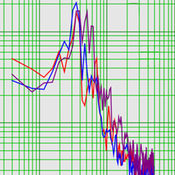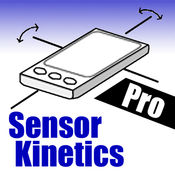-
Category Utilities
-
Size 15.1 MB
Accelerometer is an app which allows you to measure acceleration in all three axes in the most beautiful and understandable way ever Plots realtime charts of acceleration Option to include or remove gravity from your measurements Export your data Logs maximum and minimum acceleration Adjustable sampling frequency (from 1 to 30 Hz) Interactive chart Line interpolation smoothing Very precise Measures from -20 to +20 GHelp us make Accelerometer even better by reviewing it. Well include your feature requests in future updates.
Accelerometer alternatives
Seismometer 6: Vibration Meter
Taking advantage of the built-in accelerometer in your iPhone and iPad, Seismometer 6 detects and visualizes any vibrations and moves of the device. So, why not using this excellent feature to help your iPhone/iPad self-protected like a car when combined with an alarm? Features - Export data via email - Measure vibrations in x-, y-, z-direction or the combination of those at the same time - Selectable sample rates from 20Hz to 100Hz - Linear and logarithmic graph scales - Alarm function with 3 levels of sensitivities - Customizable alarm sounds - Show/hide time-lines - Lock and unlock modes
-
rating 4.4359
-
size 20.8 MB
VibSensor - accelerometer recorder, vibration analysis, and data export
VibSensor is a vibration meter geared to science and engineering applications where quantitative accelerometer and vibration data are needed. It turns your mobile device into a vibrometer or seismometer, with easy collection, data storage, and email of data. Capture vibrational resonances and magnitudes, or even use it like a seismograph to capture an earthquake
-
rating 4.33333
-
size 45.9 MB
Vibration
Vibration is a true vibration spectrum analyzer using the built in accelerometers and gyroscope inside the iPod Touch and the iPhone and starting with version 3.x it can sample the built in microphone and the Digiducer professional quality external USB accelerometer. It acquires and displays time series data, optionally removes DC bias, applies a Hamming window and performs an FFT on each channel to produce frequency spectra. Please use the email links in the program to request new features and report any problems.
-
size 9.6 MB
Sensor Kinetics Pro
See your iPhone in motion Watch your iPhones gyroscope and accelerometer sensors in action and discover how they work. Measure the effect of gravity on your iPad and experiment with its magnetometer. Can be used to record, monitor and share lengthy movements, vibrations and rotations.
-
size 4.8 MB
SensorLog
With SensorLog you can read out sensor data of your iOS device and save it as csv file, stream sensor data via tcp/ip, or send sensor data as HTTP GET/POST request. SensorLog also supports logging, streaming, and sending while it is running in background. Sensor data of your iOS device can be sampled with up to 100Hz (depending on the version of your iOS device and fore or background mode, max update rate via HTTP request 1 second).The following data of the iOS framework is provided by SensorLog:- CLLocation: latitude, longitude, altitude, speed, course, verticalAccuracy, horizontalAccuracy, floor- CLHeading: heading.x, heading.y, heading.z, trueHeading, magneticHeading, headingAccuracy- CMAccelerometer: acceleration.x, acceleration.y, acceleration.z- CMGyroData: rotationRate.x, rotationRate.y, rotationRate.z- CMDeviceMotion: yaw, roll, pitch, rotationRate, userAcceleration, attitudeReferenceFrame, quaternions, gravity, magneticField, magneticField.accuracy- AVAudioRecorder: peakPower, averagePower (decibels)iPhone 5S and following:- CMMotionActivity: Activity, activity.startDate, activity.confidence- CMPedometer: numberOfSteps, startDate, distance, endDateiPhone 6 / iPhone 6Plus and following:- CMPedometer: numberOfSteps, startDate, distance, endDate, floorsAscended, floorsDescended - CMAltimeter: relativeAltitude, pressure SensorLog additionally supports:- logging of WIFI and network carrier IP addresses - logging of the device orientation- logging of battery level- tagging of the logged data with numerical values
-
size 3.7 MB