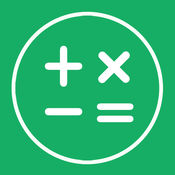-
Category Utilities
-
Rating 4.96969
-
Size 7.9 MB
Acc Calculator offers basic arithmetics with two line display and paper tape. Displays the calculation formula with its result at the same time. Features:- Big buttons for ease of use.- Two line display- 10 digits- Paper tape - MC, MR, M+, M-, Display current MR value (Lanscape only)- Percent operation- Thousands separators (Support multi format x.xxx,xx and x,xxx.xx)- Rounding Mode (Down, 5/4 and up )- Decimal Points Mode (0, 1, 2, 3, 4)- Large size + button- Copy/Paste button- Sound Setting (on/off)- Click sound
Acc Calculator alternatives
Calculator HD Pro
This is THE BEST calculator for iPhone, iPad and iPod touch Dual-line display - shows the input and result at the same timeHistory tape - saves every calculation, time and date stampedMemory buttons - shows its value on the displayPercentage and backspace buttonScientific functions6 layouts (3 portrait, 3 landscape)6 color themesMulti-line input for really long equationsAutomatic scientific formattingLabel any calculation in the history tapeE-mail a calculation or the entire history tapeVoiceOver accessibilityiOS 9 Split View3D TouchGesturesSwipe down to see the history tapeSwipe left or right on the keypad to switch between basic and scientific keysSwipe left on the display to backspaceSwipe right on the display to clearTap & hold on the result to copyTap & hold on the input to move the cursor, copy, paste, convert to E-notationCustomizeColor ThemeLight Tape BackgroundShow Layout ButtonAllowable LayoutsShow Memory ButtonsReplace Button With /Replace E Button With 00Show Thousands SeparatorsMinimum Decimal DigitsMaximum Decimal DigitsSoundFont SizeEquals RepeatLeft-Handed ModeURL Scheme: calculatorhdpro://
-
rating 4.73366
-
size 14.3 MB
Printing Tape Calculator
Easy to use calculator with virtual paper tape and printing capabilities. Updated for iPhone 6 and IOS 9.Operation keys light up to indicate the pending operation.includes the - key to easily input a negative number. Requires Airprint enabled printer or equivalent to print
-
rating 4.46666
-
size 4.6 MB
Adding Tape II adding machine with virtual tape
Tired of adding numbers twice just to be sure you are correct? Problem solved. - Undo an unlimited number of times - Virtual tape visible & scrollable while adding or switch to edit screen to view full screen - selecting rows in edit mode adds virtual checkmarks to aid in checking your work - Edit mode allows you to delete individual rows - Remembers tape between launches - Touch a number in the tape to copyOptional pro features:- Add, subtract, multiply and divide- Key sound or mute option - No advertisements: 53% larger tape display area- Six different button sounds to select - Optional decimal behavior: stays in fixed location as you enter numbers or traditional hit decimal key - Alternate large Zero key or small 0 and 00 keys - Printing support- Email tape (option to format as plain text or HTML) - Save multiple tapes - Option: add line numbers to tape - Option: set number of Clear Entry touches before tape is cleared
-
size 34.2 MB
Bamboo Calculator
When calculate with a standard calculator, have you ever forget the previous step? Have you ever remember whether you miss a step? Features and Benefits: - Simple, rapid, accurate; - View every step of the operations, make sure its right; - Free to modify each step, recalculate the results; - Add comments at any step; - View recent history, and eidt any history; - Mailing your calculation; - Print your calculations list; - According to personal habits set a different layout or color; - Support key voice (iOS7) - Support Apple Watch - Support Split View & Slide Over in iPad
-
rating 4.57143
-
size 7.5 MB
Calculator - The simplest, useful and elegant calculator
Top 1 in more than 5 Countries Top 5 in more than 25 Countries Top 10 in more than 30 Countries Top 100 in more than 40 Countries Beautiful, Simple and Useful. Calculator Retina HD designed for iPhone/iPad with the best graphic design for retina and non retina display with big buttons and a nice illuminated push effect, including a high quality sound. * Shake to clear function:- Just shake your device and you will be asked to confirm to reset the calculator, the best way to clean everything * Support:> Facebook: www.facebook.com/fmtopapps> Twitter: www.twitter.com/fmtopapps> Webpage: www.fmtopapps.com
-
size 11.9 MB