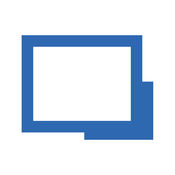-
Category Utilities
-
Size 0.8 MB
A remote desktop application that can operate Windows from iPad/iPhoneOn the PC to be operated, ADMENIC RDP Server(Windows application) must be running. This app needs WiFi to communicate with the server program.
| # | Similar Apps |
|---|---|
| 1 | ADMENIC RDP2 |
| 2 | Remote Desktop - RDP |
| 3 | Remote command prompt |
| 4 | Ericom Blaze Client |
| 5 | iRemoteDesktop Free |
| 6 | Vectir PC Remote Control |
| 7 | Remote Desktop |
| 8 | Alpha Remote PC |
| 9 | iRdesktop |
| 10 | MCE Remote |
ADMENIC RDP alternatives
MySQL QueryDB Client
The easiest way to view data from your MySQL databases on your iPhone or iPad Optimized for flakey cellular connections, QueryDB provides the best way to mine your databases away from your desktop. Easily create queries using the schema viewer or export CSV data to external apps. Also, be sure to check our SSH version, MySQL QueryDB SSH, which features SSH tunnel support and also does not contain ads.
-
size 16.1 MB
Frame Terminal
Run any Windows software in a browser from your iPad or iPhone. Even high-end graphics software for photo/video editing, CAD, 3D visualization and engineering run great on your iOS device. The Frame Terminal app for iOS gives you enhanced performance and additional features such as a high-precision pointer and Windows keyboard optimized for the touch interface.
-
size 54.3 MB
EasyWOL
EasyWOL is a tool to wake up your computer in your local network with your iPhone, iPad, Apple Watch or Apple TV.Usage:By clicking the + button you can add a new host. To wake up a host, you just have to click at the host and confirm the process. Features: Simple User Interface Easy handling Save multiple hosts iCloud Synchronization Wake On Lan via Broadcast Apple Watch Support Apple TV Support WidgetRequirements: iPhone / iPad and your computer have to be in the same subnet Wake-On-Lan must be configured and activated on your computer
-
size 4.1 MB
Royal TSi Lite
Royal TSi provides easy and secure access to your remote systems (RDP, VNC, SSH, etc.) by allowing you to open your Royal TS documents created with Royal TSX (for macOS) or Royal TS (for Windows).Those documents can be opened directly from any installed cloud provider like iCloud Drive, Dropbox or Google Drive. Remote desktop connections can be configured to always use a lower color depth or screen resolution to save bandwidth.
-
size 134 MB
Remote Desktop Manager
Remote connection and password management from your iOS device. Remote Desktop Manager for iOS is a free tool that enables access to all your remote connections and passwords. Database:Remote Desktop Manager for iOS supports these data sources:- Microsoft SQL Server- XML File- Devolutions Online Drive- Devolutions Online Database- Devolutions Server- MySQL/MariaDB- Dropbox- Amazon S3- iCloudIf you work in a team environment where you need to manage multiple remote connections and share login details with other users, Remote Desktop Manager is the perfect solution for you To learn more about all the features and functionality, please visit http://remotedesktopmanager.com
-
size 282 MB
More Information About alternatives
ADMENIC RDP2
A remote desktop application that can operate Windows from iPad/iPhoneOn the PC to be operated, ADMENIC RDP2 Server(Windows application) must be running. This app needs WiFi to communicate with the server program.
-
size 0.8 MB
-
version 1.0.3
Remote Desktop - RDP
Using your iPhone or iPad, you can connect to your Windows Workstation Computer and see the files, programs, and resources exactly as you would if you were sitting at your desk, just on a smaller screen. Mocha Remote Desktop (RDP) provides access to a PC running Windows XP Professional or Windows 7/8/10. We cannot offer Windows 200x Server access, as it will require another patent license from Microsoft.
-
size 3.1 MB
-
version 4.4
Remote command prompt
Remote Command Prompt allows you control a remote Windows PC via your iPhone or iPad, using the command line terminal. This is an ideal companion to remote desktop or VNC.This app requires software to be installed on your Windows PC or Windows Server. No firewall adjustments are required.
-
size 25.2 MB
-
version 1.1
Ericom Blaze Client
Ericom Blaze Fastest RDP Client Ericom Blaze is the fastest mobile RDP remote desktop client for Microsoft operating systems. It is up to 10 times faster than regular RDP clients such as Microsoft Remote Desktop / RDC / RDP, 2X Client RDP, Wyse PocketCloud, iTap Mobile RDP, Remote RDP, Splashtop, and Jump Desktop. )- Native resolution support- Function bar for tablets displays frequently used keys (Esc, Tab, Ctrl, Alt, Windows) & functions Exclusive - Enhanced Floater and Pointer Tools- Pinch to Zoom- Remote mouse mode support- Bluetooth / USB mouse and keyboard support - Virtual native keyboard & extended PC Keyboard support- Copy & Paste support- Remote Program support- Multilingual UI support- Full-screen auto-resize on orientation changes (portrait to / from landscape)- Sound / audio redirection - 8, 16, 24 & 32 bit color- URL SchemesOPTIONS & ENHANCEMENTS*Included - Ericom Secure Gateway Secure, encrypted access when connecting from outside the firewall http://www.ericom.com/securegateway*Client for VMware ViewFor more information, email [email protected], or go to: http://www.ericom.com/ericom_blaze_vmwareviewSUPPORTED PLATFORMS- iOS 8.0 or later- Windows 10/8/7/Vista, Windows Server 2016/2012/2008
-
size 48.4 MB
-
version 8.1.2
iRemoteDesktop Free
Specifically designed for both iPad and iPhone Optimized to use the new iPad and iPhone 4/4s HD retina screen Great functionalities and Its FREE Access your Windows PC from iPad/iPhone/iPod Touch at anytime Windows 7 Professional/Enterprise/Ultimate are supported iRemoteDesktop Free is a Windows Remote Desktop (RDP) client for iPhone/iPod Touch. Using it you can access your Windows PC from anywhere at anytime. For more infomation on how to enable Remote Desktop, seeWindows XP: http://www.microsoft.com/windowsXp/using/mobility/getstarted/Remoteintro.mspxWindows Vista/Windows 7:http://www.howtogeek.com/howto/windows-vista/turn-on-remote-desktop-in-windows-vista/http://windows.microsoft.com/en-US/windows-vista/Remote-Desktop-Connection-frequently-asked-questionsSend your comments/suggestions to [email protected] or visit our website.
-
size 6.8 MB
-
version 1.2.8
Vectir PC Remote Control
The best PC remote control for your iOS device More than just another remote desktop app, Vectir Remote Control provides a collection of application specific remote controls for all of your needs. Control your favorite Windows applications, keyboard, mouse and volume with ease from your phone or tablet over WiFi. Included Remote Controls: Desktop Mouse Keyboard System VLC remote Spotify WMP (Windows Media Player) Winamp remote PowerPointRemotes downloadable through Vectir Remote Control store: YouTube Chrome Kodi Netflix Plex
-
size 46.8 MB
-
version 4.0.2
Remote Desktop
Remote Desktop promises you the power to manipulate your PC from anywhere and at anytime. With this application, you can easily visit and control your PC in a distance. [SUPPORTED REMOTE SYSTEMS] Windows XP Home (*) Windows XP Professional Windows XP Media Center 2005 Windows Vista Home Basic and Home Premium (*) Windows Vista Business, Ultimate and Enterprise Windows 7 Starter, Home Basic, Home Premium (*) Windows 7 Professional, Ultimate, Enterprise Windows Server 2000 Windows Small Business Server 2003 Windows Server 2003 Windows Server 2008 Windows Server 2008R2*) only with Thinstuff XP/VS Terminal ServerUseful App for your daily work, please purchase it NOW [How to set up]:http://foxsoft.us/ipad/remote_desktop/help/GuideLines%20to%20Remote%20Desktop.pdfContact us:[email protected]
-
rating 3.77966
-
size 5.6 MB
-
version 1.3.1
Alpha Remote PC
Would you like to control your computer with the iPhone / iPhone / iPod from the sofa without moving?Do you want to pause or increase the volume of the video youre watching or the song youre listening to without having to get up from where you are?Now you can with Alpha Remote PC Alpha Remote PC is a complete application that lets you control your PC with either Windows OS, Linux or MacOSX. Just need to download the server application and have a WiFi connection. Do not forget you need the server application (executable or web) and WiFi, for though this app is marvellous but it do not do miracles.
-
size 18.4 MB
-
version 2.0
iRdesktop
iRdesktop is a free Remote Desktop Client for Windows Terminal Services (Remote Desktop Services), capable of natively using the Remote Desktop Protocol (RDP) in order to view and control your Windows Desktop using your iPhone, iPad and iPod Touch. iRdesktop supports all Windows Versions that have support for Terminal Services respectively Remote Desktop Services out of the box. )- Safari-like page view for switching between multiple concurrent sessions- Compatible with the iPhones built-in VPN (L2TP, PPTP, IPSec) for secure access to corporate and home networks- Includes a promotion discount code for Thinstuffs XP/VS Terminal ServerLIMITATIONS- No support for TS Gateway (a special RDP VPN solution for Windows Server 2008)- No sound and clipboard redirectionLANGUAGES: English, French and German
-
rating 3.3913
-
size 2.0 MB
-
version 1.0.7
MCE Remote
MCE RemoteWiFi remote control for Windows Media centerControl your Windows Media Center with your iPhone, iPod or iPad - SETUP INSTRUCTIONS -1. Download the MCE Remote Server application from http://gregoryfoster.com/products/mceremote.htmlThe Server Lite version does not require an installation, you may just run the EXE from anywhere on your PCThe server app is required to run on your Windows media center PC. It is the application that listens to commands send from your Apple device then sends keep commands to Media Center.
-
rating 2.86667
-
size 14.3 MB
-
version 2.3