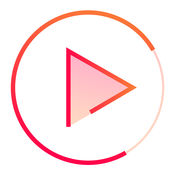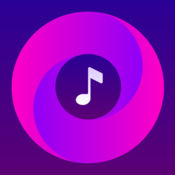-
Category Music
-
Size 23.1 MB
A+ Remote is a full-featured iOS remote for the Audirvana Plus music player on your Mac. Enjoy easy but sophisticated browsing of your entire music library, playlists and now playing queue from throughout your home (within range of your WiFi network).Powerful features within the elegant design include: Albums view: for a quick visual scan through the cover arts Playlists view: to capitalize on your previous sortings in Audirvanas library Artists view: to play the tunes of your favorite artist of the moment Multi criteria filter browser: for any advanced idea. Please note that Audirvana Plus (at least version 2.2, preferably 3.1.6 or later) must be running on a Mac connected to your local WiFi network.
* Blog https://audirvana.com/?page_id
3450 * Support * About Us https://audirvana.com/?page_id
1195 * Installation Instructions http://audirvana.com/delivery/Audirvana%20Plus%20Installation%20step%20by%20step.pdf
* User Manual http://audirvana.com/delivery/Audirvana%20Plus%20User%20Manual.pdf
* FAQ https://audirvana.com/?page_id
1277 * https://audirvana.com
* https://audirvana.com/?lang
fr
| # | Similar Apps |
|---|---|
| 1 | Music Queue Player |
| 2 | Kyooz |
| 3 | Cover Play - Beautiful and Powerful Music Player |
| 4 | MediaWalker |
| 5 | Playlist Navigator |
| 6 | MPDRemote |
| 7 | MusiQ Player |
| 8 | MOOV Music App |
| 9 | Meloman - Great Player |
| 10 | Kodi Remote |
A+ Remote alternatives
AmpliFlac Free - HD Flac Player
AmpliFlac is the most advanced flac player for iOS devices. High Definition Audio Playback:* 192KHz/24Bit Flac format decoding* 192KHz/24Bit output thru Apple Camera Connection Kit and USB DAC* Optimized FLAC decoder (less CPU cycle and long battery life)* Gapless playback* Shuffle / Repeat Control* 10-Band Graphic Equalizer (0.25dB step, -6 to 6dB)* Configurable software gain(i.e. preamp gain) (0.25dB step, -12 to 12dB)* Highly optimized professional audio processor* 3 configurable user EQ preset* Supporting AirPlay, Bluetooth, USB Docking and other MFi Audio Systems* Remote Control / Background Audio* Real-time audio waveform display* FLAC metadata displaySmart File Management:* iPod like file browser gruping by Album, Artist and Song* FLAC and image file(album art) can be downloaded to iOS device through iTunes Documents* Automatic folder management based on album name tag in FLAC file* Album art customization using downloaded image file (through iTunes or from Cloud Storage)Cloud Storage (Google Drive)* Downloading FLAC and image file(album art) from cloud storage drive (Google Drive)* Multiple accounts management and easy account switching* Simultaneous downloading and playback* Downloading Image file(JPEG, PNG and others) for custom album artOthers:* Sleep timer (1 to 120 min. )* User selectable color theme (red, green, orange and yellow)
-
rating 4.91667
-
size 36.2 MB
Hi-Res music player-NePLAYER
NePLAYER is a music application which comes from an ease of use concept allows users to replay Hi-Res music in just a touch. Not only listen to music by hearing, but also enjoy Hi-Res audio visually. Please confirm supported models.
AudioTools
AudioTools is a suite of professional-grade audio and acoustic analysis apps. Included in the price of this app is a great collection of professional tools SPL, RTA, FFT, Speaker Polarity Test, Generator, Audio Scope, CLF Viewer, and Recorder, and the framework to add more powerful modules as you need them. * THD+n (requires iAudioInterface)* Impedance Meter and Plot (requires iAudioInterface)*Phase Meter* Amplitude Sweep
-
rating 4.75
-
size 198 MB
McIntosh AP1 Audio Player
McIntosh Labs is proud to offer the AP1 AUDIO PLAYER. AP1 offers you the ability to listen to the music stored on your iPhone, iPad and iPod Touch within the classic McIntosh experience. Wherever you may be, youll enjoy the soothing confidence of the blue meters and the glow of the Legend.
-
rating 3.5
FLAC Player
The Original audiophile-quality music player designed for lossless, gapless playback of FLAC albums and live recordings on iOS.Redesigned and Re-engineered, optimized for modern iOSFLAC Player can download from SFTP Servers - including any Mac with Remote Login, NAS devices, or other systems running SSH. Transfer your music wirelessly and start listening to one track while the rest download. Features:- Lossless, gapless FLAC playback engineered for iOS- Decodes FLAC files at full quality/resolution including 24-bit/96kHz, with onboard playback up to 16-bit/48kHz.- 24-bit/96kHz and higher playback with USB DAC and Camera Connection Kit (Now supports iPhone, see website)- 10-Band Equalizer, 21 built-in presets or create your own- View FLAC Metadata, Stream Info, and Audio Hardware info- Secure SSH/SFTP connections with private key authentication- Create, edit, and listen to playlists of FLAC music- Browse/Play by Album and Artist- Play/Shuffle your entire collection- ReplayGain support- Bookmark any song and jump back later- Background playback and SFTP Downloads- Compatible with remote controls (headset or external control)- Supports bluetooth headphones and audio devices (not recommended for quality)- Supports AirPlay audio output including Apple TV 2/3 and AirPort Express- Album art viewer (jpeg, png, tiff, bmp, gif)- Text/Info file viewer (txt, pdf, html, doc, rtf) - View info files on SFTP servers prior to downloading- Sort FLAC files by track number, file name, date modified, or manually- Optimized for low power-usage
-
size 6.0 MB
More Information About alternatives
Music Queue Player
We have redesigned how you listen to your music on iOS.Music Queue Player uses your existing iOS music and iCloud library and enhances the user experience by allowing you to create a song queue with simple gestures, re-order songs using drag and drop and view detailed information on media items, all within a beautifully designed interface. Queue Management: Create and manage your songs queues* Within the music library:- Swipe media to access optionsSwipe any media (songs, albums, artists, genres, composers, playlists or compilations) from right to left to display queue options.- Select song to add and playQuick tap a song to add it to the end of the queue and play now. For support, please contact us via our website: http://musicqueueplayer.bitbucket.io
-
size 7.2 MB
-
version 1.3.3
Kyooz
Kyooz is an alternative music player for iOS thats designed to make on-the-go playlist creation fast and straight forward. Feature Highlights: Drag and drop music directly on to the play queue, swipe the mini player to skip tracks, and more Search your entire music library fast in one convenient location - Kyooz uses its own search algorithm that gives you the results you expect as fast as possible See all the upcoming tracks in shuffle mode (you can modify the order too ) Undo accidental song changes by shaking your device Group your music the way you want - view playlists by artist, albums, songs, genre or composer Select multiple songs, artists, albums, playlists, etc to queue, shuffle, or more all at once Edit your queue by rearranging songs or deleting multiple songs at once Save your entire play queue as a playlist Play music from iTunes Match, Apple Music, and iCloud Music Library (enable in settings) Scrobble your played songs to last.fm automatically to share your music and keep track of your listening habitsKyooz does not show any ads and is completely free
-
size 17.6 MB
-
version 1.0.5
Cover Play - Beautiful and Powerful Music Player
Cover Play is a simple yet powerful music player with a unique and elegant user interface which makes your music look as beautiful as it sounds. Cover Play uses your own music library on your iPhone or iPod Touch. SWIPE GESTURE INTEGRATED: swipe from the left edge to navigate back swipe left to reveal extra controls: shuffle, play next, add to up next, and more drag down the album cover to show the lyrics and more informationPLAYBACK QUEUE MANAGEMENT add any item(s) to your playback queue, a song, an album, songs by a specified artist, a playlist or even all songs of a specified genre add, remove, and reorder songs in your queue very easily jump to any song in your up next queue your playback queue and playback state will be saved automatically and restored during next launchSHUFFLE EVERYTHING every time the home screen appears a new song will be presented, you can shuffle all your songs starting with it or just add it to your playback queue swipe left to access shuffle button anytime when you are browsing your music libraryOTHER FEATURES five filters to browse the entire music library, in different styles: albums, artists, genres, songs, and playlists choose your own favourite songs album artwork to display in the Playlists view a clean bright light mode and a vivid vibrant dark mode (find it in the system preference settings app) for a now playing song you can easily access to its album, artist or genre
-
size 8.7 MB
-
version 1.0.3
MediaWalker
The MediaWalker client is a very innovative products beauty fly sound box design, through MediaWalker music on the device through the Wifi wireless transmission to play HiFi audio, and remote Xiaoya fly the sound box of music playback, browsing operation storage center FTP server files and other functions, Media Walker can also be all mobile phone in a network, collecting music tablet computer or PC/ MAC, extend your media library All MediaWalker and fly the sound box will bring you relaxed and fashionable high-quality music enjoy.
-
size 45.4 MB
-
version 2.4.0
Playlist Navigator
Experience an intuitive visual expression of your playlists and genres while browsing your music library with an interface centered around album artwork. The unique rotating album cube design shows at a glance and a swipe the albums in the collections. The quality of your experience will be proportional to the details given to the organization of your iTunes library.
-
size 2.6 MB
-
version 1.9
MPDRemote
MPDRemote is a remote controller for MPD, an open-source networked music playing server which runs on a wide range of UNIX or Linux based-systems. (https://www.musicpd.org/) The screenshots dont include albums cover because of a rights issue MPDRemote allows you to interact with your MPD server, doing the following :- browse by Albums, Artists, Genres, Playlists- Search for Albums, Artists, Genres- Play, Pause, Next, Previous- Toggle Shuffle and Repeat- Adjust volume- Audio output selection- Add Album, Artist, Genre, Playlist to current play queue
-
size 16.2 MB
-
version 1.12
MusiQ Player
MusiQ is a gesture-based music player designed to let you manage the now playing queue with ease. Enqueue songs, albums, artists, playlists, and entire genres from your music library using left-to-right and right-to-left swipe gestures, and rearrange them in the queue however you like by simply dragging Set a breakpoint in the queue (when repeat is off) to stop playback after a certain point and to display the amount of time remaining until the breakpoint is reached (like a sleep timer).Preview the song thats up next right from the player view by panning the album artwork from right-to-left, and skip to that song by releasing. Download now and try it out Note: MusiQ cannot play DRM-protected songs (e.g. M4P format) or songs stored in iTunes Match or iCloud Music Library that have not been downloaded to your device.
-
size 23.7 MB
-
version 2.4.1
MOOV Music App
MOOV more than musicmoov music moov offers moov events*MOOV MUSIC*- Access our comprehensive V-pop, K-pop, UK & US library with new singles, albums, plus exclusive & headstart music contents.- Enjoy the most comprehensive K-pop music library with new songs and Korean TV drama OST.- LyricSnap , our unique social function. Pick your favourite lyrics, snap and share - Playlist Central offering quality playlists by theme, mood, genre and decade.- Offline music enjoyment, listen to your own music collection anytime, anywhere by using our download function.- Save all your favourite songs, albums, playlists and artists at one click.- MOOV music app is an award-winning app from Hong Kong. *MOOV EVENTS*- From street gigs, mini concerts to music festivals, you have the privilege to attend them year-round.
-
rating 4.3
-
size 49.4 MB
-
version 2.1.2
Meloman - Great Player
Meloman is greatest state-of-art player. Here is why:Search tracks, browse trending, build your music library with playlists, play with Bass Booster, control in background, edit metadata and many more Explore daily top music video charts in over 60 countries Search for artist, DJ, song, remix, cover or live Stream quality picker (140p, 480p, HD720p) Optimized for latest iOS 10 and iPhone 6s/6s plus. FULL-FEATURED PLAYER Equalizer with bass booster Editable playback queue Sleep timer Fine scrubbing Fullscreen landscape video Lockscreen artwork Loop and shuffle modesMEDIA LIBRARY Organize your own library in playlists Easy-to-use metadata editor Shuffle play
-
size 45.6 MB
-
version 1.4
Kodi Remote
Kodi Remote is a full-featured remote control for Kodi Media Center. It features library browsing, now playing informations and a direct remote control. Features- Control Kodis volume- Manage multiple Kodi instances- Live view of currently playing playlist- Displays music cover art shown where available- Displays movie poster and actor thumbs where available- Play and queue albums, songs, genre selections and much more directly without having to turn on your TV Switch to live TV channels and trigger recording on your PVR/DVR setup- Browse files directly and much more Please noteSupported Versions are: Kodi/XBMC version Eden (11) or higherAdditional actions can be accessed by long pressing items and remote control buttons.
-
rating 4.52381
-
size 49.2 MB
-
version 1.0.1