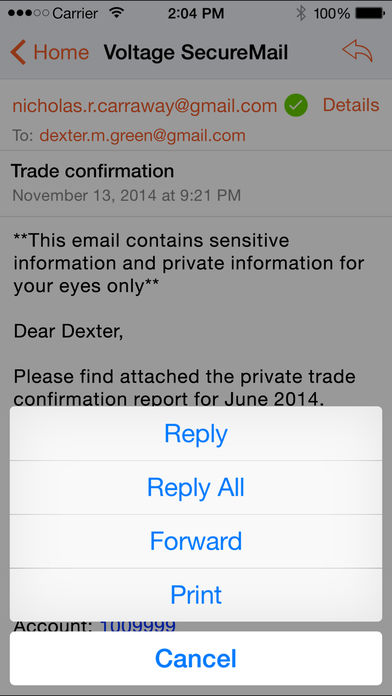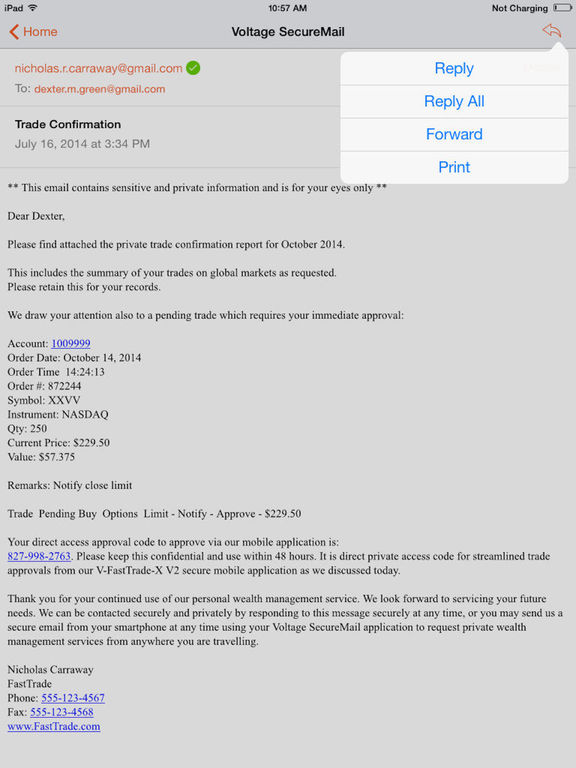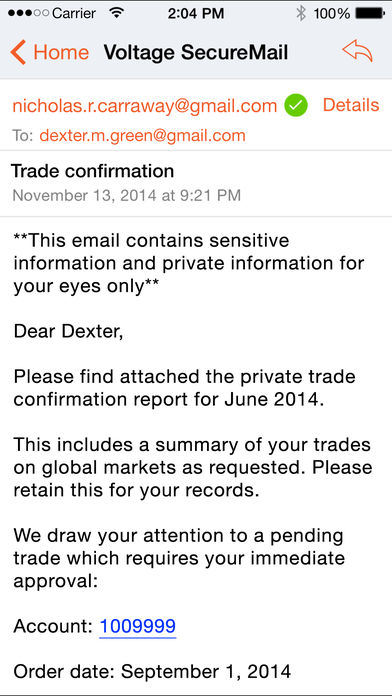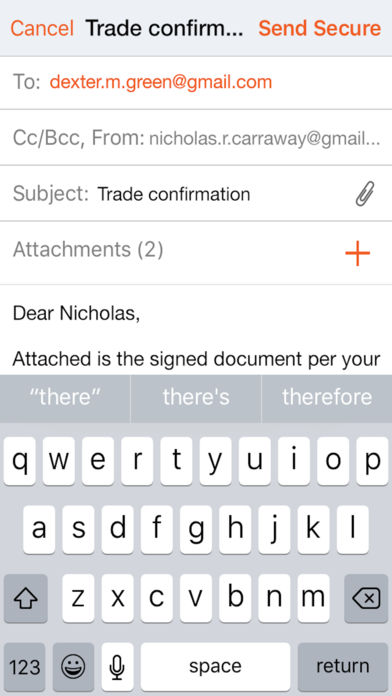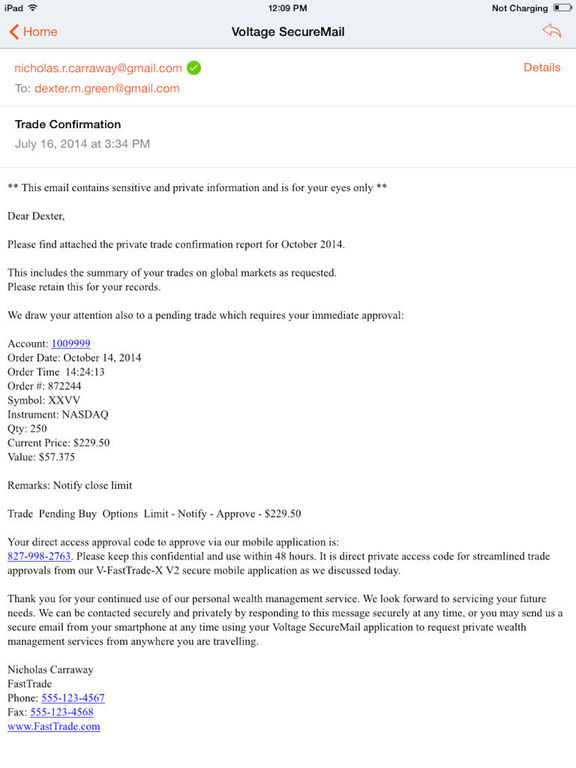Voltage Mail!
-
Category Business
-
Rating 1.38889
-
Size 25.0 MB
The Voltage SecureMail app allows you to read and send encrypted email on supported iPhones and iPads running iOS 9.0 or later. IMPORTANT: Anyone who has received Voltage encrypted email can use this application to read it. Key Features*: Read encrypted email and attachments, online or offline Attach photos to secure email and send Print secure messages (requires activation by the sender) Send secure email with one tap of a Send Secure button Send and receive secure email to and from anyone with a standard email inbox Works with the native iOS email application and your existing inboxes Access to local Contacts and Exchange Global Address List Tailor-made user experience for iPhones and iPads Simple self-registration and authentication Works with popular cloud and web-based email systemsHow to Read and Reply to Secure Messages: Install this mobile app on your iPhone or iPad Return to your inbox and tap the secure message Press and hold (do not tap) the message_zdm.html attachment Select the Voltage Mail app from the list and follow the instructions To reply to a message, tap the reply iconSend Messages: Open the Voltage SecureMail app Tap the Compose iconSupported OS Versions: Requires an iPhone or iPad with iOS 9 or later* Features including printing, attachments, reply, and compose are controlled by the sending organizations mobile policy