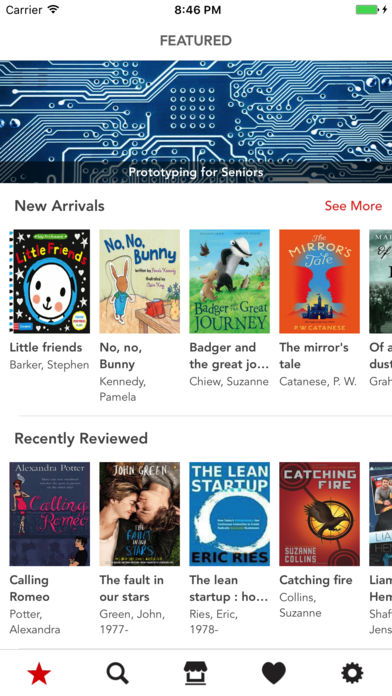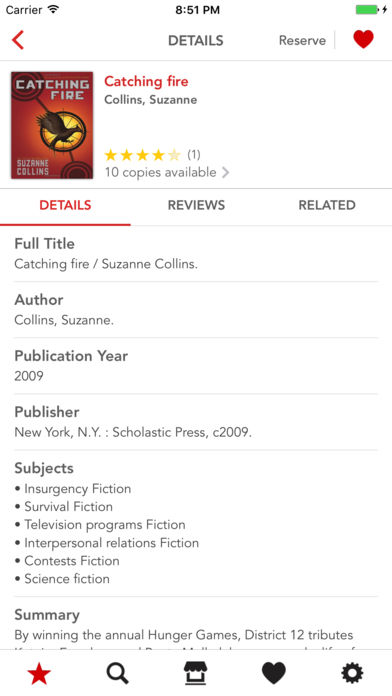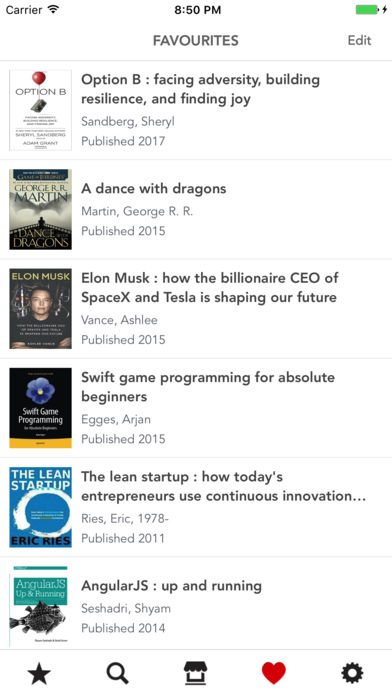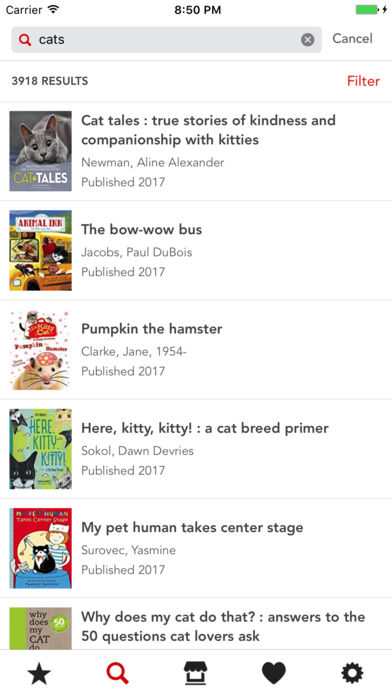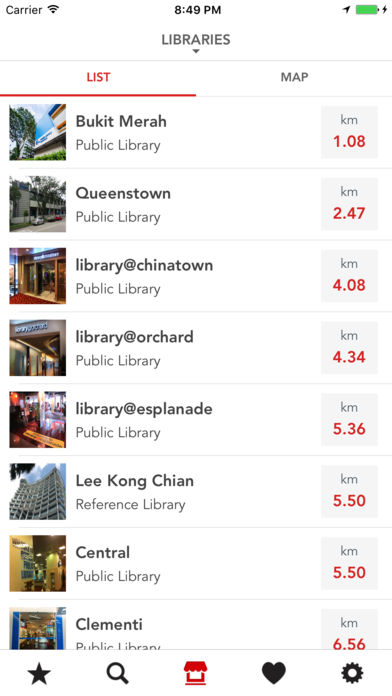SG Libraries - Access the NLB Catalogue on the go!
-
Category Books
-
Size 23.7 MB
Access the Singapore NLB (National Library Board) Public Libraries on the go SG Libraries makes it easy for you to search for library items, discover new titles, review books, create favourite lists, look up library branch information and more from your iPhone Discover Stay in sync with upcoming library events Discover the latest and greatest new arrivals Browse through the top 100 newest and most popular titles in your favourite categories (updated monthly)Search Search the NLB catalogue for library items by title, author, keywords and more Quickly zero in on your items using filters such as item type, location or language Search auto-completes as you type for your convenience In fact, never type the same query again with the Recent Searches feature Search for an item by snapping the barcode of the item ISBN Item Details Look up item details such as author, publisher, description and more You can also look up book details on Amazon Get the availability and location of library items, sortable by physical distance Reserve items for collection at your branch of preference Read item reviews by contributed by the community or write one Check out related and recommended titlesFavourites Save and keep track of your favourite library items, all in one place Quickly access your favourites using the Today Widget. Library Information Find the nearest libraries to borrow or return a book, wherever you go Get branch details such as opening hours, contact and directionsNLB Services Check your loans, fines and reserved itemsDownload this FREE app now Facebook: http://www.facebook.com/sglibraries Twitter: https://www.twitter.com/sglibraries