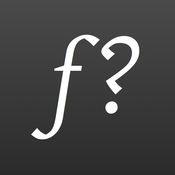-
Category Utilities
-
Rating 4.85714
-
Size 48.0 MB
Pixel Picker is a simple app to show pixel color information from images on your device. Easily import images from the Photos app or from Adobe Creative Cloud (Adobe account required).Includes iOS app extension for seamless integration with the Photos app and all your favourite image sharing apps. FEATURES Read from your device Photos Pan, pinch & zoom to select points of interest in your images Color picker prints the color in RGB (decimal and hex) Export current image along with selected color information Import images from your Adobe Creative Cloud account Full support for images of any size (portrait and landscape) Available on iPhone and iPadEnjoy
Pixel Picker - Image Color Picker alternatives
Adobe XD
Eliminate the guesswork by previewing your Adobe XD designs complete with transitions on native devices, in real time via USB (macOS only) or by loading them from Creative Cloud Files. If you enjoy using Adobe XD, please share a nice review. Adobe online services require an Internet connection, are not available in all countries or languages, and may be subject to change or discontinuation without notice.
-
rating 2.92308
-
size 105 MB
Color Mate - Convert and Analyze Colors
The ultimate app to convert, analyze, search and save colors A MUST HAVE for developers, designers, artists, painters or simply for settling the argument is this color more a Blue or a Green? Manipulate color values to find the perfect color easily Then find out everything about it at the touch of a button. Set the Hue in HSB to be a percentage, or set in degrees.
-
rating 3.4
-
size 3.9 MB

ColorAssist Lite
Use the iPhone or iPad camera to capture RGB values in real-time and convert them to the closest color name from a dictionary of nearly 900 colors. Also available: RYB, HSL and CMYK values, HTML color code, and the closest HTML color name. App Store screen shots simulatedPhoto copyright E. Huybrechtshttps://www.flickr.com/photos/ensh/4769294947/in/album-72157607460583769/Modified and used under license: Creative Commons Attribution 2.0 Generichttps://creativecommons.org/licenses/by/2.0/
-
size 3.3 MB
WhatFont
WhatFont is the easiest way to inspect web fonts. On desktop, WhatFont browser extensions have been helping 300,000+ font lovers weekly. Enjoy.
-
rating 4.11111
-
size 17.2 MB