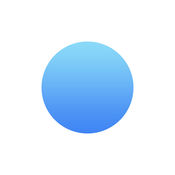-
Category Utilities
-
Rating 4.23529
-
Size 29.7 MB
iConnectHue will bring out the best of your Philips Hue lights Organize your Hue Lamps: Assemble groups for rooms, areas or special purposes. Light up your party, dinner or bedroom in your favorite colors and moods with easy to use drag & drop-functions Want to go to bed? If you think its expensive, have a look what app development means:http://iconnecthue.com/ipad-vs-iphone/It can do much more than Philips app:http://iconnecthue.com/features/#comparisonTerms of use: http://iconnecthue.com/terms/eula_en.pdf
iConnectHue for Philips Hue alternatives
Pushover Notifications
Pushover is a simple push notification service that integrates easily into web apps like IFTTT, network monitoring systems, shell scripts, and anything else that needs to send alerts to your iPhone, iPad, Desktop, and other robot-like mobile devices. App has a free 7-day trial and unlimited usage beyond the trial requires a one-time in-app purchase. Pushover includes an Apple Watch app and complications so you can push custom data straight to your watch face with our Glances API.Visit https://pushover.net/ to find apps, plugins, and services that support Pushover, or get an API key for your own app.
Aurora by Tack - Control Philips Hue Lighting
Aurora is a fun and easy way to control a Philips Hue lighting system. See your space in a whole new light with the Aurora app for iPhone. Email [email protected] or follow @UseAurora on Twitter.
-
rating 3.75
-
size 6.4 MB
Hue Camera for Philips Hue
It is most impressive when working with live video, as it does a good job of keeping up with changing action happening on screen - TechCrunch.comHue Camera creates an Ambilight-like effect using your Philips Hue lights and your devices built-in camera. The custom build algorithm of Hue Camera continuously analyses all individual pixels and takes hue, saturation, luminance, occurrence and many more factors into consideration to determine which specific colour is the most contributing to the overall ambiance. Although Hue Camera was designed to work within a wide range of situations, you can change the speed of colour transitions and the intensity of the colour to your liking.
-
rating 2.92857
-
size 7.7 MB
Deliveries: a package tracker
Deliveries helps you keep track of all your packages, so you always know when theyre going to arrive. Whether its the latest gadget youve preordered online, or a new graphic novel you cant wait to dive into, Deliveries will keep tabs on it so you dont miss the doorbell. Just visit junecloud.com/sync and click Help.
-
rating 4.9
-
size 30.0 MB
More Information About alternatives
MagicHue the disco effect and color fading app for Philips hue
Free for a limited time You are looking for a new way to experience your philips hue lights?Then meet the hue app that transforms your rooms into living color art: From relaxing smooth fading to a highly dynamic visual music experience. Use it for a romantic dinner setup or your next party at home This version features:Common functions: Switch disco bulbs on/off quick button Each light can be controlled individually Disable Auto-Lock to keep the app running Multiple Bridge SupportDisco effect functions: Control any subset of lights for the disco effect Brightness and saturation control Free selectable hue (color) fading speed Selectable light position along the hue fading Microphone sensitivity can be adjusted 6 Predefined light presets plus one user defined Multiple devices can control different rooms according to local acousticand we are working on a lot of more cool features that will be included with future updates for free NOTESThis app uses the microphone to convert music or voice input to light effects. REQUIREMENTS- Requires iOS 8.1 or higher and the Philips hue kit
-
size 7.3 MB
-
version 1.7
Hue Controller
Control your Philips Hue lights, create light groups, and create scenes. For use with the Philips Hue LED lighting system. Change the settings for all lights in a group with one click.- Create custom scenes to match your mood.- Choose from pre-made scenes in the Scene Library to add to your collection.- Supports multiple bridges.
-
size 13.4 MB
-
version 1.1.7
Flashing Alarm Clock for Philips Hue
Flashing Light Alarm for Philips Hue is an Alarm Clock with sound, that flashes your Philips Hue Lights on and off. It also has light control built in, with 3D Touch capability. It really helps Your lights must be connected and set-up before use in this application, but besides that, its straightforward and easy to use.
-
size 29.7 MB
-
version 1.4
Control Hue
Upload your floor plan from the camera roll, place your bulbs on it, and easily control the lights of your Philips Hue lighting system. Generate groups of lights and scenes for conveniently switching lighting moods. For a demo video visit the apps YouTube channel at http://www.youtube.com/user/ControlHue.
-
size 4.5 MB
-
version 3.0
Hue Dance
Hue Dance for Philips Hue lets you sync your lights to music or other audio. Have the lights pulse and change color to the beat or use the strobe effect for a party. RockingPocketGames.com
-
size 4.6 MB
-
version 2.0
Hue Buddy
Hue buddy is a an easy to use app for the philips hue lights system. It can do all the stuff you expect.- Manage lightsAdd and remove lights from the system.- Manage light groupsCombine your favorite lights in groups.- Manage sensorsProgram sensor buttons individual, not only as standard dimmer.- Mange SchedulesTurn lights on or off on scheduled times. This app works direct on data in the bridge and tries to respect data from other apps.
-
size 13.9 MB
-
version 1.0
hue fun
MAKE THE MOST OF YOUR HUE LIGHTS. Now with Today View and Apple Watch supportSEE VIDEO DEMOS using the marketing link. Use Hue Fun to make your hue lights fade gracefully from one color to the next (Fade)KEY FEATURES:-Scenes: Access saved light states from app or Notification Center-Control: Color range, color saturation, transition speed, and brightness-Control light(s) individually or in groups-Pick Lights and control them all on one screen -Party Mode: Let your music control your lights-Turn all lights on/off-Sync lights when animating so that they act as one-Randomize light color
-
size 5.1 MB
-
version 1.11
Drip for Hue
Taking a shower reimagined for the smart-home: Experience animated lightshows on your Philips hue lamps that dip your bathroom into ever changing colors.#MOODSDrip comes with a lot of hand-picked moods like candle light bath, Liquid lava dreams and Phoenix rising. Special color combinations that fade into each other from minutes up to hours; designed to relax, energise or just expore the beauty of colors. This way you can for example set a normal white color to your bathroom, turn off your heater and trigger your favorite Good morning scene in the kitchen when your timer is up.#HARDWARETo use the app make sure you have at least 1 colored Philips hue lamp and the Philips hue bridge 2.0.Support independent software development for a more colorful world.
-
size 17.6 MB
-
version 1.0.2
Lighting Designer
Lighting Designer is a quick and intuitive way to create overhead lighting plots for film, theater, television, concerts, and anything else you can light The wide selection of equipment and simple yet powerful interface makes it easier than ever to illustrate and communicate your lighting setups, all from a versatile mobile device. The iPad is a larger canvas and a great presentation tool; the iPhone will go with you anywhere. While expensive drafting programs can take hours to use and years to master, Lighting Designer is an accessible way to plan your next show Features: Organize your setups into Shows, with details like shooting dates and crew members Choose from over 700 different types of lights, grip equipment, camera gear, actors, and objects like furniture and musical instruments For each light, specify wattage, lens, DMX address, and many other details Use Groups to create flexible collections of lights Notes allow you to describe every detail of your setup Add extra gear to the Truck, for a completely accurate equipment list for multiple Plots Draw a Floor Plan using basic shapes, including images from your device Lights can target other objects, and objects can rig onto each other for easy adjustments Email your Plots to the crew, with equipment and crew lists Post to Twitter or Facebook directly from the app Undo/Redo functionality iCloud sync
-
size 21.0 MB
-
version 3.1.2
Gent VAD Tool
Gent by Honeywells S-Quad Visual Alarms Device range offers a practical solution to meet the EN54 part 23 standard. This design support tool for iPad work with the performance rating of the Gent VAD range and allows you to:- Create a room and enter its dimensions (height, width, depth)- Enter your own ambient light settings or use the apps built-in lux meter and your iPads camera to calculate an approximate reading- Select low-, medium- or high-powered settings on the device- Drag and drop S-Quad VADs onto your pre-defined room- Get an instant, visual confirmation that your proposed Visual Alarm Devices Plan is valid- Name and save rooms and projects- Generate a PDF of your plan, together with a list of required settings for your Visual Alarm Devices At present, this release does not include Gent by Honeywells S-Cubed wall mounted devices. This is not a fully supported design tool and if you are designing systems that use Visual Alarm Devices please refer to CoP0001, BS5839 and other relevant codes and standards.
-
size 38.8 MB
-
version 1.36