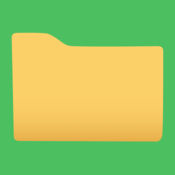-
Category Utilities
-
Size 15.0 MB
ZenOSS is the popular Open source monitoring platform. Zen Ops View is THE iOS mobile application for viewing and management of your ZenOSS Server on iOS Features :Connecting to Internal or External ZenOSS servers 3.x and 4.x Display events of different typesView details of eventsView / modify event logAllow acknowledgment of eventsClose eventsMultiple account supportFilter events based on severity, production state, and acknowledgment status.- Infrastructure view (Available as an In-App Purchase)- View device info- Make changes to devices- View resource graphs , components and other details.
| # | Similar Apps |
|---|---|
| 1 | FreeStor |
| 2 | Halcyon Enterprise Console |
| 3 | Uptrends Infra |
| 4 | Evisense |
| 5 | BEGA-GVS |
| 6 | WebDAV Nav+ |
| 7 | Digi Honeycomb |
| 8 | RemoMouse |
| 9 | IP Camera Lite |
| 10 | OkMap Mobile, an off road GPS navigator for your sport activities |
Zen Ops View alternatives
Termius
Termius (ex Serverauditor), the most innovative and popular cross-platform Telnet, Mosh-compatible and SSH client. Manage your Raspberry Pi, a Linux machine or a UNIX server farm easily, on the go, with Termius on your mobile device. For more information, please consult the privacy policy https://www.termius.com/privacy_policy.html and terms of use https://www.termius.com/terms_of_use.htmlGet more information about Termius at https://www.termius.com
-
rating 4.90639
NSLookup
NSLookup is an internet utility to get domains DNS information. It will help you to find the target IP address of a domain or see what name servers are set on a specific domain. Its also possible to force it to get an authoritative response from main DNS server of the domain.
-
size 29.6 MB
Ping - network utility
Ping is a network administration utility used to test the reachability of a host on an IP network. Features:- supports both IPv4 and IPv6.- TTL, time-out, send interval and packet size are configurable- library with favourite hosts- absolutely free, no ADs
-
rating 4.9375
-
size 22.4 MB
UMobile UBNT
The UMobile app is a convenient client application for installing Ubiquiti Networks airMAX and edgeMAX devices. It features device discovery, site survey, airMAX device installation using the U-Installer and airGateway Installer, provisioning with configuration templates, antenna alignment, configuration backup and sharing, and offline firmware upgrades. Minimum Firmware Requirements:- airMAX AC devices: version 7.2.0 or higher- airMAX M devices: version 5.6.5 or higher- airGateway: version 1.1.7 or higher- edgeMAX devices: version 1.9.0 or higher- edgePoint devices: version 1.9.0 or higher
-
rating 4.0
-
size 90.2 MB
FortiClient
FortiClient App includes the following features:SSLVPN: allows you to create a secure SSL VPN Tunnel Mode connection between your apple device and FortiGate. Your connection will be fully encrypted and all traffic will be sent over the secure tunnel. FortiOS v5.2 and above are supported.
-
rating 3.93548
-
size 27.2 MB
More Information About alternatives
FreeStor
FreeStor Mobile for monitoring and analysis of multiple FalconStor Storage Servers. FreeStor from FalconStor Software is a converged, software-defined, intelligent abstraction platform that simplifies the management of data, in all its forms, on-site or in the cloud. It provides - ability to monitor multiple FSS servers at the same time - View all alerts and filter by severity and see alert details - Details of different Storage Server components - Performance graphs of Top N Virtual devices
-
size 4.9 MB
-
version 1.0
Halcyon Enterprise Console
Halcyon Enterprise Console offers Halcyon customers a remote status view of your managed servers from the convenience of your mobile device. View messages and alerts generated by IBM i, AIX, Linux and Windows servers on a centralized graphical console to give a dashboard view of your entire enterprise. It can also manage alerts from other key agent-less hardware such as hubs, switches and routers Reduce the number of monitoring tools with a cost-effective, centralized dashboard view of your entire enterprise - for all servers Automate responses to common issues, eliminating the risk of human error to ensure continued server availability Multiple Enterprise Console clients can be installed to ensure a common view of outstanding issues is provided to all interested parties Seamlessly integrates with your existing infrastructure management tool SYSTEM REQUIREMENTS iOS 6.0 or above Active WiFi or internet connection Port forwarding to your Enterprise Server (external connections) Enterprise Server version 8.7.2011.101 (or greater)
-
size 9.8 MB
-
version 10.1
Uptrends Infra
Network and server monitoring made easy: monitor everything within your network, including server instrumentation. Using this app, your mobile device always knows the status of your network To use this app, you need an Uptrends Infra account. Create your fre account at www.uptrendsinfra.com Features: - Provides an instant status of your servers and network devices- Also monitors internal and external web services- Displays a clear, color-coded overview of your devices and services, showing their status and uptime percentages- Includes uptime percentage and detailed metrics- Filtering options
-
size 6.2 MB
-
version 1.15
Evisense
Evisense, a revolutionary tool for schools that will store and showcase events from a childs time in education. Evisense will be used to record a pupils achievenemts and progress through photos, videos, audio and documents. The list below highlights some of the security and safe guarding precautions we have taken:Software-All media files are encrypted in storage-Media removal from mobile devices on successful upload-Media encrypted on mobile device inside Evisense app when awaiting upload-Prevention of access to mobile device gallery from Evisense app-Prevention of access to Evisense device gallery from mobile device gallery-Media view counts implemented-Media download counts implemented-Child protection list prevents sharing of evidence containing protected students-Mobile device authorization-Reporting of inappropriate posts resulting in immediate removal-Reviewing of reported posts with actions to take Hardware/Infrastructure-Encrypted connections between browser and server-Encrypted connections between mobile apps and server- All servers owned by B Squared Ltd-Server access restrictions-Least permissions applied-Server access auditing and active monitoring in place-Hard disk encryption
-
size 180 MB
-
version 0.2.18
BEGA-GVS
The BEGA-GVS app offers a global visualisation software interface optimised for mobile devices, allowing the comfortable monitoring and control of lighting systems by smartphone, tablet and smart TV box. Features:- Connection possible with all BEGA-GVS servers that are accessible via the Internet- Visualisation and control of all lighting systems that the BEGA-GVS server shows- Fast-action tableaux optimised for mobile access, besides the standard BEGA-GVS tableaux- BEGA-GVS macros, timer events and other events can be used- Administration of the BEGA-GVS event messenger incl. push notifications- High degree of reliability, even with slow or unstable Internet connections- Less data traffic compared to browser-based operationMinimum requirements:- End device: iOS Version 5.1.1 (iPad, iPhone, iPod Touch)- BEGA-GVS: Version 3.3, recommended: Version 3.7
-
size 26.9 MB
-
version 1.90
WebDAV Nav+
With WebDAV Nav+ you can download, share, store and edit files on your iPhone or iPad when utilising your local server, Network Attached Storage or a cloud storage provider. FEATURES Download files and store them locally on your mobile device, open them in other installed applications and email or upload the changes Supports viewing most common file formats including Microsoft Office formats (.doc .xlsx, .ppt), OpenOffice, PDF, Keynote, Pages, Numbers, RTF and DICOM images Save attachments from emails and upload them to your WebDAV server Navigate your remote storage folders and perform common file and folder operations like Delete, Copy, Move, Rename Local storage area with the ability to create folders and Delete, Copy, Move and Rename files iOS8 Document Picker and Provider support. Syntax Highlighting of common text formats like python, PHP, Java, Diff, JavaScript, Perl, CSS and HTML Filename search, including sub folders on supported servers Upload directly to your server when using Open With Configure the network timeout if your server connection is slow Share your files with other WebDAV Nav users by using the built-in WebDAV serverSUPPORTED FORMATS Documents (Word, Excel, Pages, Numbers, OpenDocument ODT)Media (MP4, MP3, MOV)Images (JPG, PNG, GIF, TIF, Dicom/DCM and RAW camera images)Text (Python, PHP, Java, Diff,JavaScript,Perl, CSV, CSS and HTML)ePub ebook viewer supportSUPPORTPlease consider contacting support to get help connecting to your servers if you have any problems.
-
size 24.2 MB
-
version 5.1
Digi Honeycomb
Wireless temperature monitoring of perishable goods in the food industry throughout the cold chain. Honeycomb App is an easy-to-use app that allows registered Digi Honeycomb users in grocery, restaurant, and transport verticals to use their iPhones and iPads to view real-time data collected by their HBTemp wireless temperature monitoring sensors. Key features:- Displays current temperature of your temperature-controlled inventory- Highlights Alert, Warning, and Defrost statuses of your coolers- Shows details of each sensor, including historical graphs- Allows to configure Digi and bluenica sensors and gateways General requirements:- iOS 7 or newer- Wi-Fi or cellular connectivity on your mobile device- A user account and login credentials (demo account is available)- The Honeycomb system of HBTemp sensors and gateways
-
size 33.1 MB
-
version 3.30.36
RemoMouse
Try Completely Renovated RemoMouse RemoMouse turns your iPhone, iPad, or iPod Touch into a wireless keyboard and trackpad, so that you can control your PC remotely. The following features can be controlled with RemoMouse:- Works with any PC - Mac OSX or MS-Windows- Click by tapping the trackpad- Secondary click (right button click) by tapping the trackpad with two fingers- Supports two-finger scroll- Supports three-finger drag- Provides easy network setup through Server Finder- Keyboard can support multiple languages (for example, by using ctrl+space that changes the keyboard language of your Mac)* Requirements- iOS devices (iPone, iPod Touch or iPad) with iOS 5.1 or later- Server S/W is required for PC (Mac or Windows based PC)- Mac with OS X 10.7 or later- Windows based PC with WinXP or later (32bit or 64bit)- The iOS device and the PC should be connected to the same network with a wired or wireless connection. * You can download RemoMouse Server S/W: http://cehsw.blogspot.ca/2013/12/remomouse-v2-download-events-trigger.html* User Guide is available at: http://cehsw.blogspot.ca/2013/12/remomouse-v2-user-guide.html
-
size 6.8 MB
-
version 2.10
IP Camera Lite
Lite edition will add water mark on all video frames of IP Camera Server, including video record and snapshot, without Bi-directional audio, Motion Detection, Mail Notify, OneDrive, FTP, UPnP port forwarding, iTunes file sharing and so on. Upgrade today and enjoy full Edition without ad IP Camera Lite can turn your iOS device into a wireless IP Camera for security monitoring, you can use your browser to view, of course, include IP Camera, it can work with the IP Camera for Mac via AirDrop.IP Camera Lite can push the video and audio to RTMP live media server (e.g. Push to YouTube, Facebook), and use for network broadcast. It supports user name and password authentication, default username and password are admin, you can modify from the Settings App.IP Camera Lite provides full IPv6 support IP Camera Lite is also a H.264 and MJPEG viewer WITH video recording support It also supports RTSP and RTMP protocols to playback Finally, you can add another devices IP Camera Server quickly with build-in QR Code IP Camera Bridge - A MJPEG video streaming and virtual microphone driver for Windows which can make your Windows applications using IP Camera as WebCam with audio input.https://github.com/shenyaocn/IP-Camera-Bridge
-
size 37.1 MB
-
version 7.6
OkMap Mobile, an off road GPS navigator for your sport activities
OkMap Mobile is easy to use and its capabilities are similar to those of the best known handhelds GPS.Draw your path on the map OkMap will calculate for you the altitude differences and travel times producing also statistics and graphs. A compass will show you the direction to follow along the path. FEATURES Maps- Offline custom map in KMZ format- Online map from various TMS and WMS web servers (Apple, OpenStreetMap, Nokia, ESRI, ecc)- Adding new web services- Tiles caching- From 0 to 4 customizable navigation and status indicators (among about 60)- Coordinates in different datum and in UTM, GeoRef, USNG, BNG, IG format- Mode: 3D map, follow user, distance computing- Find: waypoint, track, route, address, coordinates, geocaches- Zoom on: GPX data, copied coordinates- Reverse geocoding- Create tracks with autorouting- Create and modify waypoints, tracks and routes on the map- Download and manage altrimetric data (DEM) from SRTM project Navigation- Start, pause and stop recording of current track- Save waypoint in current position (with photo also) - Go to a waypoint and navigation along a track or route- Trip computer with about 60 navigation and status indicators- Reset and send values via email- Proximity waypoint feature- Anchor alarm- Send position to OkMap remote server Compass- 4 customizable navigation and status indicators (among about 60)- Graphic compass with north and target direction- True or magnetic compass- Vocal syntethizer when you are pointing your deviceAugmented reality- Augmented reality to show your waypoints - Manual aligment of waypoints dragging on the screen - Set the view ray (minimum and maximum)- Take high resolution pictures with superimposed information - Waypoints search featureWaypoints- List of waypoints- Modify and delete functions- Sort and filters features- Waypoint detailsTracks- List of tracks and track points - Modify and delete functions- Sort and filters features- Track details- Track graphs- Track statistics- Invert track- Estimate travel time featureRoutes- List of routes and route waypoints- Modify and delete functions- Sort and filters features- Route details- Invert routeUtilities- List GPX files- Send GPX files by email- List custom maps files (KMZ)- Download and upload your GPX and KMZ file from/to iCloud drive- Archive current GPX file- Send my position via email- Customizable preferences- Delete cache and restore factory settings- Information and links
-
size 96.4 MB
-
version 2.5