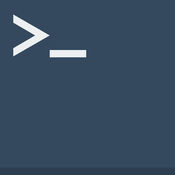-
Category Utilities
-
Size 4.4 MB
WOL Control is an app to start computer over the network by Wake On Lan. Just you know your MAC on your computer and Wake On LAN is activated, you can start off your computer. This can only be done if your router is set up for it.
WOL Control alternatives
SSH Remote
When I was looking for an app that could save my most used SSH commands and execute them easily, I could find none. So thats when SSH Remote came to life. SSH Remote allows you to create buttons for your most used SSH commands like restarting a server, refreshing your Plex library, or any other task that can be executed by SSH.
-
size 46.5 MB
RemoteBoot WOL
This is a software that simple to use WOL(Wake On LAN). You can turn on your Mac or PC by remote. You have to setup OS, BIOS, router and also this app.
-
size 20.8 MB
iShutdown - remote power management tool for your Mac and PC
300000 happy users WOL (Wake On Lan), Shutdown, sleep, restart or hibernate your MAC or PC with one tap Only app works both with MAC and PC Sleep, shutdown, restart or hibernate a computer remotely WOL computer via the internet Wake On Lan computer on the local network We have developed iShutdown with one goal to give you functional and stylish tool. To give you an ability to shutdown, Wake On LAN, sleep, restart or hibernate your PC or MAC without leaving your couch or armchair. Additional prerequitsites for WOL (Wake On Lan) via internet: The network must be reachable via internet Router must be capable of forwarding wol packages Router and firewall must be configured correctlyPlease feel free to contact us with any questions, problems and ideas via e-mail [email protected].
-
rating 3.0
-
size 52.4 MB
WakeUp - The Wake on LAN tool
WakeUp is a Wake on LAN tool that allows your iPhone/iPod/iPad to wake up a computer via a local network or internet. Features: Wake / sleep* / shutdown* computer on the local network or via internet Automatically finds computers on the local network (easy setup ) LAN broadcast/DNS/IP address support SecureOn support Add as many computers as you want Add group of computers for one-touch wake Wake your computers directly from springboard (not compatible with iOS 7 and iOS 8) iCloud sync Shakenwake all devices Check if your devices are turned on (only under wifi) 6 languages: English, Italian, German, Chinese, Spanish and French(*) Linux is not supported. Sleep/Shutdown for Windows requires WakeUp Server installed on your pc. Mac OSX only support Wake on LAN and Wake over internet when sleeping.
-
size 9.9 MB
iNet WOL - Wake on Lan
iNet WOL is a tool to wake computer from sleep via a local network or the internet. Its outstanding feature is its easiness of usage and the simple setup process. If you just need a fast and easy solution for computer wake up - iNet WOL is perfectly suited for you.
-
size 66.4 MB