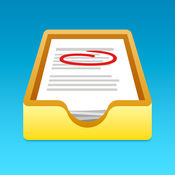-
Category Education
-
Size 552 MB
Showbie in ClassOfficially endorsed by Showbie, this indispensable guide offers comprehensive instruction, tips and support to enable you to get the most out of using Showbie in a classroom environment. Twenty tutorial videos totalling over 60 minutes, with supporting PDFs take you from the basics of logging into Showbie, creating classes and assignments through to adding content, marking and grading work, adding feedback as well as providing video tutorials on some essential workflows. Video 15 PortfolioVideo 16 Meet the parentsVideo 17 GroupsVideo 18 Showbie and Early Years and SEN classesVideo 19 Showbie free and Showbie ProVideo 20 iPad Pro
Tutorials for Showbie alternatives
Makers Empire 3D
Want to design in 3D? Like to earn rewards as you go? Download Makers Empire 3D and start your 3D design journey today
-
rating 5.0
-
size 217 MB
Too Noisy Pro
Anyone who has attempted to keep the noise levels under control of a group of youngsters will appreciate this simple, fun and engaging app. If students get all 10 stars a Super Star Award is displayed. We cant fix what we dont know about, and writing a bad review is not the way to report a bug We cannot reply to negative reviews to help, so please give us a chance to respond.
-
size 66.1 MB
Showbie
Used by over 2 million teachers and students worldwide, Showbie is the fastest, easiest, and most effective app for assignments and feedback in your iPad classroom. Find out how easy it is to assign, collect and review student work from thousands of compatible iPad apps, or have your students complete assignments with Showbies built in tools. Kristi Meeuwse, Kindergarten Teacher, Apple Distinguished EducatorKEY FEATURES FOR TEACHERS & STUDENTS Share work from thousands of compatible iPad apps in a few taps Use the pen tool and pin text notes directly on any PDF or image Quickly distribute instructions and materials to your whole class Chat privately with individual students to provide timely feedback Record voice notes for verbal feedback or language exercises Quickly review and assess batches of student work and provide rich, valuable feedback Add student work to individual digital portfolios, or enable students to curate their own portfolios Invite parents to view their students work and keep them informed of classroom activity Can be used with any classroom subject Available in 13 languagesENHANCED SHOWBIE PRO FEATURES Record and track grades as numeric scores or letter grades, along with qualitative feedback Provide richer feedback with more pen colours and line thicknesses, by typing on the page, or by pinning voice notes directly to student work Record longer voice notes and videos and upload larger files Lock assignments to control student access to documents and feedback Give parents complete access to assignments in the classes you choose
-
rating 3.42857
-
size 107 MB
Team Shake
Team Shake provides a technological and environmentally friendly way to choose teams for board games, sporting events, tournaments, school projects or anytime groups are required. The newest release brings many new features including full iPad support, balancing teams based on skill or gender, importing users from a file, enabling video output, and sharing teams via facebook or email. * Save lists of friends for later games* Import lists from email or spreadsheet* Export lists and options for use on another device* Satisfying feeling of shaking a virtual hat to create teams* Animated shaking hat* Entry of names via onscreen keyboard* Entry of names via iPhone contacts* Temporarily disable people who are absent* Set groups of people to always be on the same team* Set groups of people to always be on different teams* Set user strength to make more even teams (now supports fully balanced teams)* 5 users strengths level* Pick a single random person from the list of players* User strength indicator on the main screen (can be disabled in options)* Number of active players and total players is now displayed on the main screen* Video Out Support* Option to Sort Teams by Name* Option to balance male / female team members* Equal Ability option to create teams where all players have the same strength* Option to create separate male and female teams* Configurable Team Colors* Configurable Team Names* Print Support* Export Teams in CSV or XLS FormatYappler-Tags: Teams, Groups, Random, Hat, Entertainment, Games, Utilities
-
rating 4.8125
-
size 6.6 MB