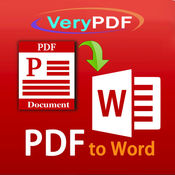-
Category Business
-
Size 12.9 MB
Do you need to apply a text to your photo quickly?With the application Swipe To Type you are able to do it both quickly and beautifully without using some special software and a computer. How to do that:- Enter the text- Draw a line on the screen where the text will be located- Select a color- Select the font size and scale- Save the image with the text to the gallery of your deviceYou have an opportunity to put any text on any selected image or photo that you have just created. The application contains a limited number of buttons:- A text entry field- Select the color and font button- Lock image button- Save text button- Cancel text input button
Text annotations on a photo alternatives
Morni
. : . Disclaimer:Continued use of GPS running in the background can dramatically decrease battery life.
-
rating 4.53846
-
size 48.1 MB
VeryPDF PDF to Word
VeryPDF PDF to Word Converter for iOS does convert your PDF files to editable Word files on your iPhone and iPad. VeryPDF PDF to Word Converter for iOS is using same source code as VeryPDF PDF to Word Converter for Windows which can be downloaded from following web page, VeryPDF PDF to Word Converter for Windows is a popular software on Windows system,http://www.verypdf.com/app/pdf-to-word/index.htmlConvert PDF to Word; Convert PDF to Text; Convert PDF to JPEG; Convert PDF to PNG; Convert Office to PDF; Convert HTML to PDF; and more functions to process your documents. We are continuously developing PDF to Word, so please feel free to contact us with your questions, suggestions or any problems, and we will reply ASAP.Email: [email protected]: http://www.verypdf.comSupport: http://support.verypdf.com
-
size 49.9 MB

Weafo File Transfer - Share Photo & Video via WiFi