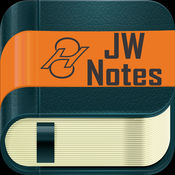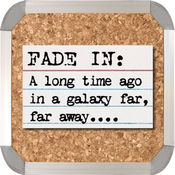-
Category Productivity
-
Size 87.6 MB
80% OFF SALE FOR A VERY LIMITED TIME ONLY Speech Writer is the perfect writing tool for creating your public speakings, discourses, sermons, talks and presentation texts. Its a must have for speechwriters and public speakers. CONTACT US Let us know via email (contact @studio5apps.com) or Twitter @studio5apps if you run into any problems or have feature suggestions
Speech Writer Text Editor alternatives
JW Note
JW Notes is a useful tool for Jehovahs Witnesses to write and organize notes taken at meetings, assemblies and conventions. * Take notes and sort them by meetings, assemblies and conventions* Split screen mode* Folders allow you to sort your notes more* Notes are synced between all your iOS devices via iCloud* Set the time/date the note was taken* Easily delete or move notes by swiping the note to the left* Search old notes for great illustrations/points brought out* Send notes to email or SMSAlthough not everyone has the same learning style, note taking can help keep your attention on the speaker and is great for reviewing later for family worship or personal study. Submit bugs to [email protected]
-
rating 4.40351
-
size 21.4 MB
Scrivener
Featured in App Store Best of 2016 The biggest software advance for writers since the word processor. Michael Marshall Smith, bestselling authorTypewriter. FEATURESGet Started Interactive tutorial project Keep each manuscript and supporting materials in a self-contained project Import Word, RTF, Final Draft and plain text files Easily split imported text into separate sectionsGet Writing Write your manuscript in sections of any size View all sections as a single text using the Draft Navigator (iPad only) Quickly navigate sections using the binder sidebar Format with fonts and presets Comments, footnotes, links and highlights Simple bullets and lists Insert images Pinch-zoom to resize text Full-screen mode (iPad only) Typewriter scrolling mode keeps typed text center-screen (iPad only) Write a screenplay using scriptwriting mode Live word and character counts Set word and character count targets Find and replace Customizable keyboard row provides quick-access buttons for formatting, navigation and punctuation Comprehensive keyboard shortcuts for external keyboard users Dark modeFind Your Structure Write in any order and reorganize later Write a synopsis for any text section and see it in the outline Expand, collapse and drill down into sections of your project Rearrange sections as index cards on the corkboard (iPad only) Project-wide search Track ideas using labels and status Apply custom icons to your sectionsRefer to Research Import research material such as image, PDF and media flies View research files or other sections right alongside your writing (iPad only) Every section has its own notes area for jotting down ideas Supports multi-tasking split screen mode (supported devices only)Share Your Work Compile to a single document for sharing or printing Use different formatting in your exported or printed document Export to Word, RTF, Final Draft, PDF or plain text Convert rich text to Markdown for sharing with Markdown apps Create and email zipped backups of your projectsWork Anywhere Use Dropbox to sync between devices and with the macOS and Windows versions of Scrivener* Copy projects between devices via iTunes* Requires a Dropbox account (not compatible with iCloud).SUPPORTYou can contact us at [email protected], visit our forums at http://www.literatureandlatte.com/forum, or find us @scrivenerapp on Twitter.
-
rating 4.42453
-
size 27.3 MB
Index Card for iPhone
Index Card is a corkboard writing app that helps you easily capture, organize, and compile your ideas. Whether you are an author, screenwriter, or academic researcher, Index Card can help you become a more efficient, organized writer. More info at: www.indexcardapp.com Follow me on Twitter: twitter.com/DenVog Thanks for buying my app, and supporting an indie developer
-
rating 4.32258
-
size 26.7 MB
Textilus Pro Word Processor
ON SALE FOR A VERY LIMITED TIME Textilus Pro is a great word processor app for students and business people, also being excellent for writing reports, papers, blog posts, journals or ebooks Textilus Pro can help you organize your research, generate ideas, and remove distractions so you can focus on the most important thing: writing. Thanks to iCloud and Dropbox Sync, your documents in Textilus will synchronize between your iPad and iPhone automatically. + Export and email your work as PDF, RTF, RTFD, ePUB, TXT, PNG and HTML
-
rating 4.77273
-
size 98.6 MB