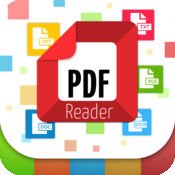-
Category Productivity
-
Rating 4.54762
-
Size 149 MB
A central hub for all your files. - The VergeThe app is super quick, it looks good and options are easy to locate and use. Open two Readdle apps in Split View on iPad* and simply move files between them+ Share files with friends+ Protect everything with a Password*iPad Pro, iPad Air 2 and iPad mini 4 INTEGRATE ALL CLOUD SERVICES + Connect all cloud services to Documents and access your personal and business files anytime+ Work in iCloud, Dropbox, Google Drive and other Services without downloading files+ Set up two-way sync to specific folders to automatically upload your files LISTEN and WATCH+ Listen to music online and offline+ Watch movies by importing them from your computer or online sources+ Great and easy access to your photo library READ + View Office files+ Read and annotate PDF Files+ Search inside PDFs+ Create Text files+ Read Books and ArticlesDocuments is a must have app for your iPhone and iPad
Apple has picked Scanner Pro as the first App of The Week of 2014. More than **5 million people** happily downloaded it during 7 days. Scanner Pro is perhaps the best app for quickly scanning and saving a digital version of a paper document. Scanner Pro is one of the most highly rated scanning apps in the App Store and is designed to turn the iPhone or the iPad into a portable scanner.
Documents by Readdle alternatives
FileMaster - File Manager & Privacy Protection
# Rank NO.1 overall in 30 countries The most powerful file manager of iOS. You deserve it # FileMaster is a file manager, document viewer, video/audio player, text editor, and more for iPhone, iPad & iPod Touch. No one but you will see whats in your FileMaster.# File Manager #- Create new folders?- Copy, cut, paste, delete operations- Long press to popup menus- Support multi-selection mode- Import photos/videos from the system album- Take private photo or video inside the app?- Check the free diskspace- Cloud stroge supports:Dropbox,SkyDrive,Box# Powerful media player #- Support avi/flv/rmvm/rm/mov/mp4/mp3/wma/m3u8- Show snapshot of videos# Music Player #- Play all mp3 files in one folder- Play control- Background play- 4 loop modes supported# Privacy Protection #- App password- Folder password- Hide files/folders# Document viewer #- Support word/excel/ppt/pdf/txt/page/number/html/jpeg/epub/chm- zip/unzip (.zip or .rar files)- Open files with other apps- Open files from other apps- Send file as email attachmentContact with me:[email protected]
-
rating 4.31111
-
size 51.6 MB
MyMedia - File Manager
MyMedia is a powerful file manager that enables you to manage files on your device. You can play the files, manage them and export them to your computer. Multitasking:-> Background audio.
-
rating 4.83333
-
size 31.4 MB
VPN Master Unlimited vpn proxy
VPN Master - faster, more smooth, and easier to use. It is the best proxy VPN client for WiFi hotspot security, access your favorite sites, and privacy protection. We apologize for any inconvenience caused.
-
rating 4.40217
-
size 29.5 MB
MEGA
MEGA50 GB ()PRO LITE4.99$4.9949.99$49.99200 GB1 TB PRO I 9.99$9.9999.99$99.991 TB2 TB PRO II 19.99$19.99199.99$199.994 TB8 TB PRO III 29.99$29.99299.99$299.998 TB16 TBiTunesMEGA PRO24App StoreAppleMEGA PRO - https://mega.nz/mobile_terms.html - https://mega.nz/mobile_privacy.html
-
rating 4.16667

iDL PLUS FREE - Cloud Storage and File Manager
More Information About alternatives
File & Music Manager
A central hub for all your files. Read, listen, view, annotate almost anything you want on your iPad and iPhone. Its an app that makes your iPad and iPhone worth the price IMPORT and SAVE FILES+ Import files from your computer, cloud, or any nearby devicesMANAGE FILES+ Manage your files and create folders+ Share files with friends+ Protect everything with a PasswordINTEGRATE ALL CLOUD SERVICES + Connect all cloud services to Documents and access your personal and business files anytime+ Work in Dropbox, Google Drive and other Services without downloading files+ Set up two-way sync to specific folders to automatically upload your filesLISTEN and WATCH+ Listen to music online and offline+ Watch movies by importing them from your computer or online sources+ Great and easy access to your photo library READ + View Office files+ Read Books and ArticlesThis is a must have app for your iPhone and iPad
-
size 105 MB
-
version 1.0
Open Access
Open Access gives you online space to securely store and access all of your files online. This enables you to safely view and download any file to any computer or mobile device with an internet connection. The Open Access app for iPhone and iPad includes the following features: Access and download your files anywhere View your photos in slideshow mode Music streaming Watch videos by just clicking play there is no need to download the file first Open your Office documents anywhere Read PDFs on-the-go
-
rating 4.57143
-
size 15.7 MB
-
version 2.5.2
File Cloud (Download and Manage File for Dropbox, Gmail, Facebook, Skydrive)
File Cloud allows you to view, save your files from cloud services to your iPad CLOUD SERVICES :+DROPBOX+GOOGLE DRIVE+GMAIL (access files from your gmail)+SKYDRIVE+INSTAGRAM+FLICK+GITHUB+FACEBOOK+PICASA+BOXYou can save files to your iPad. You can also move files from one service to another service. You can manage local files with advanced file manager.+Create Folder+Delete Folder+Move File+Copy File+Delete File+Open File+Share FilesDOWNLOAD NOW.
-
rating 3.28571
-
size 10.3 MB
-
version 1.0
PDF Converter (Download, Store, View and Convert Microsoft Office Documents to PDF)
SPECIAL REDUCED PRICE FOR TODAY $2.99Convert your word, power point, excel or text to PDF After conversion, files can be viewed, printed, emailed, sent to any other app that accepts PDFs, or sent to Google Docs or your DropBox. HIGHLIGHTS * Download, Store, View and convert 1997 2010 Word , Excel, PowerPoint presentations and Text documents * Save files as PDFs * Create Folder/Sub-folders in your iPhone/iPad and store all your files easily * Print using iOS AirPrint directly from your iPhone or iPad * Universal viewer that allows you to read word, excel, poewr point or PDF docuemnts easily on your iPhone or iPad. + Rename files DROPBOX SUPPORT * Upload or download files or documents to Dropbox securely and hassle-free GOOGLE DOCS SUPPORT * Upload or download files documents to Dropbox securely and hassle-free PRINTING * Print any saved documents directly from your iPhone, iPad or iPod Touch to any Air Print capable printer in your wifi network * For printing setup instructions, please visit our support site at http://appsupport.weebly.com/print-support.html
-
size 10.9 MB
-
version 1.2
Privat Cloud
Securely store, manage, edit, and share all your files, photos and documents with free cloud storage from Privat Cloud. Whether using a mobile device, a desktop computer, or the web, Privat Cloud gives you the ability to put the right files in the right hands at the right time on any device in one simple-to-use, secure, private and controlled solution. With Privat Cloud, you can: Safely store your files and access them from anywhere Easily share files and folders with others Upload PDFs, Microsoft Office documents, photos, videos and other files Share huge files with just a link - no need for attachments See activity feed to find recently viewed or edited files Access your most important files offline Quickly view your content online, from your desktop, and on your iOS smartphone/tablet Share important documents, contracts, visuals and more
-
size 36.8 MB
-
version 1.4
Files Cloud
With Files Cloud you can access and edit your files from anywhere and any device. You can easily create and share documents with colleagues, customers, and friends. With this application, iPad and iPhone users can:- Find and view files located in Files Cloud- Edit and create Microsoft Office documents and text files- Annotate PDF files- Store files and folders locally on the mobile devices for anytime, anywhere access- Automatically sync folders and files- Receive files from other applications for saving to Files Cloud or storing locally- Copy and capture photos from the devices storage or camera to Files Cloud or local storage- Create, rename, and delete files in Files Cloud- and much more IMPORTANT NOTE: This application is specifically for Acronis Files Cloud Powered file sync and share services, and does not provide access to files in Acronis Access Advanced, Acronis Backup, or Acronis True Image.
-
size 131 MB
-
version 8.1.2
Print n Share
Print directly to the widest range of network or WiFi printers, without a computer or AirPrint Alternatively print via your Mac/PC to ALL printers including USB & Bluetooth printers. Print documents cloud files web pages emails attachments photos contacts clipboard items and much more - to ANY PRINTER A single universal app for both iPhone and iPadDrag and drop files from other apps on the iPad for printing, exporting and importing as well as PDF conversion - Drag Web addresses from Safari for viewing and printingFeatured in the Apple Office Global TV ad. Print preview and select the pages you want to print Print from Pages, Numbers or Keynote extremely quickly & easily without the need for an AirPrint/ePrint printer, using Open in Print remotely via 3G, 4G or Cloud Print from other Apps using Open in Print using ALL the same document formats to ALL printers used by your Mac/PC Save email as attachments Select & print multiple photos Print address/shipping labels Browse and print web pages to ALL printersto print from inside other apps, check out our top app, PrintCentral Pro Powerful Reader & Document Storage View, read & print large PDFs, Office, iWork & many other files Zip/Unzip files directly on your iPad/iPhone/iPod Search through documents for keywords and content Arrange files into multi level folders Wireless File & Cloud Transfer Mount your iPad/iPhone/iPod as an extra disk on your Mac/PC Super Easy Drag & drop documents & files to or from your iPad/iPhone/iPod Fully integrated with Evernote Access Cloud services such as CloudMe, Box.net, Dropbox, Google Drive, iCloud, SugarSync, ShareFile, SkyDrive, Transporter, FTP, WebDAV & much more Seamlessly transfer files, email & print from the Cloud Email Print email & attachments Send and Receive emails from your own email accounts Save and attach files on your computer or cloud servers Bulk select and delete/move to other folders View multiple email accounts in single inbox or on their own Archive emails as files for later access More great features (after in-app upgrade) Convert files & documents to PDF Email your month, day or week calendar as a PDF Calendar printing - Print/View Day/Week/Month Save web pages as PDF files Set calendar follow up reminders for files & documents Convert files/emails/calendars/docs/web pages to PDF Full email field search - across multiple email accountsQUICK HELP - if you need it
-
rating 4.76923
-
size 45.1 MB
-
version 6.5.1
PDF,EPUB,PPT,DOC,XLS Files Reader Pro
PDF,EPUB,PPT,DOC,XLS Files Reader The app for your iPad and iPhone that will provide the features to PDF,PPT,PPTX,XLS,XLSX,DOC,DOCX,TXT,HTML files . -File Management -Download files from Dropbox,Box,WiFi,Drive,Evernote -Store the files in Different Folders -Transfer Files from Other apps -Import and Export Functionality The features of complete version of PDF,DOCS,XLS,PPT,TXT Reader Easy and fast converting to PDF - Documents from iWorks and MS Office - Web pages - Emails and Email Attachments - Photos and Pictures - Video - Dropbox content -Box -Drive Share PDFs - Via Dropbox - Using iTunes File Sharing - By EMail - WiFi Features: * Really attractive, super easy to use interface * Using Open In approach, print files from many popular online storages: Dropbox, MobileMe iDisk, Docs and other cloud storage applications. * Drive * Box * Dropbox
-
rating 3.26471
-
size 9.6 MB
-
version 1.1
Cloud Player and File Manager
Cloud Player and File Manager for Dropbox, Box, Google Drive, OneDrive* Powerful playlist manager for audio, video files* Audio video player with background playback and lockscreen controls* Switch account if you have more than one* Search for files by name and content* Share files and folders easily with others* Transfer files from one account to another account* Upload photos, videos from library to cloud* Download files to local for offline use* Move files around within an account* Rename, delete, copy files* View documents, PDFs, photos, videos and moreDisclaimer:* This app does not provide content. By conforming to each Dropbox, Box, Google Drive, OneDrive API Terms of Service, this app allows users to manage their files. It uses OAuth2 protocol to gain access to files via API.
-
size 97.1 MB
-
version 1.2.1
MobileIron Docs@Work
MobileIron Docs@Work allows you to easily find and securely access the documents, presentations and files your company uses most. With Docs@Work, mobile users have an intuitive way to access, annotate, share, and view business documents from email, SharePoint, network drives and a variety of other content management systems including popular cloud services like Box and Dropbox. Key Features: Get easy access to the company documents your team uses most Easily find the documents you need and preview them on your mobile device Stop navigating confusing folders to find things by file name and extension Mark your most important documents as Favorite to quickly access offline View files, make edits and annotations and share with colleagues and coworkers