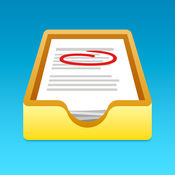-
Category Education
-
Rating 3.53333
-
Size 57.1 MB
Turn your iPad into your personal interactive whiteboard ShowMe allows you to record voice-over whiteboard tutorials and share them online. Its an amazingly simple app that anyone can use, no matter how young or old INTUITIVE AND POWERFUL- Record your ShowMe tutorial right away no manuals or complicated menus needed- Drop in images onto the whiteboard- Easily switch between drawing and erasing (as well as pausing and playing) to make your ShowMe flow from concept to concept- You can make your ShowMe as long or as short as it needs to be, and record as many ShowMes as you want. LEGALPrivacy Policy: http://www.showme.com/privacyTerms & Conditions: http://www.showme.com/termsofuse- Payment will be charged to iTunes Account at confirmation of purchase- Subscription automatically renews unless auto-renew is turned off at least 24-hours before the end of the current period- Account will be charged for renewal within 24-hours prior to the end of the current period, and identify the cost of the renewal- Subscriptions may be managed by the user and auto-renewal may be turned off by going to the users Account Settings after purchase- No cancellation of the current subscription is allowed during active subscription period
ShowMe Interactive Whiteboard alternatives
Shadow Puppet Edu
Easily create videos in the classroom Students as young as five can make videos to tell stories, explain ideas, or document their learning. 30+ lesson ideas supporting Common Core make it easy to get started Best Edtech of 2014. Were here to help Contact us with any questions at [email protected] or tweet @puppet
-
rating 4.66667
Nearpod
Nearpod is a must have application for teachers and schools that have access to a set of iPads, iPods, iPhones or Macs for their classes. Whats Nearpod? Download Nearpod now and sign up for a FREE account to start experiencing the magic of Nearpod
-
rating 4.15385
-
size 79.5 MB

Showbie
Used by over 2 million teachers and students worldwide, Showbie is the fastest, easiest, and most effective app for assignments and feedback in your iPad classroom. Find out how easy it is to assign, collect and review student work from thousands of compatible iPad apps, or have your students complete assignments with Showbies built in tools. Kristi Meeuwse, Kindergarten Teacher, Apple Distinguished EducatorKEY FEATURES FOR TEACHERS & STUDENTS Share work from thousands of compatible iPad apps in a few taps Use the pen tool and pin text notes directly on any PDF or image Quickly distribute instructions and materials to your whole class Chat privately with individual students to provide timely feedback Record voice notes for verbal feedback or language exercises Quickly review and assess batches of student work and provide rich, valuable feedback Add student work to individual digital portfolios, or enable students to curate their own portfolios Invite parents to view their students work and keep them informed of classroom activity Can be used with any classroom subject Available in 13 languagesENHANCED SHOWBIE PRO FEATURES Record and track grades as numeric scores or letter grades, along with qualitative feedback Provide richer feedback with more pen colours and line thicknesses, by typing on the page, or by pinning voice notes directly to student work Record longer voice notes and videos and upload larger files Lock assignments to control student access to documents and feedback Give parents complete access to assignments in the classes you choose
-
rating 3.42857
-
size 107 MB
Geoboard, by The Math Learning Center
Geoboard is a tool for exploring a variety of mathematical topics introduced in the elementary and middle grades. Learners stretch bands around the pegs to form line segments and polygons and make discoveries about perimeter, area, angles, congruence, fractions, and more. Visit us at: www.clarity-innovations.com
-
rating 5.0
-
size 11.6 MB