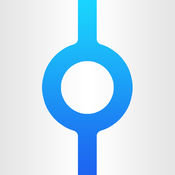-
Category Business
-
Size 11.7 MB
RICOH Interactive Whiteboard Client can enforce your discussion more interactively by connecting your device to RICOH Interactive Whiteboard via local network. To use RICOH Interactive Whiteboard Client, RICOH Interactive Whiteboard (http://www.ricoh.co.jp/iwb/) and the license for remote whiteboard function are required. Input IP Address or host name of the RICOH Interactive Whiteboard and the passcode displayed on the RICOH Interactive WhiteboardSupported OSiOS 8, iOS 9, iOS 10Supported devicesiPad (3rd generation and later), iPad mini (2 and later), iPad ProConnectable RICOH Interactive WhiteboardD5510 (firmware version 1.6 and later), D6500, D2200, D8400, D5520, D6510, D7500
RICOH Interactive Whiteboard Client alternatives
Laserfiche
Securely capture, store, manage and work with all your files, photos and documents with Laserfiche. Laserfiche helps your organization transform into an efficient, digital workplaceand you get your work done no matter where you are. The Laserfiche App Server, which enables the Laserfiche Server and Forms to accept connections from the app, is available for download from the Laserfiche Support Site.
-
size 124 MB
Kubi Control
This is the official KUBI app required to connect your tablet to the KUBI robotic tablet stand. KUBI (meaning neck in Japanese) enables you to look around and have face-to-face conversations with multiple people during a video call. Mobile and desktop compatibleHARDWARE FEATURES Adjustable arms hold almost any tablet in portrait or landscape orientation Mini USB charging port with included cable and adapter, 4 hour on-board battery Charging port accessible to charge tablet during use Standard tripod screw mount and removable base Geared center arms for easy single hand device mounting Spring loaded arms keep mobile device secure during use Multi-function status indicator buttonSYSTEM REQUIREMENTS iOS 6.0 or later iPad 3 (Retina), iPad 4, iPad Air, iPad mini, iPad mini Retina, iPhone 4S, iPhone 5, iPhone 5S, iPhone 5C, and iPod Touch 4th Generation.
-
size 7.1 MB
Fiery Go
Manage Fiery Driven printers from your iPad and iPhone. Fiery Go allows you to monitor the status of multiple Fiery Driven printers and manage print jobs from anywhere. Connectivity requirements:- Wi-Fi- Cellular data (requires VPN service)* Only available on iPad.
-
size 30.9 MB