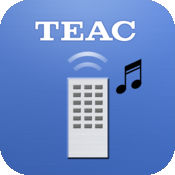-
Category Entertainment
-
Size 11.1 MB
The Pioneer DuoRemote App is an application that allows users to conveniently operate compatible Pioneer DAP products from their iPhone/iPod touch via Bluetooth Low energy. Through this single app, you can intuitively operate common remote control functions, such as Play/Pause, Skip up/Down, Volume Up/Down as well as Keyboard functionality. * Can not be used on iPad 2.
| # | Similar Apps |
|---|---|
| 1 | Onkyo DapController |
| 2 | Onkyo Remote 2 |
| 3 | KENWOOD Audio Control WR2 |
| 4 | iTouch Remote |
| 5 | Teac Hr Remote |
| 6 | Pioneer Remote App |
| 7 | Integra Remote |
| 8 | Teac Avr Remote |
| 9 | JVC Audio Control WR2 |
| 10 | Bravo Remote |
Pioneer DuoRemote App alternatives
Infuse Pro 5
- InfuseiPhoneiPadApple TVInfuseiOS 11 traktAirPlay- Infuse MP4M4V MOV MKVAVIWMVMTSISOVIDEO_TSFLVOGMOGVASF3GPDVR-MSWebM WTV Plus (AC3/E-AC3)DTS DTS-HD - MacPCNASWi-FiUPnPDLNAPlexKodi(XBMC)DropboxGoogle DriveOneDrive - AirPlay Google Cast MKVMP4M4VAVI AirPlay - TRAKT.TV Infuse trakt.tv - OPENSUBTITLES iOS - Appdp.com- LifehackeriPhone iPad - Cult of Mac- 9to5Mac Infuse - iDownloadBlog VLC- Alex HeathBusiness Insider- trakt.tv KODI - Infuse - 4K- MacPC NAS - PlexKodi (XBMC)WMCUPnP/DLNA- - - - 3GPAVIASFDIVXDVDMEDIADVR-MSFLVISOM4VMKVMOVMP4M2TSMTSOGMOGVTSVIDEO_TSWEBMWMVWTV- AACAC3/E-AC3DOLBY TRUEHDDTSDTS-HD MAFLACMP3OGGPCMWMA- DVBDVDSUBMICRODVDMPL2PGSSMISSA/ASSSRTSUBTIMED TEXTTMPTXTVOBSUBXSUB- - - - 8- - HDMI VGA - - - OpenSubtitles.org - trakt.tv- - - iXpandMophie Space PackInfuse Pro - - Dolby Digital PlusAC3/E-AC3DTS DTS-HD - AirPlay Google Cast - DropboxGoogle Drive OneDrive- iTunesDRMInfuse TMDb TheTVDB Firecore
-
rating 4.92856
Power Media Player Bundle Version
Power Media Player (formerly PowerDVD Mobile) makes enjoying media on your iPhone or iPad a truly extraordinary experience. CyberLinks award-winning multimedia technology is now available in this powerful, mobile media player so you can watch movies, view photos, and listen to music with the confidence that your entertainment is being delivered in the best possible quality. Free up space on your mobile devices by storing your media in the cloud, safe in the knowledge that you can instantly access it from anywhere, on any device.
-
rating 4.0
-
size 31.5 MB
Marantz Remote App
We are happy to announce the release of the new Marantz Remote App The beautiful interface and intuitive layout offer a fun and simple way to control your Marantz network product. Adjust the basic functions of your Marantz product with power, volume, input and surround mode selection. *If the App doesnt work well, please try to reboot your mobile device, unplug the power cord of the main unit and reinsert into the power outlet or check your home network.
-
size 69.8 MB
SmartStor Fusion Stream DLNA Digital Media App
FREE for a Limited TIMEFusion Stream DLNA Digital Media App for iPad, iPhone and iPod touchSmartStor Fusion Stream DLNA Digital Media App for Smartphones is available for iPad, iPhone and iPod touch. Fusion Stream is a cutting edge DLNA Digital Media App that allows playback of Music, Pictures and Video stored on SmartStor DMS.
-
rating 3.08333
-
size 1.5 MB
More Information About alternatives
Onkyo DapController
The Onkyo DapController is the official Onkyo remote control application that allows users to conveniently operate compatible Onkyo DAP products from their iPhone/iPod touch. The intuitive, user-friendly interface makes it easy to get more from your audio entertainment experience. * Can not be used on iPad 2.
-
size 5.1 MB
-
version 1.0.2
Onkyo Remote 2
The Onkyo Remote Control App is an official Onkyo application for iPhone/iPod touch letting you intuitively operate Onkyo network A/V products. Available as a free download, it is compatible with all network-capable Onkyo A/V receivers as well as some network-ready produts released during or after 2010.Functions Enabled by Onkyo Remote2(1) Internet radio operation. )Enjoy the new world of audio convenience with this free app.
-
size 14.4 MB
-
version 1.64
KENWOOD Audio Control WR2
KENWOOD Audio Control WR2 is an application for remote-controlthat allows to control selected Kenwood products with your devices. Functions Power on/off Volume up/down (level adjustment) Select input Select network services Bass, Treble up/down (Tone control) Display of the contents informationCompatible models As of November/2013) A-K905NTCaution When you connect your compatible KENWOOD product to your wireless LAN router, wired LAN connection is necessary. Compatible iPhone/iPod touch Models: iPhone 3GS or later, running iOS 6.0 or later, iPod touch 4th generation or later.
-
size 12.4 MB
-
version 1.0
iTouch Remote
Control your computer, laptop or HTPC running Windows, Linux or Mac using your iPhone, iPod touch, or iPad over your Wi-Fi network. This app can be used as a Touch Pad, Air Mouse, QWERTY keyboard with FKeys and NumPad and serves as a great replacement for your mouse and keyboard. Keyboard: Support Standard keys Multimedia/Consumer keys - Zoom, undo redo, Volume controls, Process Monitor, Media Player, Web Browser, Email Client Supports international keyboardsBrowser Remote: Supports common functions such as Stop, Reload, New Tab, Close Tab, Find, Open URL, Manage Bookmarks Supports all major browsers on Windows, Mac and LinuxMulti Media Remote: Play/Pause, Stop, Next, Previous Supports all major media players on Windows, Mac and LinuxPresentation Remote: Start slideshow, Next, Previous slides Supports PowerPoint, Key Note and Presenter
-
size 6.2 MB
-
version 1.4
Teac Hr Remote
The Teac HR Remote Control App is an official Teac application for iPhone/iPod touch that lets you intuitively operate compatible TEAC network products. A refreshed and streamlined user interface makes it easy to get more from your home entertainment experience. Enjoy the new world of audio convenience with this free app.
-
size 9.8 MB
-
version 1.0.0
Pioneer Remote App
Pioneer Remote App is an application that allows users to enjoy their favorite music at home on compatible Pioneer products. Through this single app, you can not only stream a different music track in every room or enjoy the same track in a group of rooms, you can also play music sources connected to a compatible device in the living room on compatible Pioneer products installed in another room. Compatible models (Models released in April 2016 or later)Network ready AV receivers released in 2016 or laterNetwork Audio Player released in 2016 or laterFS-W40, FS-W50SX-S30DAB, NC-50DABX-HM86/86D, X-HM76/76D, XC-HM86MRX-3/5 Please noteUpdating to at least iOS 8.0 is required to use Pioneer Remote AppAll models require a firmware update to use Pioneer Remote AppThe device on which Pioneer Remote App is installed and the FireConnect compatible model must be connected to the same routerAvailable music service depend on regions
-
size 47.8 MB
-
version 1.5.1
Integra Remote
The Integra Remote Control App is an official Integra application for iPhone/iPod touch that allows you to intuitively operate compatible Integra network A/V products. Major updates done in 2014 have made for easier operation including a refreshed and streamlined user interface. )Enjoy the new world of audio convenience with this free app.
-
size 11.8 MB
-
version 2.3.4
Teac Avr Remote
The AVR Remote Control App is an official TEAC application for iPhone/iPod touch that lets you intuitively operate TEAC network A/V receivers. Available as a free download, it is compatible with all network-capable TEAC A/V receivers released in 2012. Support of AVR Remote > URL: http://audio.teac.com/Support URL: http://audio.teac.com/support/
-
size 13.6 MB
-
version 1.54
JVC Audio Control WR2
JVC Audio Control WR2 is an application for remote-controlthat allows to control selected JVC products with your devices. FunctionsPower on/off Volume up/down (level adjustment)Select inputSelect network servicesBass, Treble up/down (Tone control)Display of the contents informationCaution When you connect your compatible JVC product to your wireless LAN router, wired LAN connection is necessary. Compatible iPhone/iPod touch Models: iPhone 3GS or later, running iOS 6.0 or later, iPod touch 4th generation or later.
-
size 13.7 MB
-
version 1.0
Bravo Remote
The Bravo Remote Controller App is developed specially for iDevices (iPhone/iPod touch/iPad) letting you intuitively operate SAVITECH ASIC based products in life stylish way. In the free version, it allows you to control volume, sampling rate and bit resolution within fingers with your iDevices. Please send feedback to us at [email protected] and rate us that will encourage us to expedite next version.
-
size 2.8 MB
-
version 1.0.0