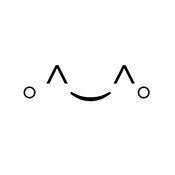-
Category Utilities
-
Rating 4
-
Size 11.8 MB
Sometimes we have to write long messages, emails, remember addresses, and create other large portions of text. Now you can use Paste Keyboard to quickly access stored notes and information to communicate faster Enjoy
Paste Keyboard - Easy Faster Copy&Paste Keyboard alternatives
Qmoji
Qmoji is a real keyboard that works just like the Emoji keyboard you know and love Qmoji has many cute kaomojis The best part is you can use the Qmoji directly in the text messaging app, Facebook, Twitter, Email, Notes, Viber, Whatsapp, Snapchat or any app that shows the normal keyboard can show our Qmoji keyboard This is the best Japanese keyboard app Qmoji requires iOS 8 or higher. Qmoji Stickers for iMessageYou can send Qmoji stickers on their own or peel and place them on any message bubble in your conversation.
memHeaven+ : Progressive Memory Status Accelerator +
Memory UsageDisplays progressively the current memory(RAM) usage of the system. (Wired/Active/Inactive/Free/Other/ *1). = Physical memory size - (Wired memory size + Active memory size + Inactive memory size + Free memory size)
-
size 0.6 MB

Paste It Keyboard
Weve all been thereTyping in the same information over and over and over again. Luckily theres an easier way. With Paste It Keyboard, just type in this tedious information once and then call up the keyboard from within other apps and paste your information with just one tap of a button Using iOS 8 keyboard extensions, Paste It Keyboard can quickly and easily allow you to:Fill out address forms onlineWrite email signaturesShare long recipes or directionsThe possibilities are endless Extend your existing apps Message, Email, Notes, Facebook, Twitter, etc.iPhone / iPad / iPod Touch compatibleHelp instructions included within the appIf you enjoy using Paste It Keyboard, we would kindly ask you to please leave a review on the App Store for us.
-
rating 3.13333
-
size 4.5 MB