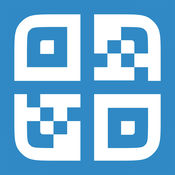-
Category Utilities
-
Size 26.7 MB
The Parce Plus, a HomeKit-enabled smart plug, is the easiest way to setup a Smart Home. Plug in any electronic device to monitor and control it through your iPhone, iPad and iPod touch. Features Your devices organized by rooms, zones, groups Scenes to control multiple devices at once Timers Location based triggers Share home with other usersGet a Parce Plus at our shop: http://shop.parce.deMore information and updates on our website: www.parce.de
| # | Similar Apps |
|---|---|
| 1 | myHome - Home Automation |
| 2 | IQ for HomeKit |
| 3 | Decora Smart Home |
| 4 | MyTouchHome |
| 5 | HOME for HomeKit |
| 6 | Heatmiser Neo |
| 7 | New Deal Smart Plug ECO+ |
| 8 | BLE Smart Home |
| 9 | Be home |
| 10 | Opro9 Home for HomeKit Connected Devices |
Parce alternatives
Visual Codes
Make QR codes for sharing links, contact info, home WiFi networks and much more. Create a QR code using Visual Codes for others to scan. So much more.
-
rating 4.33333
-
size 26.3 MB
myHome - Home Automation
myHome is the most complete app for HomeKit compatible home automation - there is no better choicemyHome - the complete and comfortable and fancy way to control all of your HomeKit compatible home automation accessories on any of your iOS devices. It is fully translated to English, German and Italian.myHome is designed to control all types of HomeKit compatible devices, services and characteristics and is widely customizable to your needs.myHome configures and controls your home - management of your accessories and services- rooms and zones, personal photos can be assigned- assign individual icons to favorite services, groups and scenes- scenes and triggers can be organized in folders- service groups, can control common characteristics with one finger tip- users- and time and event based triggers incl. iBeacon support for event based triggers- full camera support- using AND/OR in trigger conditions- showing which timer triggers are going to be executed next- log that shows what triggers has been executed- weekday restrictions in all triggers- duplicating scenes and triggersmyHome supports all iOS devices and comes with- 4 different today extensions (widgets) for home overview, favorite scenes, services and service groups and cameras- Apple Watch app with Glance and Complication- 3D Touch for shortcuts and almost everywhere in the app- Handoff to handover from watch to iPhone or iPad- iBeacon supportIf its not in myHome, its not in HomeKit (at least for developers)Requires iOS 11Visit http://myhome-app.com for more impressionsYour feedback and suggestions are [email protected]
-
size 28.3 MB
HomeDash
HomeDash ist the most beautiful and intuitive way to control your HomeKit devices. HomeDash is the complete HomeKit solution that supports all important HomeKit functions. Replace accessory names with service names (aka Siri-names).
-
size 46.9 MB
iConnectHue for Philips Hue
iConnectHue will bring out the best of your Philips Hue lights Organize your Hue Lamps: Assemble groups for rooms, areas or special purposes. Light up your party, dinner or bedroom in your favorite colors and moods with easy to use drag & drop-functions Want to go to bed? If you think its expensive, have a look what app development means:http://iconnecthue.com/ipad-vs-iphone/It can do much more than Philips app:http://iconnecthue.com/features/#comparisonTerms of use: http://iconnecthue.com/terms/eula_en.pdf
-
rating 4.23529
-
size 29.7 MB
Kontrol for HomeKit
Kontrol for HomeKit. Hookup apps like VDMX, QLab, Max MSP, Super Collider, Ableton Live etc. Check out our website and feel free to contact the support at any time.
-
size 5.4 MB
More Information About alternatives
myHome - Home Automation
myHome is the most complete app for HomeKit compatible home automation - there is no better choicemyHome - the complete and comfortable and fancy way to control all of your HomeKit compatible home automation accessories on any of your iOS devices. It is fully translated to English, German and Italian.myHome is designed to control all types of HomeKit compatible devices, services and characteristics and is widely customizable to your needs.myHome configures and controls your home - management of your accessories and services- rooms and zones, personal photos can be assigned- assign individual icons to favorite services, groups and scenes- scenes and triggers can be organized in folders- service groups, can control common characteristics with one finger tip- users- and time and event based triggers incl. iBeacon support for event based triggers- full camera support- using AND/OR in trigger conditions- showing which timer triggers are going to be executed next- log that shows what triggers has been executed- weekday restrictions in all triggers- duplicating scenes and triggersmyHome supports all iOS devices and comes with- 4 different today extensions (widgets) for home overview, favorite scenes, services and service groups and cameras- Apple Watch app with Glance and Complication- 3D Touch for shortcuts and almost everywhere in the app- Handoff to handover from watch to iPhone or iPad- iBeacon supportIf its not in myHome, its not in HomeKit (at least for developers)Requires iOS 11Visit http://myhome-app.com for more impressionsYour feedback and suggestions are [email protected]
-
size 28.3 MB
-
version 4.3
IQ for HomeKit
Make HomeKit even smarter with IQ. Manage and control HomeKit through a beautiful and intuitive interface. SCENES Easy access to any scene Quickly create new scenes or modify existing onesROOMS AND ZONES Control rooms or zones of devices at once, or individually Easily organize your accessories into rooms Easily organize your rooms into zonesMANAGE HOMEKIT Manage your homes Add accessoires View information about your devices and more
-
size 14.2 MB
-
version 1.1
Decora Smart Home
The Leviton Decora Smart Home app connects the Decora Smart with HomeKit technology product family to your iOS device no hub required Control your lights and connected plug-loads using the free app for iPhone, iPad, and iPod Touch. Use Siri on your iOS device to control your Leviton HomeKit-enabled devices with just your voice. A five year limited warranty supports Leviton Decora Smart with HomeKit technology products.
-
rating 1.85714
-
size 20.1 MB
-
version 1.2.1
MyTouchHome
MyTouchHome app is an easy-to-use and straightforward home automation app, exclusively for HomeKit-enabled accessories. It allows you in a few touches, to configure one or several homes and set up home automation services fitting your lifestyle, regardless of the manufacturer. Even better, Siri recognizes the elements name of your home and make it easy to execute sophisticated operations with a single statement (e.g. Siri, turn on the lights in the living room., Siri, make it warmer in the media room., Siri, dim the desk lamp., Siri, lock up my house in Tahoe., etc).Features: Define homes Define zones Define rooms Add and remove HomeKit-enabled accessories Define actions Define scenes Schedule scenes Define event triggers (only available on iOS 9) Invite users to control accessories in your home using any HomeKit app Give commands with SiriRequirements: Only works with HomeKit-enabled accessories
-
rating 2.625
-
size 4.7 MB
-
version 1.1.3
HOME for HomeKit
HOME for HomeKit HOME for HomeKit is an iOS app for controlling HomeKit accessories. Supports all of the accessories which are defined in iOS SDK.Inside the app, you can manage:- Homes- Rooms- Accessories- Groups- Scenes*You can control those accessories by Siri commands through iCloud as well. Enjoy~
-
size 15.9 MB
-
version 0.4.2
Heatmiser Neo
USER VIDEOSNew to the app? Check out our explainer videos here neovideos.heatmiser.comThe Heatmiser neoApp is designed to work with the Heatmiser neoStat, neoUltra, neoAir and neoPlug and offers you a smart way to control your heating & appliances from anywhere. With HomeKit, you can setup automation rules and take control of your Heatmiser Neo accessories straight from control centre in iOS.neoApp Offers:- HomeKit Support- Smart Profiles (Assign a profile to a number of zones, any update will be applied to all zones automatically)- Recipes (Setup a series of actions that can be run in a single press or when you leave or arrive home)- Geo Location Feature (Multi Zone & Multi Users Supported)- Multi Zone Control- Multi Location in One App - (Main Home & Holiday Home)- Multi Device Control- Apply Temperature Hold to a single or selection of zones- Apply PIN Number Lock to a single or selection of zones- Home / Away Facility - Holiday Facility- Program Heating and Hot Water Times- View Live Temperature from your Home on your SmartPhoneBuy Heatmiser Neo from www.heatmisershop.co.ukWatch the Heatmiser Neo Videohttps://www.youtube.com/watch?v=O-9XN3NGfrY
-
size 96.3 MB
-
version 2.0.143
New Deal Smart Plug ECO+
With the New Deal Smart Plug Eco + you can control your electrical devices from any place in the world. Check the power consumption and setup timers to switch on or off the device.
-
size 33.8 MB
-
version 1.3
BLE Smart Home
LEEDARSON Smart Home Application offers you to easily connect with various smart home devices, including lighting, sensors, plug and curtain motors, on your smart phones. Through this app, you can monitor your home and control devices whenever and wherever you are. For example, you can turn on the light before arriving at home.
-
size 27.0 MB
-
version 1.1.8
Be home
Be home Application offers you to easily connect with various smart home devices, including lighting, sensors, plug and curtain motors, on your smart phones. Through this app, you can monitor your home and control devices whenever and wherever you are. For example, you can turn on the light before arriving at home.
-
size 24.0 MB
-
version 1.0.0
Opro9 Home for HomeKit Connected Devices
With the Opro9 Home App you can manage any Opro9 and other HomeKit-enabled power outlet and lightbulb accessories. The simple and clean iOS application will let you manage your smart-home. The Opro9 HomeKit in the Home App/ Opro9 HomeKit - iOS Compatible /Opro9 Home App for HomeKit Devices will help you to manage your smart-home For more information please go to our website: http://www.opro9.com/Contact us on Facebook https://www.facebook.com/opro9en/ or email us at [email protected] to leave feedback and follow us to stay in touch with our latest news.
-
size 2.5 MB
-
version 1.0