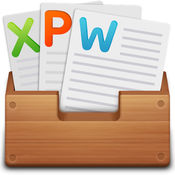-
Category Productivity
-
Size 279 MB
The Office 700 is the worlds first porting of OpenOffice for iOS and its powerful and complete office suite for OpenDocument. You can view, edit, insert and export office documents using full features of the OpenOffice. Remove ads Access to cloud storages Other useful functions
Office 700 Lite alternatives
TeX Writer - LaTeX Editor and Compiler
Writing and compiling TeX files on the go. No internet connection needed. With syntax highlighting, innovative text selection, customizable assistant keyboard, powerful commands.- LaTeX-aware spell checking (optional in settings)- Handy image preview for inserting graphics;- Support Paste images into editor- Handy customizable assistant keyboard for inserting special characters.- Open .tex file from other applicationsSHARING- Dropbox real time syncing, with file comparison and manual conflict resolution- WebDAV- PDF export/emailPRO SUBSCRIPTION- Package download acceleration;- Automatic eps-to-pdf conversion with online service;- Payment will be charged to iTunes Account at confirmation of purchase- Subscription automatically renews unless auto-renew is turned off at least 24-hours before the end of the current period- Account will be charged for renewal within 24-hours prior to the end of the current period, and identify the cost of the renewal- Subscriptions may be managed by the user and auto-renewal may be turned off by going to the users Account Settings after purchase- No cancellation of the current subscription is allowed during active subscription period- Any unused portion of a free trial period, if offered, will be forfeited when the user purchases a subscription to that publication- Privacy and Term of Use: https://apps.texwriter.net/about.htmlHOW TO GET HELP- Visit https://apps.texwriter.net for user guide, and templates for russian, chinese, japanese.- Email [email protected] to send bug report and feature requests.- Or directly talk to @litchiedev on Twitter.
-
rating 4.875
-
size 47.9 MB
OffiWriter document editor with OpenOffice writer
OffiWriter is a document editor that includes the OpenOffice writer app provided by OffiDocs. It is a word processor and publishing tool that supports different document formats, including .docx, and .doc. The subscription inside the app consists on the following:- The length of the subscription is 1 month- The price of the subscription is $0.99- The subscription will be auto-renewed every month so that you can continue enjoying the app without ads.- Payment will be charged to iTunes Account at confirmation of purchase- Subscription automatically renews unless auto-renew is turned off at least 24-hours before the end of the current period- Account will be charged for renewal within 24-hours prior to the end of the current period, and identify the cost of the renewal- Subscriptions may be managed by the user and auto-renewal may be turned off by going to the users Account Settings after purchase- No cancellation of the current subscription is allowed during active subscription period- The privacy policy and terms of use of our apps are in http://www.blackhawksystems.eu/website/policy_en.html
-
size 8.4 MB
Texpad : LaTeX editor
Edit and typeset LaTeX (including Beamer, Tikz, BibTeX, graphicx, AMS, RevTeX) on your iPad, iPhone or iPod. No internet connection required. * Additionally, free typesetting through our secure cloud servers gives you access to all packages in the latest TeXLive distribution.
-
rating 3.76923
-
size 63.5 MB
Textilus Pro Word Processor
ON SALE FOR A VERY LIMITED TIME Textilus Pro is a great word processor app for students and business people, also being excellent for writing reports, papers, blog posts, journals or ebooks Textilus Pro can help you organize your research, generate ideas, and remove distractions so you can focus on the most important thing: writing. Thanks to iCloud and Dropbox Sync, your documents in Textilus will synchronize between your iPad and iPhone automatically. + Export and email your work as PDF, RTF, RTFD, ePUB, TXT, PNG and HTML
-
rating 4.77273
-
size 98.6 MB
Writer - ODT Word Processor
Writer by TOPDOX is the best word processor for your iPad and iPhone. Its a powerful word processing tool for OpenOffice / LibreOffice, Microsoft Word and Google Docs Documents. Manage your subscriptions in Account Settings after purchase.- - - -
-
size 97.7 MB
More Information About alternatives
Office 700
Office 700 is the worlds first porting of OpenOffice for iOS and its powerful and complete office suite for OpenDocument format. You can view, edit, insert and export office documents using full features of the OpenOffice. Features - View / edit / import / export documents- High reproducibility for Open Document Format- Export documents to PDF- Formatting paragraphs- Create stylized text with special effects- Support for extensive file formats- Support for embedded object- Support for Dropbox / iCloud Drive / Google Drive / OneDrive / Box- Support for Audio and Video Supported File Formats Office 700 can open and save to:- Microsoft Word (DOC / DOT / RTF)- Microsoft Excel (XLS / XLT)- Microsoft PowerPoint (PPT / POT)- OpenDocument (ODT / ODS / ODP / ODG / ODF)- OpenOffice.org1.0 / StarOffice6.0 (SXW / SXC / SXD / SXI / SXG / SXM)- Text (TXT / CSV / XML)- HyperText Markup Language (HTML)- Adobe Photoshop (PSD)- Scalable Vector Graphics (SVG)- Windows Metafile (EMF / WMF)- Tagged Image File Format (TIFF)- Data Interchange Format (DIF)- SYLK (SLK)- Portable Anymap Format (PBM / PGM / PPM)- OS/2 Metafile (MET)- Sun Raster Image (RAS)- Mac Pict (PCT)- X PixMap (XPM)- StarView Metafile (SVM)Office 700 can open:- Microsoft Word 2007 (DOCX / DOTX / DOCM)- Microsoft Excel 2007 (XLSX / XLTX / XLSM)- Microsoft PowerPoint 2007 (PPTX / POTX / PPTM)- AutoCAD (DXF)- T602 Document (602)- Computer Graphics Metafile (CGM)- Truevision Targa (TGA)- X Bitmap (XBM)- Zsoft Paintbrush (PCX)- Kodak Photo CD (PCD)Office 700 can save to:- Portable Document Format (PDF)- PlaceWare (PWP)- Macromedia Flash (SWF)- JPG / GIF / PNG / BMP Gesture Assignments - Hard Press or 2 Finger Tap = Context Menu- Pinch In & Out = Zoom In & Out- Drag = Scrolling- Drag with Hard Press or 2 Finger Tap = Drag & Drop Limitations - Not supported for macro- Not supported for recovering Contact Us Email: [email protected]: @office700
-
size 277 MB
-
version 2.7.0
Full Docs - for Office & OpenOffice edition
Full Docs Create and edit Microsoft Office and Open Office Documents on your iPad quickly. Full Docs allows you to edit your Microsoft Office and OpenOffice documents on your iPad. However, you should note that only simple PDF files can be imported accurately and the PDF import process is not perfect.
-
size 321 MB
-
version 1.0
Docs U - Edit Office & Word Documents for iPad
+ Create and edit Microsoft Office and Open Office Documents on your iPad. Documents Unlimited allows you to edit your Microsoft Office and OpenOffice documents on your iPad. If you are unsure, you can email us your non-confidential document to our support email to help you test if the app can open the documents successfully for you.- OpenOffice.org is a registered trademark of Oracle.- LibreOffice is a trademark of The Document Foundation.- Microsoft is a registered trademark of Microsoft Corporation in the United States and other countries.- The Documents Unlimited app is not affiliated with, endorsed, or sponsored by LibreOffice, OpenOffice or Microsoft- Documents Unlimited is a cloud based and hosted solution for the popular LibreOFfice suite and requires users to be online for its editing features.- If you are interested in using LibreOffice on desktop computers, please visit www.libreoffice.org
-
rating 4.58333
-
size 36.1 MB
-
version 4.1
Office Productivity Suite - for Microsoft Office Word, Excel, PowerPoint edition
Office Master is a powerful files and documents manager with an ALL IN ONE Office Suite allowing to create and edit Word documents and Spreadsheets files. Also included a full PDF Annotation with ability to fill-in forms and sign documents; Easy Drawing and Sketching tools. Quickoffice Pro is neither produced by, endorsed by, nor affiliated with Google Corporation.
-
rating 1
-
size 17.4 MB
-
version 1.2.8
Documents
Documents - by SavySoda Take your documents anywhere Used by over 15 MILLION iOS users Now with full iOS8, Widget iCloud Support WE ARE MAKING DOCUMENTS THE ABSOLUTE CHEAPEST FULL OFFICE & DOCUMENTS MANAGEMENT SUITE FOR THE IPHONE now everyone can have full documents functionality on their iPhone and iPods Introducing the iPhones only light weight mobile office suite and file manager. This essential application allows you to edit and manage spreadsheet, text, and image files on your iPhone. Free updatesSOME USES Lightweight office work on the run Backup of documents Quick access to spreadsheets, notes, memos Basic word processing Pocket SpreadsheetCOMING SOON- Support for more file types- Additional functions & featuresiPhone Office Appshttp://www.savysoda.com/Documents/
-
rating 4.67924
-
size 37.4 MB
-
version 11
Documents Pro - for Microsoft Office Suite edition
Quick Docs Create and edit Microsoft Office and Open Office Documents on your iPad quickly. Quick Docs allows you to edit your Microsoft Office and OpenOffice documents on your iPad. However, you should note that only simple PDF files can be imported accurately and the PDF import process is not perfect.
-
rating 1.77778
-
size 321 MB
-
version 1.6.7
Documents Unlimited Suite for iPhone - Editor for OpenOffice and Microsoft Office Word & Excel Files
Documents Unlimited for iPhone allows you to view and edit almost any document format including Microsoft Office and OpenOffice documents on your iPhone. On your iPhone, you can view, edit and create Microsoft file formats including Word, Excel & PowerPoint documents. If you are unsure, you can email us your non-confidential document to our support email to help you test if the app can open the documents successfully for you.- OpenOffice.org is a registered trademark of Oracle.- LibreOffice is a trademark of The Document Foundation.- Microsoft is a registered trademark of Microsoft Corporation in the United States and other countries.- The Documents Unlimited app is not affiliated with, endorsed, or sponsored by LibreOffice, OpenOffice or Microsoft- Documents Unlimited is a cloud based and hosted solution for the popular LibreOFfice suite and requires users to be online for its editing features.- If you are interested in using LibreOffice on desktop computers, please visit www.libreoffice.org
-
size 35.5 MB
-
version 4.0
OpenCloud Sync
OpenCloud is the first open source productivity suite in the cloud. Powered by open source tools like LibreOffice, Kontact, Seafile or Jitsi, it delivers the full cloud experience 100% open source. And using OpenCloud iOS app, sync your files with the cloud.
-
size 13.0 MB
-
version 1.0
Office PDF Productivity - for Mobile Microsoft Office 365 Word, Excel, PowerPoint & Quickoffice edition
View, edit, create, print, and share documents on all your mobile devices. Productivity Office Suite lets you access Microsoft Office and other documents from anywhere. .docx), Excel (.xls, .xlsx), PowerPoint (.ppt, .pptx) Choose fonts, colors, formatting embed shapes and imagesCut and paste to in-app clipboardUndo function to recover mistakesKeyword search and hypertext linksEasy, precise cursor placementPowerPoint slide sorterYou can annotate PDF with SmartOffice, but you cannot edit PDF files.Print: Print directly from SmartOfficePrint directly from the app to thousands of supported wireless printersConvert/export/save to PDFShare: Share documents via email or sync to the cloudSend email directly from within SmartOffice using your devices email client Cloud storage compatibility connect directly to DropBox, Box, Google DriveFile and Print Formats:Microsoft Office: all versions since 1997:Word, PowerPoint and Excel 97, 2000, XP, 2003, 2007, 2010, doc, docx, xls, xlsx, ppt, pptx (viewing and editing)Adobe Acrobat PDF Viewer, PDF Reader, Save as PDFJPEG, PNG, GIF, BMP images; Vector WMF and EMF diagrams; plain text (viewing)
-
size 124 MB
-
version 1.0.2
ONLYOFFICE Documents
ONLYOFFICE Documents allow you to manage and edit documents stored both on ONLYOFFICE portals and various cloud services connected to ONLYOFFICE. You can edit documents collaboratively with users of your portal. With ONLYOFFICE you can make use of full-scale document editors on your iOS devices, importing documents and spreadsheets from side applications like iTunes or connecting third party cloud storage services.
-
size 254 MB
-
version 2.1.1