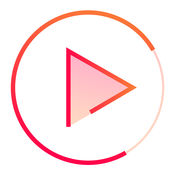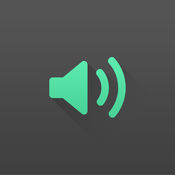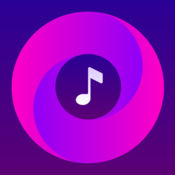-
Category Music
-
Size 17.6 MB
Kyooz is an alternative music player for iOS thats designed to make on-the-go playlist creation fast and straight forward. Feature Highlights: Drag and drop music directly on to the play queue, swipe the mini player to skip tracks, and more Search your entire music library fast in one convenient location - Kyooz uses its own search algorithm that gives you the results you expect as fast as possible See all the upcoming tracks in shuffle mode (you can modify the order too ) Undo accidental song changes by shaking your device Group your music the way you want - view playlists by artist, albums, songs, genre or composer Select multiple songs, artists, albums, playlists, etc to queue, shuffle, or more all at once Edit your queue by rearranging songs or deleting multiple songs at once Save your entire play queue as a playlist Play music from iTunes Match, Apple Music, and iCloud Music Library (enable in settings) Scrobble your played songs to last.fm automatically to share your music and keep track of your listening habitsKyooz does not show any ads and is completely free
Kyooz alternatives
VOX: MP3 & FLAC Music Player
Limited-time offer. Hurry up #1 Music Player for iPhone and Mac SoundCloud, Spotify and personal music collection - listen to the music in the best quality from the different sources. : FLAC Player, ALAC Player, Lossless Player, SoundCloud Stream Solution, Hi-Res audio Player - check all of them in one VOX Music Player.
-
size 77.1 MB
Marvis Music Player
Have a Great Taste of Music as well as Design? Marvis fulfils both with a Beautifully Designed Interface, and a Smart Music Player. So its Recommended that you contact us directly from Marvis Support for better solution.)
-
size 41.5 MB
n7player Music Player
n7player - . 10 . : - - (, ) - - 10 , - - - / - / / / / - iTunes , - , - - - - OS 7 .
Cesium Music Player
Take control of your music with intuitive controls, customizable interface and beautiful designthe design is tastefully done and finding your way around your music is a breezeOne of the best options for playing local music. David Nield, GizmodoFortunately, Cesium is hereIf you want the old Music app back with a few improvements thrown in, look no further than Cesium. Resume Queue Customizable Tabs Night Mode Custom Themes Landscape Mode Gesture Controls No ads or locked features Get development updates, feature guides, news and more at cesium-app.com/signup NOTE: Cesium requires Music.app to be installed.
-
rating 4.59999
-
size 6.0 MB
Flacbox - FLAC, MP3 player
Flacbox is smart and powerful FLAC, MP3 music player and downloader with equalizer and Google Chromecast support. You can play your FLAC, MP3 music directly from the Cloud Storage, MAC, PC, External Flash Card or download your favorite songs for offline playback. Disk, WebDAV, SMB, Mediafire; NAS services also supported; 10 band equalizer with custom presets; Google Chromecast; Airplay; Download Manager; Automatic Music Library Sync; Wi-Fi Drive; Tag Editor; External Flash cards; Playback Speed Control; File Manager; Playlists and Recents; Audio Bookmarks; Sleep Timer; Repeat and Shuffle; Album Covers; Advanced Search; Background mode with remote controls.
More Information About alternatives
Cover Play - Beautiful and Powerful Music Player
Cover Play is a simple yet powerful music player with a unique and elegant user interface which makes your music look as beautiful as it sounds. Cover Play uses your own music library on your iPhone or iPod Touch. SWIPE GESTURE INTEGRATED: swipe from the left edge to navigate back swipe left to reveal extra controls: shuffle, play next, add to up next, and more drag down the album cover to show the lyrics and more informationPLAYBACK QUEUE MANAGEMENT add any item(s) to your playback queue, a song, an album, songs by a specified artist, a playlist or even all songs of a specified genre add, remove, and reorder songs in your queue very easily jump to any song in your up next queue your playback queue and playback state will be saved automatically and restored during next launchSHUFFLE EVERYTHING every time the home screen appears a new song will be presented, you can shuffle all your songs starting with it or just add it to your playback queue swipe left to access shuffle button anytime when you are browsing your music libraryOTHER FEATURES five filters to browse the entire music library, in different styles: albums, artists, genres, songs, and playlists choose your own favourite songs album artwork to display in the Playlists view a clean bright light mode and a vivid vibrant dark mode (find it in the system preference settings app) for a now playing song you can easily access to its album, artist or genre
-
size 8.7 MB
-
version 1.0.3
Subtonic - Wi-Fi Music Manager and Player
Upload new music to your device without cables or additional desktop software.- Manage music on your device with web browser- Upload MP3 files and album covers easily with dragndrop- View album info, album cover and track list for each album in web browser- Import music from device Media Library- Scrobble tracks to Last.fm- Password protected web access to your music- Sort albums by title, artist name and date added- Add album/track to playlist with single tap- Shuffle/loop playback- Simple and clean user interfaces
-
size 12.1 MB
-
version 1.0.3
Helium Streamer 2
Helium Streamer enables you to playback your personal music collection on your iOS device. It streams music from Helium Streamer 3.This application is ideal if you want to listen to your Helium music collection away from your PC.It uses the Wi-Fi connection to receive streamed music from Helium from anywhere in and around your home and 3G/4G if you are out and about. Features+Easily stream music from Helium Streamer/Helium 12+Full support for Helium 12s multi-user capability+Play or Pause your music+Select Next or Previous track+Set rating and favourite status for the playing track+Album artwork and details shown for the playing track+Built in play queue handling+Search Heliums library for albums, artists, titles, genre, recording years, release years and publishers+Browse Playlists / Smart Playlists+Browse Playlist / Smart Playlist contents+Browse Favourite Album, Artist and Tracks and play them+Scrobble played music to Last.fm+Download files locally to reduce data trafficRequirements+This App requires Helium Streamer 3.+Wi-Fi or 3G/4G connection to the PC running Helium Streamer 3.
-
size 44.6 MB
-
version 2.7
Cloud Music Player - Music Streamer & Playlist Manager for Cloud Platforms
Cloud Music Player allows you to download and play your own songs offline. Features:- Download music from iCloud, Google Drive and OneDrive.- Add songs via iTunes File Sharing.- Import songs from iPod Library.- Playlist manager let you create your own playlist.- Built-in music tag editor.- Artist, songs and albums manager. Music Player Features:- Repeat and shuffle.- Control playback from lock screen.- Play music in background.- Media volume control.- Sleep timer.
-
size 10.9 MB
-
version 1.0
MusicBox Plus
MusicBox Plus is an exciting music player. Features: Best cool UI Background playback Repeat and shuffle songs Play music from iPod library and iTunes Documents Multiple backgrounds for the fashion conscious Suport Playlists, Artists, Songs, Albums, Favourites, Folders Share to Facebook, Twitter and so on. Easy to use No setup required It just works
-
size 3.4 MB
-
version 1.1.2
Fm Music MP3 Offline Player
Fm Music for iOS 11 is here Create playlists, listen to artist or album, find similar artists, edit your play queue and much moreGet inspired by music and find the music you love. App Features: Search and play your favorite songs and albums Create playlists Unlimited skips and replays Higher quality audio Play any artist, album, or playlist in shuffle mode. Fm Music may use large amounts of data, and carrier data charges may apply.
-
rating 4.30769
-
size 54.0 MB
-
version 1.0
Meloman - Great Player
Meloman is greatest state-of-art player. Here is why:Search tracks, browse trending, build your music library with playlists, play with Bass Booster, control in background, edit metadata and many more Explore daily top music video charts in over 60 countries Search for artist, DJ, song, remix, cover or live Stream quality picker (140p, 480p, HD720p) Optimized for latest iOS 10 and iPhone 6s/6s plus. FULL-FEATURED PLAYER Equalizer with bass booster Editable playback queue Sleep timer Fine scrubbing Fullscreen landscape video Lockscreen artwork Loop and shuffle modesMEDIA LIBRARY Organize your own library in playlists Easy-to-use metadata editor Shuffle play
-
size 45.6 MB
-
version 1.4
MyMusic Player for Cloud
Play your music from CloudMyMusic Player is the perfect solution to access your favorite songs and entire music library stored in the cloud. Once you moved your music collection to the cloud, MyMusic Player connects to your cloud storage and streams your music directly from there. PLAY - Play mp3, aac, m4a, wav, aiff, m4r - Repeat and shuffle - Airplay is supported SEARCH - Music in your library
-
size 5.7 MB
-
version 1.0
Cloudify - Free Music Mp3 Player & Playlist Manager for Dropbox and Google Drive
Fully supports iPhone 4, 4s, 5, 5c, 5s, 6, 6 Plus and most iPad versions. iOS7/iOS8/iOS9 File Manager-Folder manager-Search by file name, video title, duration, singer/actor-Move files in a folder, from one folder to another, delete files-Add files to playlist and to player-Add folders to playlist and to player-Play file in File ManagerMedia PlayerFully functional music player-Album covers-Ability to view song lyrics-Repeat and random selection modes-High-precision slider for rewinding songs-Background music mode (iPhone 3GS, iOS 4.0 or later version)-Create playlist from the list of songs in the player-Add files from the playlist to the existing playlist-Display and change the rating of a song from the player Library-Tag editor-Song lyrics editor-Song ratings like in iTunes-Smart playlists similar to iPod playlists- Last added, Last played, Top rated, 25 Most Played Songs.-Full synchronization with music from the iPod library-Songs, Albums, Singers, Genres tabs-Search by songs, albums, singers, genres File transmission-Google Drive-Dropbox-OwnCloud-OneDrive-Box
-
size 49.3 MB
-
version 3.2
Rabbit Player
Rabbit Player is simple and useful music player using iPod Library. Features :- Play music by Play Queue- Cross-Fade Playback- Unify multiple disc album into one album- Shuffle by albums- Create playlists and tags (only available in Rabbit Player)- The playlists and tags can sync with iCloud- Sort and filter songs- Disable album artwork in lock screen- Theme Color- AirPlay- Like Button- Random shuffle (Biased with play count, like count, etc)- Equalizer- Reverb- Play count recording (for Rabbit Player)- iOS NotificationAttentionThere is a problem that it stops on the start screen when it is started for the first time on iOS 10. If the problem still persists, please make sure that access to the media library is permitted in iOS Settings -> Rabbit Player.