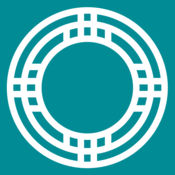-
Category Finance
-
Size 38.8 MB
Kirtland Federal Credit Union provides you access to KFCU Mobile Online Banking with no service fee so you can manage your accounts anywhere, anytime. You no longer need to find a branch location or call us on the phone. To learn how we protect your privacy, please visit https://www.kirtlandfcu.org/
Kirtland Federal Credit Union Mobile Banking alternatives
State ECU NM Mobile
Bank wherever you are with State ECU NMs Mobile App With this app you can simply and safely access your State ECU accounts through your mobile and tablet devices. Mobile App Features Quick Balance: You can see your account balances without logging in Check your account balances View your account transaction history Deposit checks into your credit union account(s) Transfer funds between eligible accounts, such as cross member transfers Use PopMoney to transfer money from your account to practically anyone Pay bills right from your phone (coming soon) Locate credit union branches, shared branches and ATM locations Access CardValet to monitor and control card transactions Set a Travel Notification to avoid transaction denials View copies of cleared checksGetting started is EASY1. Sign in with your State ECUs Online Banking username and password*Enrolling in Online Banking is required prior to using State ECU NMs MobileMember NCUA, Equal Housing Lender
-
size 78.4 MB
Sandia Area FCU Mobile Banking
Sandia Areas mobile banking app lets you take Sandia Areas banking services with you, no matter where you go its like being able to visit your neighborhood branch anywhere, anytime When youre on-the-go, you can check your available balances, view account activity, pay bills, deposit checks, make transfers between your accounts, send and receive money, and find the closest branch or free ATM.MANAGE YOUR ACCOUNTS Review activity and balances Activate or replace credit / debit cards Set or edit travel notices for eligible cards Set alerts to be notified of important account and security infoTRANSFER MONEY Securely send and receive money from friends and family 1 Transfer funds between your Sandia Area accounts 2PAY BILLS Schedule / edit / cancel payments Pay eBills Add / edit pay-to accountsDEPOSIT CHECKS Simply take photos of checks to deposit them Immediately see the processing deposit in your account 3STAY ON TOP OF YOUR SPENDING Keep track of your spending habits and / or set up personal financial goals with our Budget and Personal Financial Management toolsSTAY CONNECTED Locate the nearest Sandia Area branch. Locate surcharge-free ATMs (over 30,000 nationwide) Contact us via Secure Messaging for supportSECURITYYour online banking experience and the security of your personal and financial information are very important to us. To learn how we protect your privacy, please visit www.sandia.org/privacy.
-
size 96.5 MB
CU@home Mobile
Manage your SLFCU accounts on your iPhone or iPad with the CU@home Mobile app. Check balances and transactions, deposit checks, transfer money, pay bills, and more. Security includes the latest in SSL encryption.
-
size 23.8 MB
U.S. Eagle Mobile Banking
Eagle Mobile Banking allows you to check balances, view transaction history, transfer funds, schedule bill payments and pay loans on the go Features: - Check Balances - View Transaction History - Transfer Funds - Pay Loans - Review and schedule bill payments - Deposit Checks - Find ATM and branch locations Please visit https://www.useaglefcu.org/products/mobile_banking.php for further details
-
rating 3.21053
-
size 63.1 MB
Rio Grande CU Mobile
Rio Grande CUs Mobile Banking App helps you safely and securely manage your money from your mobile device no matter where you are. The free service gives you 24/7 on-the-go account access using your RGCU online banking credentials. Location permissions are necessary to determine your current location to display nearby branches and ATMs.
-
rating 4.12903
-
size 59.1 MB