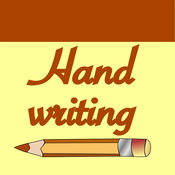-
Category Productivity
-
Size 0.9 MB
DayMemo - Handwriting NotebookWhen you have DayMemo, you wont need to carry notebook around anymore. - Quick start - Write fluently with natural-looking handwriting - Handwrite notes on your iPhone screen the same way you would on a notebookThoroughly developed app Recommended for - Fed up with jumpy lines on other handwriting systems - Love to write small letters with stylus pen - Write comment on your photos Many more[[Main features]] - Simple, smooth Focused on necessary functions to enable a crisp feel - Beautiful Special algorithm for drawing smooth lines - Accurate Because of the viewing angle issue, where you touch is different from screen point on iPhone. [[Major Function]] - Two Finger Scroll in handwriting mode - Maximize/Minimize button - Color palette - Title search - Import a camera shot
DayMemo - Handwriting Notebook alternatives
FastEver 2
FastEver 2 is the note-taking app to create Evernote notes quickly. As it goes to the entry screen right after startup, its perfect for jotting down ideas and memos. Whats New in Version 2: iPad Support (Universal) Evernote Reminder Insert Images Insert Place Information Preview Saved Notes Split View Multi-tasking (iPad Air 2, iPad mini 4 and iPad Pro) 3D Touch Shortcut (iPhone 6s and iPhone 6s Plus only) Command+S Shortcut for Saving Notes with External Keyboards Improved Background Transfer Refreshed User Interface Support Evernote Business WidgetOther Notable Features: Quickly launch app Notebook and tags Geolocation tagging Insert checkbox and timestamp Character and word count Swipe to move cursor Dark modeFastEver 2 doesnt require the permission to retrieve, update, and delete notes.
-
size 50.2 MB
My Handwriting Notes
Handwrite your notes and share Similar to regular notepad but with handwriting. Keep track of your notes anywhere, no need to carry a pen and a notepad. We are happy to hear your suggestions and we will improve the app as we move forward.
-
rating 4.09091
-
size 5.3 MB
WritePad Professional
WritePad Pro combines ultimate word processing and note-taking functionality, sketch capabilities, numerous file sharing options, and the state-of-the-art handwriting recognition to create the ultimate writing app. WritePad Pro documents are standard HTML files that can be viewed on any computer using practically any internet browser and can be easily shared via email, synchronization with Box, Dropbox, Microsoft OneDrive, iCloud, Evernote, and GoogleDrive, Twitter, Facebook and iMessage. - Send HTML emails, iMessage - Print - Export to PDF - Social Networks: Twitter, Facebook integration* Other Features - Translator: translate documents to 16 supported languages (uses Bing translator) - Text Find/Replace - File manager: sort files by date, size, or name, organize documents in subfolders, text search.
-
size 114 MB
Jotter (Handwriting Notepad)
Jotter is the most appropriate tool to write a note on an iPhone or an iPad. Jotter is like a notebook. If you want to share a landscape image, lay the device lengthwise and share the image.
-
size 59.7 MB
Carbo - Notes & Sketches
Carbo includes new drawing capabilities, iPad Pro / Apple Pencil / 3D Touch support, latest iOS: App Search, iPad multitasking, Siri Remind Me, 3D Touch shortcuts. Carbo lets you capture and organize handwritten notes and sketches, bringing handwriting in the digital age, right on your iPhone and iPad. Send your questions and feedback [email protected]
-
size 54.6 MB