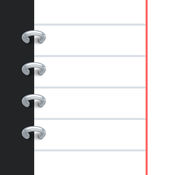-
Category Productivity
-
Size 19.0 MB
Note:- Access to a NextCloud or ownCloud server with the Notes app installed is required to use this app. Visit https://nextcloud.com or http://owncloud.org for more information. If you have a sync client (optional) installed on your desktop computer all notes will be there too, and can be edited with any text editor.
CloudNotes - ownCloud Notes alternatives
Notebooks for iPhone
This is the iPhone only version of Notebooks. If you want to run it on your iPad, too, you might want to pick the universal version of Notebooks, which is available here on the App Store, too. For more information and a complete list of features, please visit our website.
-
rating 4.77778
-
size 73.2 MB
Crypto Cloud for Nextcloud
Are you sure the data you stored in Cloud are really safe ?With Crypto Cloud you will be able to store all your personal data (documents, credit card, ATM card, bank accounts, passwords to websites, notes, photos, videos, and much more) in your Dropbox or ownCloud account in total security thanks to the AES-256. It can be very easy, fast and clear. Note : Continued use of GPS running in the background can dramatically decrease battery life.
-
size 45.3 MB
fsync()
fsync() provides easy and fast access to your syncthing (https://syncthing.net) storage on the go. multiple folders and devices are supported on demand file downloading to minimize traffic built-in preview for major file types open files in installed applicationsDrop us a line to [email protected] to help us prioritize upcoming features.
-
size 15.9 MB
ownCloud Access
ownCloud Access gives you control over your ownCloud files on the go. Manage files and folders, view documents and edit text files on your iPad and iPhone. Visit www.ownCloud.org for more info about the free and open source ownCloud Server.
-
size 20.4 MB
Nextcloud
A safe home for all your dataThe Nextcloud iOS app allows you to access all your files on your NextcloudFeatures:- Read, rename, copy, move, delete all the files stored in your Nextcloud and send them to other App.- Display documents, photos, videos, audio files.- Automatically display previews of images and videos.- Create new folders.- Add any kind of data (documents, templates, photos, videos, etc) either in encrypted or in standard mode (Crypto Cloud System).- Encrypt or decrypt any kind of file which is already stored in your Nextcloud (Crypto Cloud System).- Use templates to store your confidential data in total security (such as credit card, ATM card, bank accounts, passwords to websites, notes, etc) (Crypto Cloud System).- Tag the most important files and folders as favorites to consult them offline.- Use the Passcode function for an advanced level of protection of single folders or to prevent access to Nextcloud to other potential users of your iPhone.- You can enable the automatic loading from the camera so your photos shots will be available on your Nextcloud.- You can enable memory optimization Nextcloud to save space on your iPhone.- Share your files with others.- Multi-account support.- Monitors your cloud from More menu in tab bar- Use theming Server Please report all issues at and discuss this app at https://help.nextcloud.com/c/clients/iosNew to Nextcloud? Nextcloud is a private file sync & share and communication server. Check out Nextcloud at https://nextcloud.com
-
rating 4.3
-
size 75.5 MB