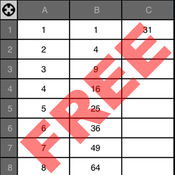-
Category Productivity
-
Size 3.6 MB
Finally, an easy way to create gorgeous charts on your iPad/iPhone An image is worth a 1000 words - even more if its a chart: Quickly plot data right on your iPad/iPhone, show it fullscreen Plot sales reports, trends, stocks, performance metrics, etc. Choose between bar, line, and pie charts, and a variety of themes Email charts - emails the chart and the Excel file data Exports to Excel so you can open it in your favourite spreadsheetGreat for meetings or at schools to quickly make a point or show visually different data points. Contact us at [email protected] or follow us on Twitter at twitter.com/bitrzr.
ChartPad - Amazing Charts & Graphs alternatives
Smartsheet
Work better on the go with Smartsheet for iPhone/iPad, a work management and automation solution. - Create, edit and collaborate with your team so that everyone has the latest information- Add photos and view attachments to keep work in one place- Take action on notifications and complete approvals with a tap of the fingerGetting started is easy Either sign-in with your existing Smartsheet account or enter your e-mail to sign-up for a free 30-day trial. Like us on Facebook: https://www.facebook.com/smartsheetJoin us on Twitter: https://twitter.com/smartsheet
-
rating 4.8
Free Spreadsheet
Designed from the ground up for optimal use of the touch interface, Free Spreadsheet has the number crunching power you need and doesnt make you jump through hoops to use it. Our expanded keyboard keeps the operator and number keys available so you dont have to switch back and forth to write an equation. Email us at the support address, and help us make Free Spreadsheet even better
-
rating 4.36735
-
size 7.6 MB
Tips & Tricks - for iPad
Tips & Tricks is your complete guidebook to all things iOS.Whether youre an iPad novice or a tablet veteran, we cover everything from getting started to hidden features and secret shortcuts. With 20 full chapters and over 200 tips, this app can help you become an iPhone power user If thats not enough, our news feed is updated daily with app reviews, in-depth tutorials, and breaking Apple news. Intelligenti Ltds Privacy Policy is here http://www.tapsmart.com/app-privacy-policy and Terms of Use are here http://www.tapsmart.com/app-terms-of-use/
-
rating 5.0
-
size 122 MB
Notes Plus
- Support Apple Pencil and iPad Pro- Convert handwriting to text- Best handwriting experienceNotes Plus is a powerful note-taking tool that has enabled many people to go completely paperless. Be one of them Notes Plus stands apart from other apps in this crowded note-taking space because:- It was one of the few feature-rich iPad apps released right after the first iPads debut.- Since 2010, it has gone through 30 version upgrades and 3 complete overhauls, resulting in 8 million update downloads by almost one million users. Please email us at [email protected] or visit our support site: http://notesplusapp.com.
-
rating 4.21019
-
size 118 MB
Home Design 3D GOLD
With Home Design 3D, designing and remodeling your house in 3D has never been so quick and intuitive Accessible to everyone, Home Design 3D is the reference interior design application for a professional result at your fingertips CREATE, DESIGN, FURNISH AND DECORATE EASILY YOUR HOME AND SHARE IT WITH A COMMUNITY OF MORE THAN 30 MILLION OF USERS WORLDWIDE Whether you want to decorate, design or create the house of your dreams, Home Design 3D is the perfect app for you:1. DESIGN YOUR FLOORPLAN-In 2D and 3D, draw your plot, rooms, dividers-Change the height or the thickness of the walls, create corners -Add doors and windows with fully-resizable pieces of joinery 2.FURNISH AND DECORATE-Design and decorate both the interior and outdoor of your home-Make your choice from over a thousand of pieces of furniture and accessories, customize your decoration and express your style, from the most classical to the trendiest -Edit any object, by changing its size, color, position and altitude on the walls-Duplicate your favorite items thanks to the copy/paste function-Use the undo/redo feature at anytime if you want to go back-Use the eye dropper to find an existing color in the plan -You can also import picture as texture and apply them everywhere3. Contact us at [email protected] us on Twitter @homedesign3dJoin us on facebook.com/homedesign3dGet inspired on our Pinterest boards/homedesign3d/
-
rating 4.56806
-
size 207 MB