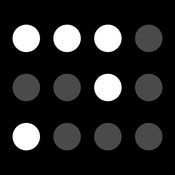-
Category Utilities
-
Size 0.8 MB
HotPaw Braille Key Talk is a 6-key virtual Braille keyboard for short messages. Keyboard feedback can be either using Morse Code or voice synthesis, letter-by-letter or word-by-word. The extension keyboard does not collect or store any app or keyboard input data, nor does it connect to the network.
Braille Key Talk alternatives

iDentifi- Object Recognition for Visually Impaired
MBraille
MBraille brings you a mobile braille keyboard. With the free features you can type, edit and send tweets and text messages using contracted or uncontracted English braille. Braille table support exists also for Estonian and Romanian, MBraille supports iPhones, iPod touches and iPads.An iPhone without MBraille, just isnt a fully operational iPhone anymore Cliff Isaksen, NorwayAppleVis granted MBraille and MPaja a Golden Apple, which we accept with deep gratitude:http://www.applevis.com/blog/accessories/announcing-applevis-golden-apples-2013
-
size 80.3 MB
VocalEyes AI
VocalEyes helps those with visual impairments navigate the world through state of the art machine learning software Created at MIT, VocalEyes proprietary algorithm can read text, recognise objects, detect logos, and observe facial expressions, ALL in less than 3 seconds Unlike other applications, with confusing buttons and modes, VocalEyes has one button. One button for everything Text, Facial, Object, and Logo, all in one. Try VocalEyes for free
-
rating 4.75
-
size 2.1 MB
Talking Scientific Calculator
A comprehensively featured calculator that has become a favorite among adults and high school students around the world. Designed for a wide range of users, this calculator has large colorful buttons, optional high contrast, full VoiceOver support, and unique to this calculator; the option to use speech for answers, buttons names and formulas Regularly featured on Whats Hot - Utilities Video demo available from the support link. Excellent: The microphone in your iPad / iPhone or iPod Touch is of very good quality, and this calculator performs digital signal processing to ensure the audio level is consistent across all recorded words.
-
size 24.9 MB
Talking Calculator
A comprehensively featured calculator that has become a favorite among adults and primary schools around the world. Designed for a wide range of users, this calculator has large colorful buttons, optional high contrast, full VoiceOver support, and unique to this calculator; the option to use speech for answers, button names and formulas Showcased by Apple Australia at the Association of Special Education Administrators in Queensland Inc. Conference 2011 We have found it particularly useful to students with developmental delays. The current model iPod Touch and all iPhones and iPads have a built in mic.
-
size 15.6 MB