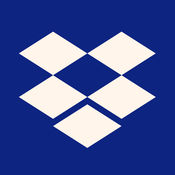-
Category Productivity
-
Size 13.5 MB
Quite simply, Been helps you keep track of where youve been. Whether its figuring out what time you left for work this morning; how many times youve been to the gym this month or just remembering where you were last night - Been can help you do it all.
Been - See Where You've Been alternatives
MLock-secure cloud for message
M-Lock: encrypted cloud storage, protect your messages and privacy. Main Features Lock your privacy with password or fingerprint. They do not sponsor or endorse this app or any of our online products.
-
rating 3.2
-
size 31.3 MB
Freedom - Reduce Distractions
Top 10 Productivity: 4 CountriesTop 100 Productivity: 58 CountriesStop being distracted by your phone Join over 350,000 creative and productive people worldwide who use Freedom to help them focus and get work done. Freedom is an incredible service that prevents you from being distracted by your phone, tablet, or computer. Freedom 2.0 (the app youre downloading now) is ultra fast, never makes a VPN connection, and is light years better than Freedom 1.0.
-
rating 3.5
Dropbox EMM
Dropbox EMM is designed for Dropbox Enterprise customers who have EMM enabled. If youre unfamiliar with EMM, we recommend using the regular Dropbox app. Terms of Service: https://www.dropbox.com/pricing_termsPrivacy Policy: https://www.dropbox.com/privacy
-
size 214 MB
Reminder with Voice Reminders
Aida Reminder lets you create reminders very easily and quickly. RECURRING REMINDERS Repeat every X hours, days, weeks, months or years (e.g. Every 4 hours, Every 2 days, Every 3 months, Every year) Repeat on selected days of the week (e.g. Every week only on Mondays and Fridays) Repeat on selected days of the month (e.g. Every month on the 15th, 3rd Monday of the month, Last weekday of the month) Repeat every X hours (e.g. From 8 AM to 8 PM every 4 hours, From 9 AM to 4 PM every 2 hours and 20 mins) Repeat every half hour (e.g. From 10 AM to 2 PM, every 30 minutes) Repeat at specific times (e.g. 9:15 AM, 1:30 PM, 8:50 PM)MAIN FEATURES Super fast, set up reminders in seconds User friendly interface 9 different categories to choose from: One-Time, Hourly, Daily, Weekly, Monthly, Yearly, Wake-Up Alarm, Voice Reminder, Music Reminder Voice Reminders: Use your own voice to record reminders. If you have iOS 8, you will have to open Aida Reminder to listen the voice reminder) Music Reminders: Pick a song from your music library and set it as the reminder sound (Available on iOS 9 and later) Snooze reminders directly from the notification banner or from the lock screen Auto-Snooze: Automatically repeat the alarm up to 5 times at regular intervals (e.g. 1 min, 10 mins, 30 mins) until you take action Pre-Alarms: Receive up to 5 notifications prior to the actual due date Add images or photos to each reminder for easy identification Option to skip the current alarm and reschedule it for the next repeating date Has a calendar to view all reminders by month Drop-down panel for easy access to edit or reschedule any reminder quickly Easy one tap to turn individual reminders on or off Option to pause all reminders when you dont want to be disturbed Wake-up alarm with custom snooze time See your past reminders on the History tab Sort reminders by Priority or Due Date Backup and restore reminders on the same device or multiple devices Auto-delete your completed reminders More than 110 built-in images 45 built-in alarm soundsGENERAL VoiceOver accessibility support Notifications are local, you dont require internet App doesnt need to be open to receive notifications Universal App, full native support for iPhone, iPad and iPod TouchFREE VERSION In the free version you can only add 1 hourly, daily and weekly reminder Full version with unlimited reminders is available as an In-App Purchase
-
rating 4.5
-
size 21.4 MB