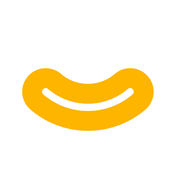-
Category Photo & Video
-
Size 15.9 MB
This app helps to remove the background of any picture of yours and maintain transparency with just few taps. Just touch where you want to remove. #Adjust Effect - 9 ADJUSTMENT tools (Smooth, brightness, contrast, saturation, exposure, highlights, shadows, temperature, vignette) Smooth - Smoothing image edge #Add Background Photo - Remove & Change your photo background#Full Resolution - Selecting size of output picture (HQ 3264 x 3264 pixel , Normal 1600 x 1600 pixel, LQ 800 x 600 pixel) #PNG/ JPEG File Selection - Selecting size of output picture (PNG_transparent background,JPEG_white background) #Share Instagram, Facebook, Twitter, Mail, Other Apps
Background Eraser Pro- Superimpose & Photo Cut Out alternatives
Easy Eraser: Remove items from photo by retouching
Ever wanted to remove something from a photo? Now you can. Make fun pictures, remove unwanted people, remove unsightly pimples, clean up the perfect shot.
-
rating 2.78261
Phonto - Text on Photos
Phonto 400 40 () (3D) () (,,) () Facebook Twitter Instagram URL phonto:// ()VontVontApp Storehttp://phon.to/install_fontsInstagram: @phontographTwitter: @phontographTumblr: http://phontogra.phhttp://phon.to URLPhontoApp StorePhonto
-
rating 4.66453
Background Eraser - Pic Editor
With Background Eraser you can easily remove background from your photos & save the transparent image in Png or Jpg format The resulting images can be used as stamps with other apps, such as LINE camera, PicsArt to make a photomontage, Collage apps such as Papelook, Collage Creator, PicMix and many more. Features- Advanced erasing tool like Target Area, Target Color, Brush Tool - Undo-Redo features - Restore/Reverse Tool - Save as Png or Jpg format So,what are you waiting for?Download while its free
-
rating 4.53333
Superimpose Studio-Mix Photos
Superimpose Studio allows you to superimpose multiple images by various tools. Main Features Up to 10 Layer images (device-dependent) Cut the image for the layers Add Shadow for Each Layer Image Adjust Edge Blur for Each Layer Image Can save the Layer Image to Camera Roll as the transparent PNG File Add Text Can use 300 Fonts Restore the last Data you edited Share on Instagram, Twitter and Facebook Tools for Cutting Image 1. Restore Tool Restore the area you touched Maximum Number of Layers iPhone 5s, iPhone 5c, iPhone 5, iPhone 4S 10 imagesiPhone 4 7 imagesiPhone 3GS 5 images
-
rating 4.59999