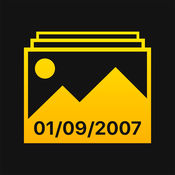-
Category Photo & Video
-
Rating 3.90909
-
Size 31.9 MB
Auto Stamper for Photo: Let your image speak 3 ws: when, who and whereAuto Stamper for Photo is a place where you can stamp happy moments that are to be cherished throughout life. You can make your image look perfect for the moment by applying various stamps to it. Download the application right now
Auto Stamper - Date Time, Signature and GPS Stamp alternatives
DateStamper
DateStamper allows you to apply beautiful date stamps to your photos. DateStamper brings back old memories for me Say goodbye to your traditional point and shoot camera S T Y L E With many fonts, colors, and styles to choose from, you can get just the look you want Vibrant style beautifully blends the date into the photograph, allowing the image behind the date to shine through Go with a classic look with the traditional digital display font Customize the date and time formatS T A M P Easily select photos from your library to stamp - select photos individually, swipe to select a range, or select all photos in an album Take a new photo to stamp right inside the app Use the DateStamper plugin to stamp a photo in the Photos app Easily change the date and time that is stampedE D I T Edits are applied right on top of the photo in your library, no duplicating necessary Remove or change a date stamp at any time, its completely nondestructive With iCloud Photo Library, when you apply a date stamp on one device, it will appear on all your other devices automaticallyF E A T U R E S Beautiful and intuitive design 3D Touch support Split View and Drag and Drop support Ad-free experience Universal app for iPad, iPhone, and iPod touch Optimized for all Retina and Retina HD displaysId love to hear your feedback Get in touch with me via [email protected].
-
rating 4.85185
-
size 27.6 MB
Auto Stamp on Photos - Add Text,Signature on photo
Stamp Photo with Date and Sign is unique app that will allow you to automatically write date, time and Sign on captured photo from camera. Some of interesting and exciting features about app : Date + Time + Sign : Our app will allow you to automatically Date + Time + Stamp all at once User Friendly :Interactive app with Very User Friendly way to enable or disable stamping on your photo. Stamp Photo with Date and Sign - Keep Stamping your Photos
-
rating 4.0
-
size 21.7 MB
Timestamp Camera Pro
Timestamp Camera is the best(maybe only) app to add timestamp to new videos. Add current time and location when recording or capturing, you can change time format or select the location around easily. Thank you.
-
size 24.4 MB
Photo Date & Photo Time Stamp Cam - Add Date & Timestamp to One or All Photos
Most simple and easy to use photo date app that lets you add time & date to all your photos with one push of a button and shows you exact GEO location of where the photo was taken on a real live MAP Real User Review:I spent 6 or 7 hours looking at and testing EVERY stamp time & date photos app in the App Store and this one is the BEST by far Some didnt work, or some photos came out much smaller and darker than what was seen on the iPhone. Some would only let you take one photo at a time then you had to edit it and/or add the time stamp before it would let you take another photo Some wouldnt automatically stamp the date on the photo when it was taken. Download now
-
rating 4.27273
-
size 2.6 MB
Photo Stamp - Camera & Date Stamp Extension
iPhone photos are great until you, and especially your friends and family, want to know when the photos were taken. Photo Stamp is both 1) a camera that automatically adds a colorful date and time or even a location to your photo, and 2) a tool that lets you imprint dates, times, and locations on your digital photos - whether you are using Photo Stamp itself or even Apples Photos app. transferred from originalDATE/TIME/LOCATION OPTIONS Colors - White, green, orange, yellow Location - Lower middle, right or left Multiple font Sizes Semi-opaque background (or not) - white or black Two Views - Location/Date or Date/Time Swap first and second lines, e.g. Location/Date to Date/Location
-
rating 5.0
-
size 1.6 MB