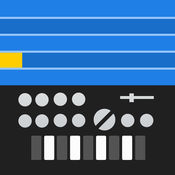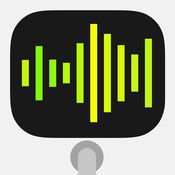-
Category Music
-
Size 714 MB
This course could be called: Get All The Deepest Super-cool Ableton Live Arranging Tips Ever Assembled Seriously,this course by Bill Burgess will rock your Ableton Live 9 world App Features: 258 minutes of video training Super clear explanations Offline Playback (no internet connection needed) Easy to navigateCourse Outline:1. Arrangement Quick Start (07:03)2. Working With Video (09:06)
Arranging in Live 9 alternatives
Piano Chords, Scales Companion
Piano Companion is a flexible piano chords and scales dictionary with user libraries, reverse mode, the circle of fifths, chord progression builder with common patterns. If you cant remember the name of a chord or scale, this app helps you to find it by keys or using your external MIDI keyboard. Community forum: http://forums.songtive.com or contact us at: [email protected]
-
size 71.2 MB
KORG Gadget
The ultimate mobile instruments collection on your iPad, iPad Pro and iPhone. KORG Gadget - the all-in-one music production studio. More info at korg.com
-
size 1.01 GB
BeatMaker 2
BEATMAKER 3 IS AVAILABLE NOW BeatMaker 2: Advanced mobile music workstation. Combining music production tools that were behind the success of countless artists, BeatMaker 2 is a powerful, easy-to-use composition interface for amateurs and professionals alike. * WAVE EDITOR- Full-fledged wave editor with intuitive interface for manipulating samples- Basic edition tools: trim, cut, copy, paste, with undo/redo- High quality time-stretching and pitch-shifting algorithms- Audio tools: normalize, silence, reverse, fade in and out, cross-fade- Record new samples from microphone or instruments- Loop points and tempo/signature editor* MIXER CONSOLE- Realistic multi-track mixer with level meters- Edit volume, pan, solo, mute and bus routing features for each track- Four sends available for each instrument/audio tracks* LARGE SOUND BANK INCLUDED* SHARING & GLOBAL OPTIONS- MIDI files import/export- MIDI Out, Sync, Thru support- Virtual MIDI support- Korgs WIST support- Transfer files from/to your computer via iTunes or FTP- Import songs from your iPod library to create new remixes- Upload songs to your SoundCloud account- DropBox support- Share audio content via iOS pasteboard
-
size 780 MB
AudioShare
A sound file manager with powerful import and export abilities. If you are using music-making apps, then this tool is a must-have Organize all your soundfiles and midifiles on your device. FEATURES Organize audio and recordings in files and folders Record external input (such as microphone) directly in app Record the live output of other Audiobus-compatible apps Record Inter-App Audio node apps Plays and records in 96k, 48k, 44.1k, 22k, 11k and 8k sample rates Plays and records 16, 24 and 32 bit files AudioCopyPaste (General pasteboard, Retronyms ACP3) Import/Export through iOS Document Pickers like iCloud Drive AudioShare Document Picker extension allows direct access to your sound file library from within other apps Built-in Dropbox client Use Open in from other apps or to open a file in other apps WiFi Drive: transfer files from/to any computer on your local network Import songs from your on-device Music library Easy Import/Export from/to AudioShare-compatible apps Access files through iTunes File Sharing Playback of almost any kind of soundfile Add notes with the built-in text editor Trim, apply fade ins and fade outs Convert between sound file formats Normalize Share your sounds on your SoundCloud account Send your sounds by email
-
size 20.1 MB
Audiobus 2
AUDIOBUS 3 IS NOW AVAILABLE Find out more at https://audiob.usWith Audiobus, the revolutionary new inter-app audio routing system, you can connect your Audiobus-compatible music apps together, just like virtual cables. With a simple and clean interface, easily connect the output of one Audiobus-compatible app into the input of another. For more information and demo videos:http://audiob.us
-
size 47.2 MB